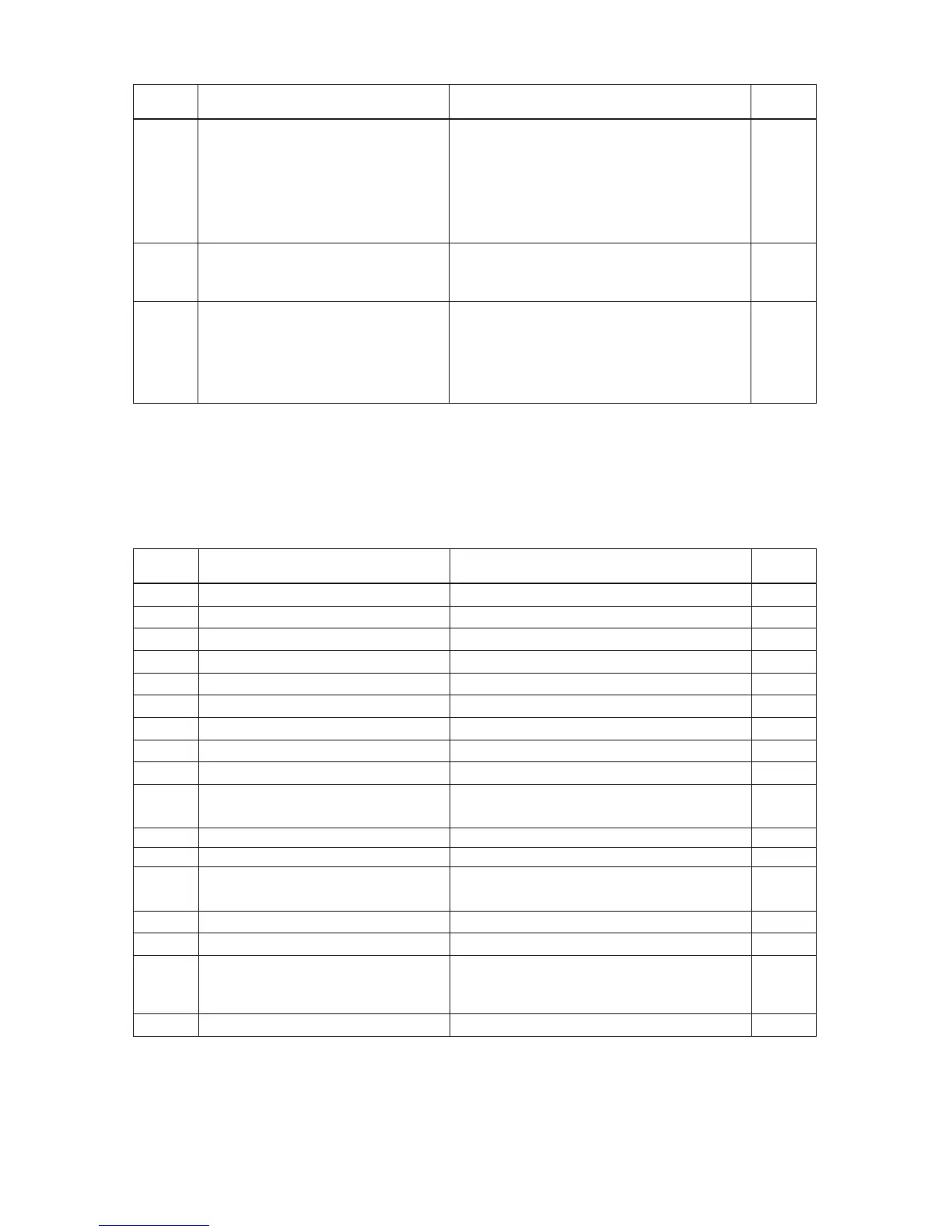34
Function
No. Description Range/Code
Factory
Setting
3.00 Stored Set Frequency (Hz) 0.00 – 240.0 5.00
3.01 Lower Frequency Limit (Hz) 0.00 – 240.0 0.00
3.02
Upper Frequency Limit (Hz)
(1)
0.00 – 240.0 60.0, 50.0
3.03
Accel Time (Seconds)
(2)
0.1 – 180.0 1.5
3.04
Decel Time (Seconds)
(2)
0.3 – 180.0 1.5
3.05
S-Curve Time Accel (Seconds)
(2)
0.0 – 30.0 0.0
3.06
S-Curve Time Decel (Seconds)
(2)
0.0 – 30.0 0.0
3.07* Skip Frequency (Hz) 0.00 – 240.0 0.00
3.08* Skip Frequency Bandwidth (± Hz) 0.00 – 2.00 0.00
3.09* Motor Overload Protection
0000: I
2
t with Current Limit
0001: I•t with Current Limit
0000
3.10* I•t with Current Limit Trip Time (Seconds) 1.0 – 20.0 6.0
3.11 Boost Value (%) 0.0 – 28.0 7.0
3.12* Jog Mode
0000: Momentary
0001: Latching
0000
3.13 Jog Frequency (Hz) 0.00 – 240.0 5.00
3.14 Jog Accel/Decel Time (Seconds) 0.3 – 10.0 1.0
3.15* Switching Frequency (kHz)
0000: 8
0001: 10
0002: 12
0000
3.16 Flux Vector Compensation (%) 0.0 – 10.0 5.0
FUNCTION GROUP 3 – DRIVE OPERATING PARAMETERS
Notes: (1) When the drive is set for 50 Hz motors (Function No. 0.00 set to “0001”), the Upper Frequency Limit factory setting will automati-
cally reset to 50 Hz. (2) Time set for Function Nos. 3.03 and 3.04 must be equal to or greater than the time set for Function Nos. 3.05 and
3.06, respectively.
* Functions which can only be changed while the drive is in the Stop Mode.
Function
No. Description Code
Factory
Setting
2.00* Frequency Control
0000: Keypad
0001: Built-In Potentiometer
0002: Analog Signal 1
(1)
0003: Analog Signal 2
(1)
0004: Communication
(2)
0005: Up/Down Using MFITs
(1)
0000
2.01* Up Key, Down Key Operation Mode
0000: Frequency Change Requires Enter Command
0001: Direct Frequency Change
0002: Keypad Disable
0000
2.02*
Jog-Local/Remote
(3), (4)
0000: Jog Enabled
0001: Jog Disabled
0002: Jog Disabled; Local/Remote Enabled
(Keypad Operation)
(1)
0003: Jog Disabled; Local/Remote Enabled
(Built-In Speed Pot Operation)
(1)
0000
FUNCTION GROUP 2 – FREQUENCY CONTROL
Notes: (1) IODA Option Board required. (2) DIAC Option Board required. (3) See Jog Mode (Function No. 3.12), Jog Frequency (Function No.
3.13), and Jog Accel/Decel Time (Function No. 3.14). (4) The Jog function can be reprogrammed for Local/Remote (LCL/REM) Operation.
When in Remote Mode Operation, the “JOG/REM” LED will flash.
* Functions which can only be changed while the drive is in the Stop Mode.