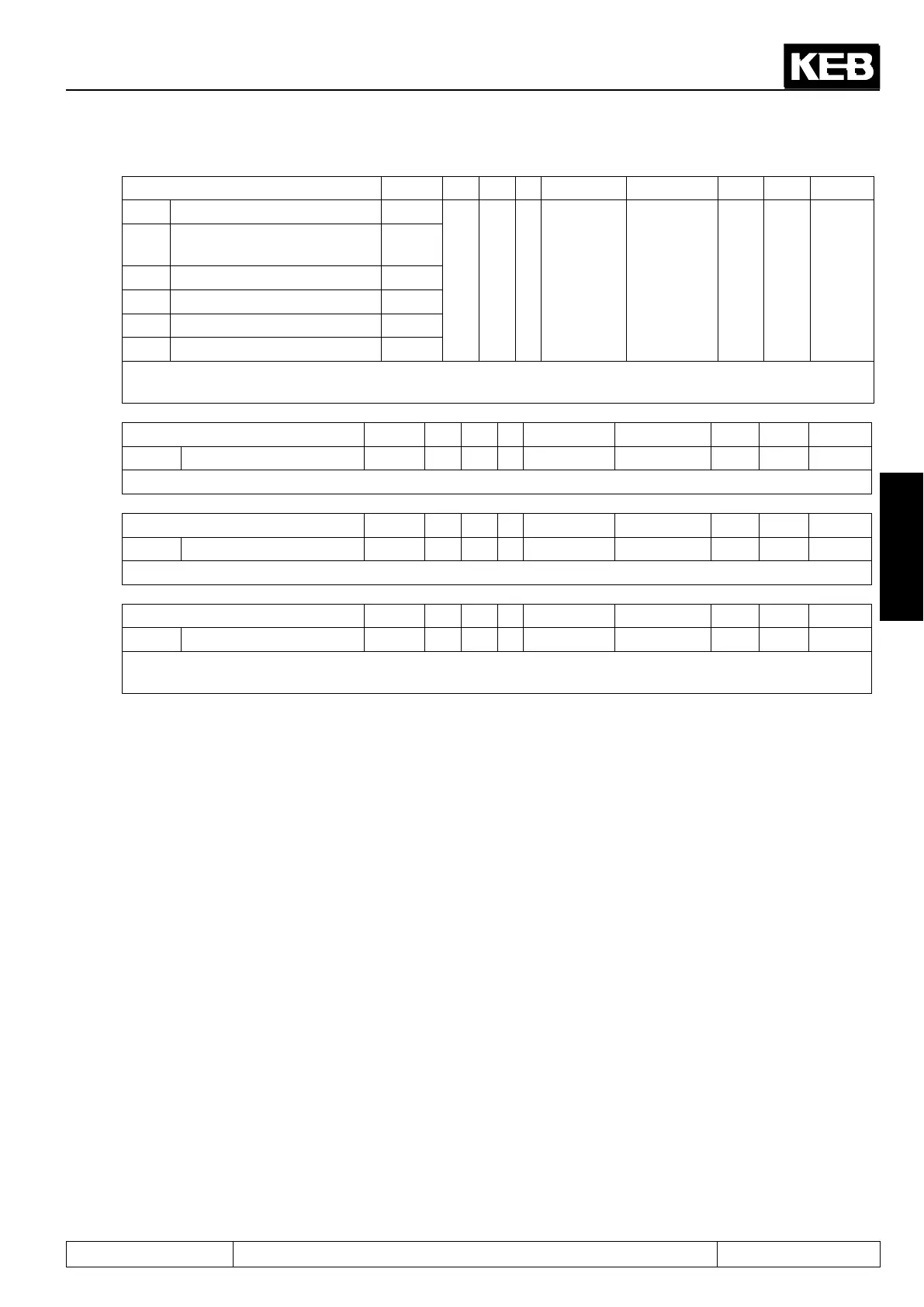Operating and appliance data
© KEB, 2015-07 COMBIVERT R6-N Page3.2 - 13
3
10
Parameter Addr. R PG E Min. value Max. value Res. [?] Default
In.10 Serial no. 0E0Ah
rw - - 0 65535 1 - 0
In.
11
Serial no. 0E0Bh
In.12 Serial no. 0E0Ch
In.14 Customer number 0E0Eh
In.15 Customer number 0E0Fh
In.16 QS no. 0E10h
The serial number and the customer number identify the COMBIVERT. The QS-number contains production
internal information.
Parameter Addr. R PG E Min. value Max. value Res. [?] Default
In.22 User parameter 1 0E16h rw - - 0 65535 1 - 0
This parameter is not assigned to any function and is available to the user for input.
Parameter Addr. R PG E Min. value Max. value Res. [?] Default
In.23 User parameter 2 0E17h rw - - 0 65535 1 - 0
This parameter is not assigned to any function and is available to the user for input.
Parameter Addr. R PG E Min. value Max. value Res. [?] Default
In. 24 Last error 0E18h rw + + 0 255 1 - -
In.24 stores the 8 errors that occurred last. The display is set-programmable. E. UP is not stored. The error
messages are described in chapter 5.