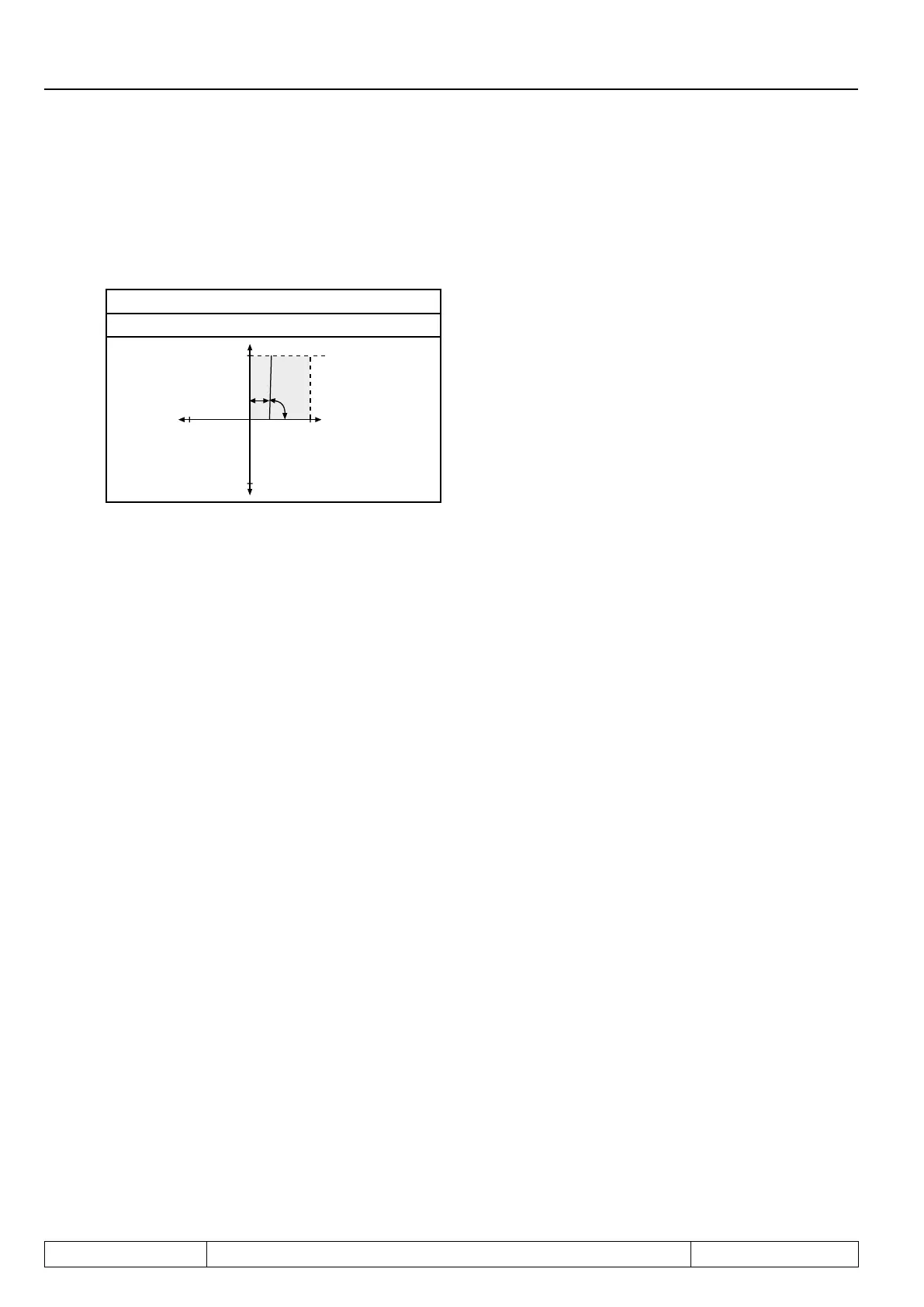Page3.3 - 6 COMBIVERT R6-N © KEB, 2015-07
Analog output
An example for the use of the analog output as 0/10V switch is shown in picture 7.2.5.c
1. set the gain (An.33) to 20.00
2. set X-offset (An.34) to the desired switching level
Picture 7.2.5.c Analog output as switch
10V
100%-100%
-100%
An.34
100%
An.33
Due to the high gain the analog output switches in a relative small switching window.
Computationoftheamplication
Sincetheanalogoutputworksalwaystothespeciedvaluesin7.2.4thecharacteristiccanbeadjustedwith
the gain so that the total range of 0… ±10V is used.
speciedvalue
–––––––––––––––
desired value
= gain (An.33 / 43 / 49)
3.3.6 ANOUT 1 digital setting (An.32 / 42 / 48)
Analog values for the respective input can be preset in percentage with parameters An.32/ An.42/ An.48 . For
that purpose the value8: „digital setting“ must be adjusted. The setting is in the range of ±100 %.
