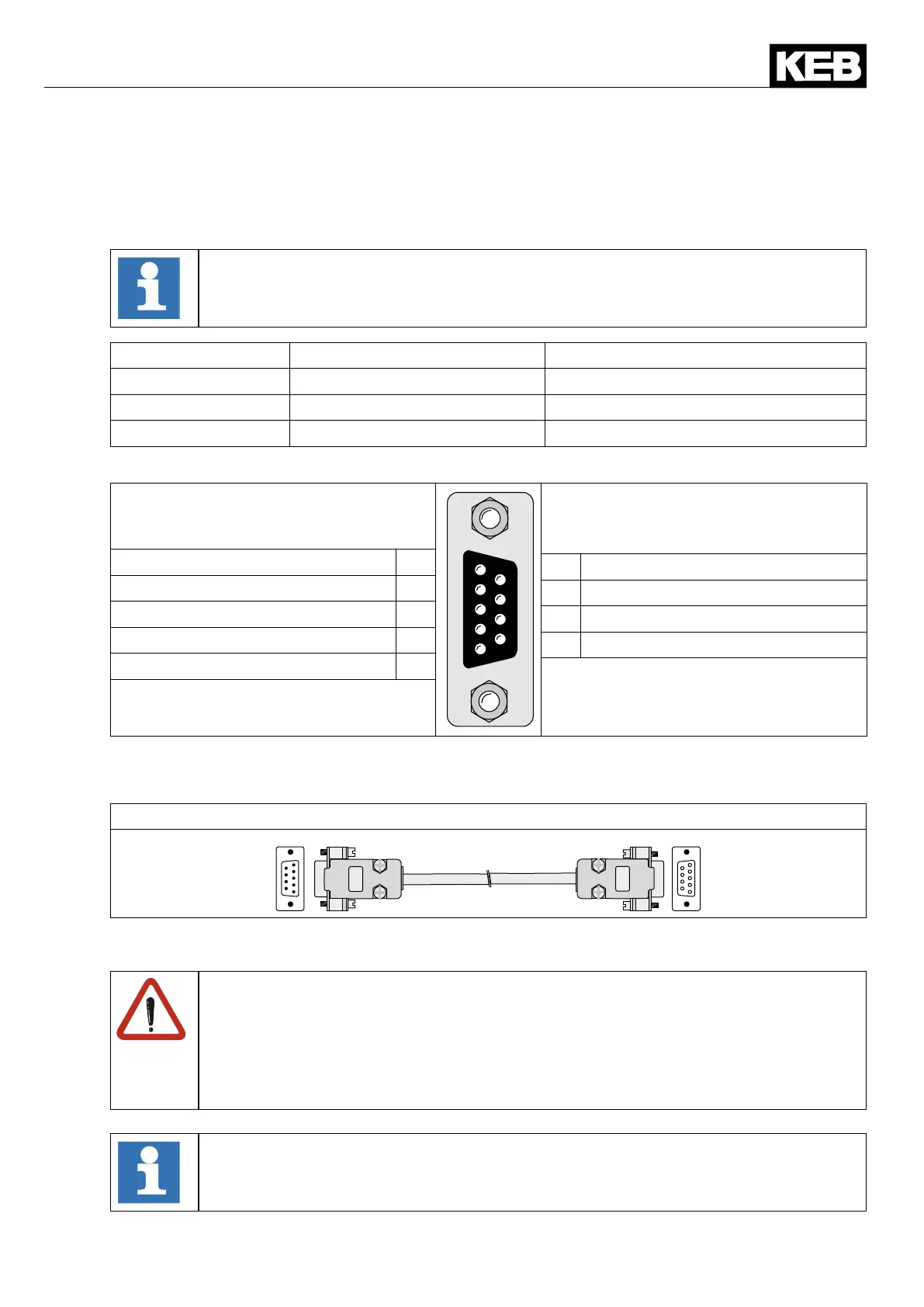GB - 15
Control
2.7.2 Diagnosis/visualisation
TheintegratedRS232/485interfaceservesfortheconnectionofservicetools(e.g.COM-
BIVIS)anddisplays.TelegramDIN66019IIisusedascommunicationprotocol.
Thecorrectcongurationandlanguagelemustbeloadedfortheoperationwith
COMBIVIS.ThedownladcanbedoneviatheKEBwebsite.
Interface Standard Connecting cable
RS485 TIA/EIA-485andISO8482
RS232 ANSI TIA/EIA-232 0058025-001D
RS232/USB 0058060-0020
2.7.2.1 Assignment of the interface X4A
5 4 3 2 1
9 8 7 6
5 4 3 2 1
9 8 7 6
reserved 1
6 reserved
TxD(RS232) 2
7 DGND(referencepotential)
RxD(RS232) 3
8 TxD-A(RS485)
RxD-A(RS485) 4
9 TxD-B(RS485)
RxD-B(RS485) 5
2.7.2.2 Connection of the RS232 interface
A RS232-cable is needed to connect the interface operator with the PC.
Serial cable to connect the operator with a PC
1
5
6
9
1
5
6
9
2.7.2.3 Connection of the RS485 interface
The following instructions must be observed in order to prevent interferences at
theRS485interface:
• useCAT5cable(inpairs,twistedandshieldedcable)
• groundatoneside(prioratinterference-freeside)
• Connectterminatingresistors(120Ω)at bothends onpair ofwires ofthe
communication bus
IfCAT7cableisused(bywayofderogationfromourrecommendation)laythe
interior shield each to the transmitter.
