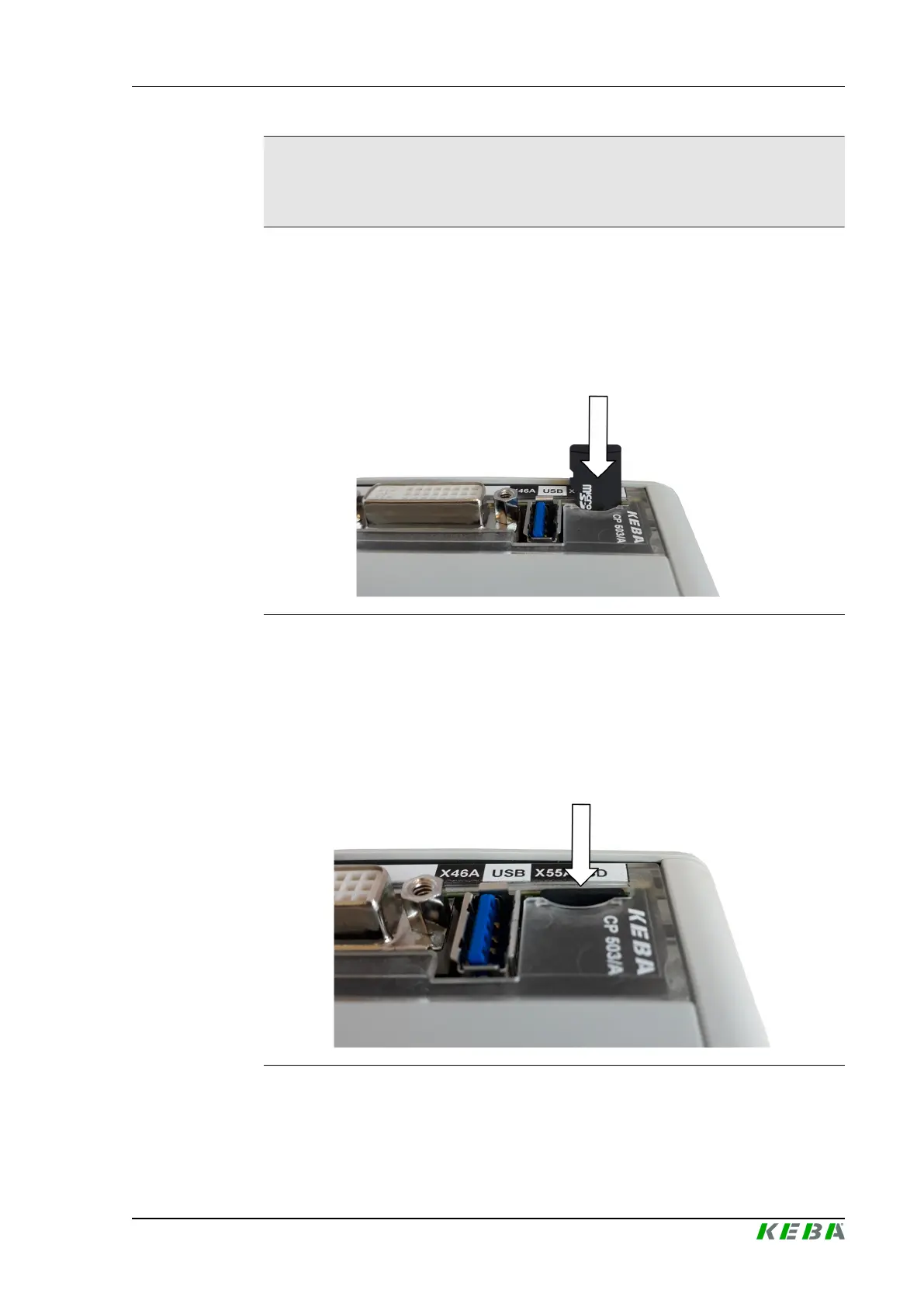CP 503/A, CP 505/A,D,K, CP 507/
A,C
Description of the module
Project engineering manual V1.06
19
© KEBA 2021
Information
Use only approved Micro SD cards from KEBA. Other Micro SD cards will
not guarantee the correct functionality.
Inserting the Micro SD card
To insert a Micro SD card in the module, proceed as follows:
1) Turn off the power supply.
2) Gently push the Micro SD card into the Micro SD slot until it clicks into
place (audible click). Insert in the proper direction!
Fig.3-5: Inserting the Micro SD card
Removing the Micro SD card
To remove a Micro SD card from the module, proceed as follows:
1) Turn off the power supply.
2) To release, gently push the Micro SD card into the Micro SD slot until it
clicks into place (audible click).
Fig.3-6: Releasing the Micro SD card
3) Remove the released Micro SD card.