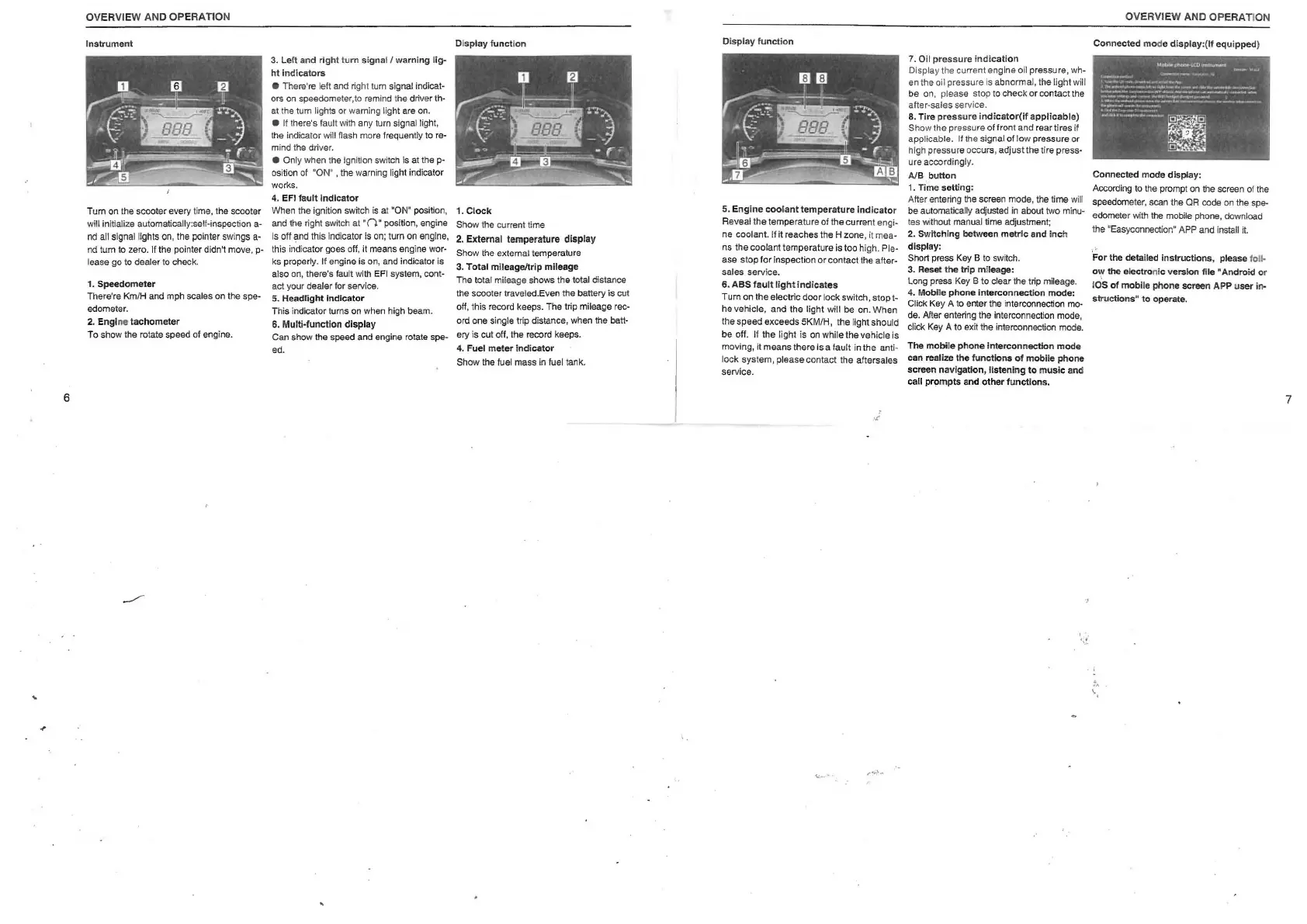6
.,
OVERVIEW AND OPERATION
I
nstrumen
t
Tum
on
t
he
scooter
every time, the scooter
w
ill
initialize aufomaticall
y:
self-inspection a-
nd
a
ll
signal lights on, the pointer swings a-
nd turn to zero. If the pointer didn't move, p-
lease go to dealer to check.
1. Speedometer
There're Km/H and mph scales on the spe•
edometer.
2.
Engi
ne
tachometer
To
show the rotate speed
of
engine.
--
3.
Le
ft
a
nd
ri
gh
t
tu
rn
signa
l /
warning
lig-
ht
in
dicators
• There're left and right tum signal indicat-
ors on speedometer,to r
em
ind t
he
driver th-
at the tu
rn
lights or warning
li
ght are on.
• If there's fault with any tu
rn
signal light,
the indic
ato
r will flash more frequently to re-
mind the d
ri
ve
r.
• Only when the ignition switch is at the p-
osition of "O
N"
, the warning light indicator
works.
4.
EFI
fault
Indicator
Di
splay
funct
i
on
When the ignition switch is at "ON' position, 1.
Clock
and the right switch at
•n
• position, engine Show the current time
is off and this indicator is
on;
turn on engine,
2.
External
temperature
disp
l
ay
this indicator goes off, it means engine wor-
ks properly. If engine is on, and indicator is
also on, there's fault
wi
th EFI system, cont-
act
y
our
dealer
for service.
5.
Headlight
Indicator
This indicator turns on when high beam.
6.
Multi-function
display
Show
the external temperature
3. Total mileage/trip mileage
The total mileage shows the total distance
the scooter traveled.Even the battery
is
cut
off, this record keeps. The trip mileage rec-
ord one single trip distance, when the bait-
Can
show
the speed and engine rotate
spe-
ery
is
cut
off
,
the
record keeps.
ed.
4.
Fuel
meter
i
ndicator
Show the fuel mass
in
fuel tan
k.
'·
Display
funct
i
on
5. Engine
coolant
temperature
indicator
Reveal the temperature
of
the current engi-
ne coolant. If it reaches the H zone, it mea-
ns the coolant temperature is too high.
Pi
e•
ase
stop
for
inspection
or
contact
the after-
sales service.
6. ABS
fau
lt
ligh
t i
ndica
t
es
Tum
on
the
electric
door
lock
switch,
stop
t-
he vehicle, and
the
light will be on. When
the
speed
exceeds SKM/H, the light should
be off. If the light is
onwhi
l
ethevehicle
is
moving,
it
means
there is a fault in the anti-
lo
ck
system, please cont
act
the aftersales
service.
'
V:
,.~!,.,._
7. Oil
pres
sure
in
dication
Display the current e
ng
ine oll pressure, wh-
en the oil pressure is abn
or
ma
l, the light will
be
on, please stop to check
or
contact the
after-sales service.
8.
Tire
pres
s
ure
indicator(if
applicable)
Sho
w
the
pr
essure
of
front
and rear
tires
if
app
li
ca
ble. If the signal of low
pressure
or
high
pr
es
sure
oc
curs,
adjust
the tire press•
ure accordingly.
A/B
button
1. Time
setting:
After entering the screen mod
e,
the time will
be automatically adjusted
in
about two minu-
les without manual time adjustment;
2. SWilchl
ng
between
metr
ic
and
inc
h
display:
Short press Key B to switch.
3. Reset
the
trip
mileage:
Long press Key B
to
clear the trip mileage.
4. Mobile
phone
interco
n
nection
mode:
Click Key A to enter the interconnection mo-
de. After entering the interconnection mode,
click Key A to exit the interconnection mode.
The mobite
phone
interconnection mode
can realize
the
functions
of
mobile
phone
screen
navigation,
listening
to
music
and
call
prompts
and
other
functions.
' .
\t
OVERVIEW
AN
D OPERATION
Connected
mo
de di
splay:
(lf eq
ui
pped
)
~1a~,it
F"-"r.•
-t.CD
,,_
,,,,._
____
,.
!~::.·!.::.~-=-=-.:::_
....
___
..
_,
_
~~:~~~
-
.::-:::.-
. :
-··----
.
"'
:&;,~~
~
Connected mode display:
According to the prompt on the screen of the
speedometer, scan the QR code
on
the spe-
edometer with the mobile phone, download
the "Easyconnectio
n"
APP and install
rt
.
°
For
the
detailed
instructions,
please
fo
lf..
o~
the
el
ectro
ni
c
version
file
"An
droid
or
fOS
of
mobile
phone
screen
APP
u
ser
in-
structions"
to
operate.
'.
7