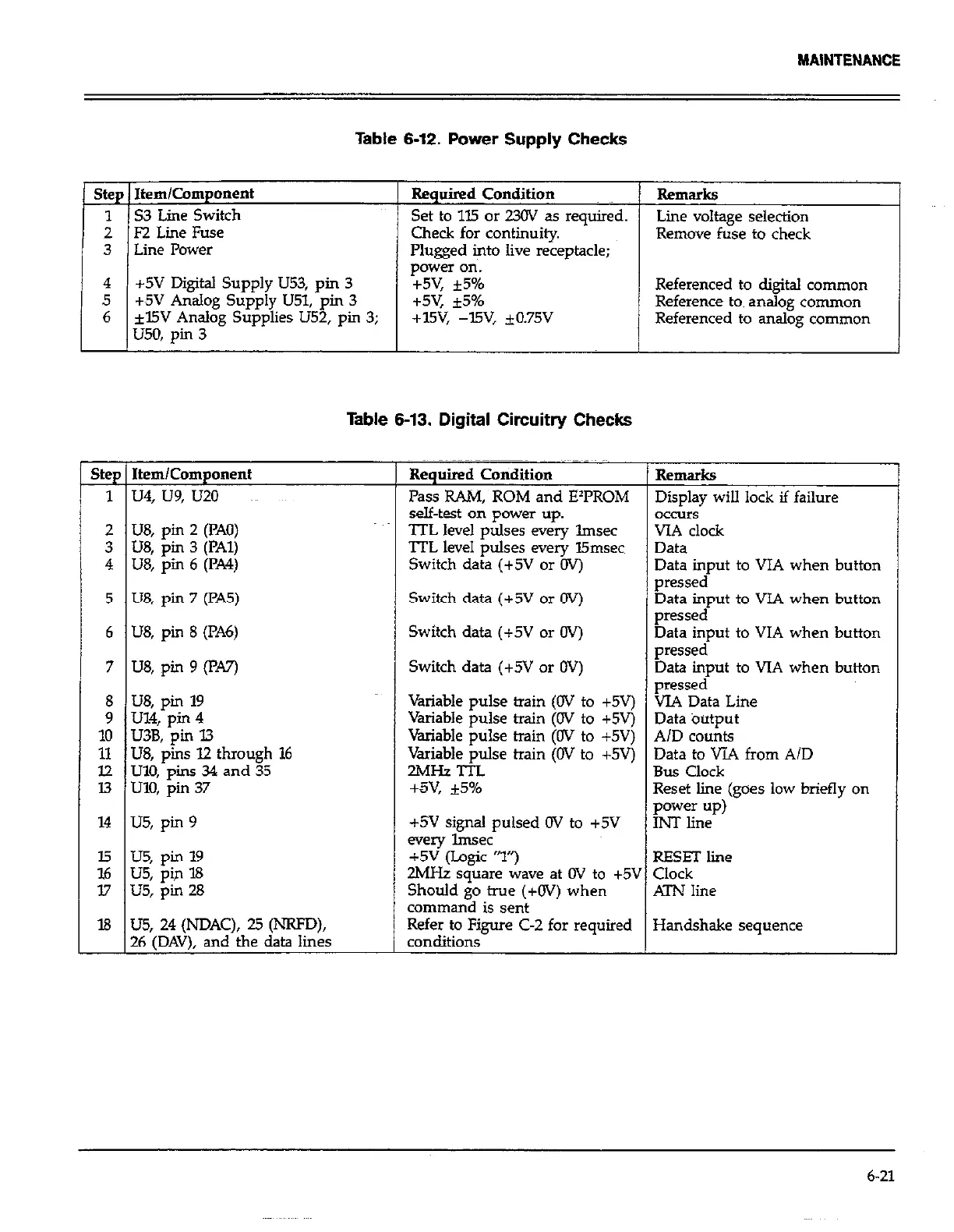MAINTENANCE
Table 6-12. Power Supply Checks
4
+5V Digital Supply U53, pin 3
5
+5V Analog Supply U51, pin 3
6
il5V Analog Supplies U52, pin 3;
I
1 u50, pin 3
Required Condition
Set to 115 or 23OV as required.
Check for continuity
Plugged into live receptacle;
power on.
+5v, *5%
+5v, *5%
+15V, -l5v, *0.75v
Remarks
Line voltage seleaion
Remove fuse to check
Referenced to digital common
Reference to analog common
Referenced to analog common
Gj
1
Item/Component
u4, u9, u20
2
US, pin 2 (PAO)
3
U8, pin 3 (PAI)
4
US, pin 6 (PA4)
Required Condition
~SS RAM, ROM and ETROM
self-test on power up.
lTL level pulses every lmsec
TTL level pulses every Emsec~
Switch data (+5V or OV)
5
US, pin 7 (pA5)
Switch data (+5V or OV)
6
US, pin 8 (PA6)
Switch data (+5V or OV)
7
US, pin 9 (l?m
Switch data (+5V or OV)
98
10
11
12
I3
U8, pin 19
Variable pulse train (W to +5V)
Ul, pin 4
Variable pulse train (OV to +5V)
U38, pin I3 Variable pulse train (OV to +5V)
US, pins I2 through 16 Variable pulse train (OV to +5V)
UlO, pins 34 and 35
2MI-k TTL
UlO, pin 37
+w, *5%
14
us, pin 9
I.5
16
7.7
us, pin 19
US, pti 18
US, pin 28
Ii3
-
US, 24 (NDAC), 25 @RFD),
26 (DAV), and the data lines
+5V signal pulsed OV to +5V
every hsec
+5v (Logic “1”)
2MH.z square wave at OV to t5\
Should go true (+OV) when
command is sent
Refer to Figure C-2 for required
conditions
Table 6-13. Digital Circuitry Checks
Remarks
Display will lock if failure
occurs
VIA clock
Data
Data input to VIA when button
pressed
Data input to VIA when button
pressed
Data input to VIA when button
pressed
Data input to VIA when button
pressed
VIA Data Line
Data butput
A/D counts
Data to Vll from AID
Bus Clock
Reset line (goes low briefly on
g;;nzP)
ATN line
Handshake sequence
6-21