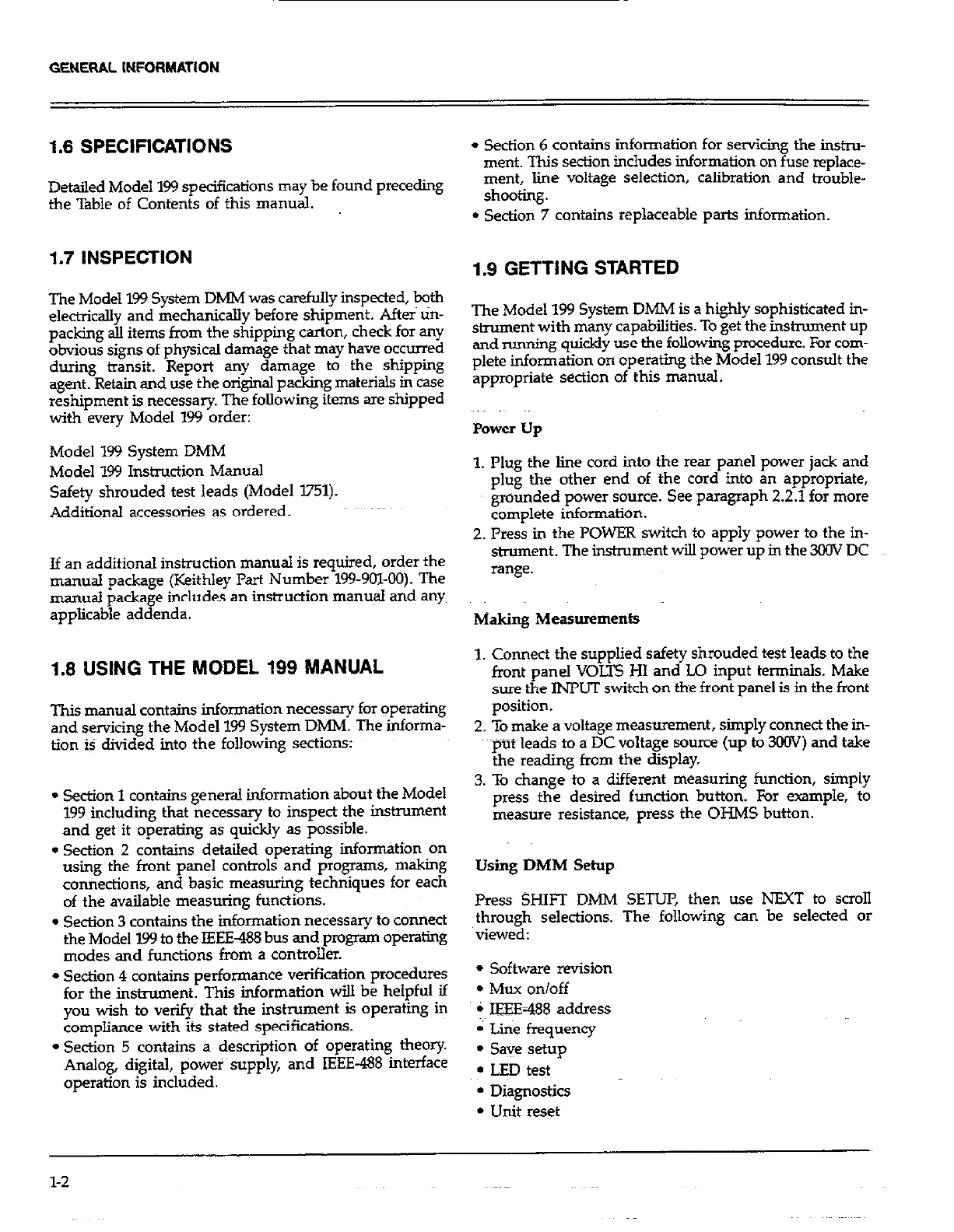GENERAL INFORMATION
1.6 SPECIFICATIONS
Detailed Model 159 specifications may be found preceding
the Table of Contents of this manual.
1.7 INSPECTION
The Model 199 System DMM was carefully inspected, “th
electricalIy and mechanically before shipment. After Un-
packing all items from the shipping carton, check for any
obvious signs of physical damage that may have occurred
during transit. Report any damage to the shipping
agent. Retain and use the original packing materials in case
reshipment is necessary, The following items are shipped
with every Model 159 order:
Model 199 System DMM
Model 199 Instruction Manual
Safety shrouded test leads (Model 1751).
Additional accessories as ordered.
If an additional instruction manual is required, order the
manual package (Keithley Part Number 199-901-00). The
manuai package includes an instruction manual and any~
applicable addenda.
1.8 USING THE MODEL 199 MANUAL
This manual contains information necessary for operating
and servicing the Model 199 System DMM. The informa-
tion iS divided into the following sections:
l Section 1 contains general information about the Model
199 including that necessary to inspect the instrument
and get it operating as quickly as possible.
l Section 2 contains detailed operating information on
using the front panel controls and programs, making
connections, and basic measuring techniques for each
of the available measuring functions.
l Section 3 contains the information necessary to connect
the Model 199 to the IEEE488 bus and program operating
modes and functions from a controller.
l Section 4 contains performance verification procedures
for the instrument. Thii information will be helpful if
you wish to verify that the instrument is operating in
compliance with its stated specifications.
l Section 5 contains a description of operating theory.
Analog, digital, powei supply, and IEEE-488 interface
operation is included.
l-2
* Section 6 contains information for servicing the instru-
ment. ‘Ihis section includes information on fuse replace-
ment, line voltage selection, calibration and trouble-
shooting.
l Section 7 contains replaceable pats information.
1.9 GETTING STARTED
The Model 199 System DMM is a highly sophisticated in-
strument with many capabilities. To get the instrument up
and running quickly use the following procedure. For com-
plete information on operating the Model 199 consult the
appropriate section of this manual.
Power up
1. Plug the line cord into the rear panel power jack and
plug the other end of the cord into an appropriate,
grounded power source. See paragraph 22.1 for more
complete information.
2. Press in the POWER switch to apply power to the in-
strument. The instrument will power up in the 3WV DC
range.
Making Measurements
1. Connect the supplied safety shrouded test leads to the
front panel VOLTS HI and Lo input terminals. Make
sure the INPUT switch on th-e front panel is in the front
position.
2. To make a voltage measurement, simply connect the in-
~.~rrufleads to a DC voltage source (up to 30OV) and take
ihe reading from the display.
3. To change to a different measuring function, simply
press the desired function button. For example, to
measure resistance, press the OHMS button.
Using DMM Setup
Press SHIFT DMM SETUF, then use NEXT to scroll
through selections. The following can be selected or
viewed:
l Software revision
l MUX on/off
l IEEE-1188 address
l Line frequency
l save setup
l LED test
l Diagnostics
l unit reset