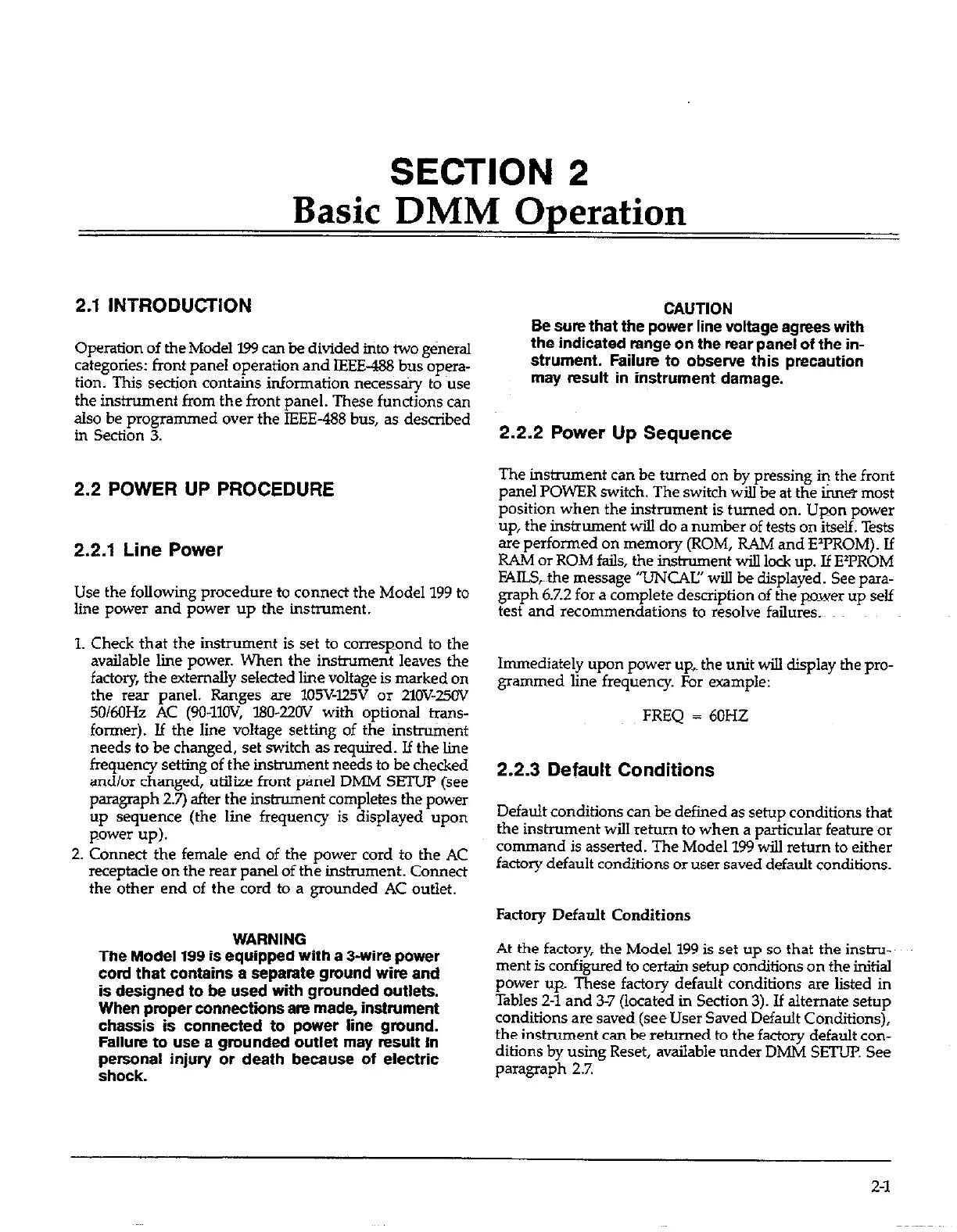SECTION 2
Basic DMM Operation
2.1 INTRODUCTION
Operation of the Model I.99 can be divided into two general
categories: front panel operation and IEEE-188 bus op~a-
tion. This section contains information necessa?y to use
the instrument from the front panel. These functions can
also be programmed over the IEEE-488 bus, as described
in Section 3.
2.2 POWER UP PROCEDURE
2.2.1 Line Power
Use the following procedure to connect the Model 199 to
line power and power up the instrument.
1. Check that the instrument is set to correspond to the
available lie power. When the instrument leaves the
factory, the externally selected line voltage is marked on
the rear panel. Ranges are 105WZ5V or 21OV-25OV
50/6OHz AC (9GllOV, 180~220V with optional trans-
former). If the line voltage setting of the instrutitint
needs to be changed, set switch as required. If the line
frequency setting of the instrument needs to be checked
and/or changed, utilize front panel DMM SETUP (see
paragraph 2.7) after the instrument completes the power
up sequence (the line frequency is displayed upon
power up).
2. Ctmnect the female end of the power cord to the AC
receptacle on the rear panel of the instrument. Connect
the other end of the cord to a grounded AC outlet.
WARNING
The Model 199 is equipped with a 3-wire power
cord that contains a separate ground wire and
is designed to be used with grounded outlets.
When properconnectiins are made, instrument
chassis is connected to power line ground.
Failure to use a grounded outlet may result in
personal injury or death because of electric
shock.
CAUTION
Be sure that the power line voltage agrees with
the indicated range on the rear panel of the in-
strument. Failure to observe this precaution
may result in instrument damage.
2.2.2 Power Up Sequence
The instrument can be turned on by pressing in the front
panel POWER switch. The switch will be at the i&w most
position when the instrument is turned on. Upon power
up, the instrument wiIl do a number of tests on itself. Tests
are performed on memory (ROM, RAM and E’PROM). If
RAM or ROM fails, the inshument will lock up. If E*PROM
FAILS,the message “UNCAL” will be displayed. See para-
graph 6.7.2 for a complete description of the power up self
test and recommendations to resolve failures.~
Immediately upon power up- the unit will display the pro-
grammed line frequency. For example:
FREQ = 60HZ
2.2.3 Default Conditions
Default conditions can be defined as setup conditions that
the instrument will return to when a particular feature or
command is asserted. The Model 199 will return to either
factory default conditions or user saved default conditions.
Factory Default Conditions
At the factory, the Model 199 is set up so that the instru-
ment is configured to certain setup conditions on the initial
power up. These factory default conditions are listed in
Tables 2-l and 3-7 (located in Section 3). If alternate setup
conditions are saved (see User Saved Default Conditions),
the instrument can be returned to the factory default con-
ditions by using Reset, available under DMM SETUP See
paragraph 2.7.
2-l