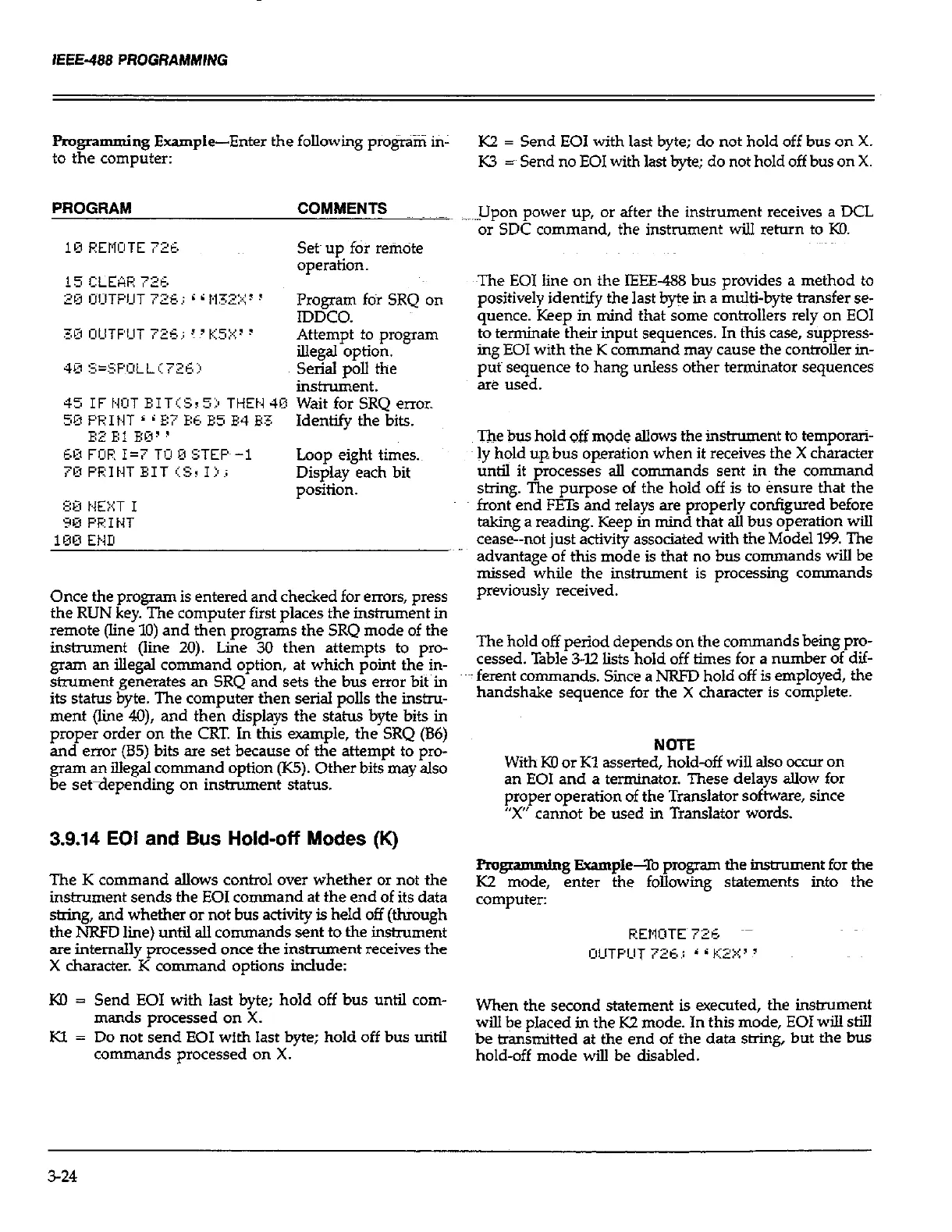IEEE-488 PROGRAMMING
Programming Example-Enter the following progixm ifi- K2 = Send EOI with last byte; do not hold off bus on X.
to the computer:
K3 = Send no EOI with last byte; do not hold off bus on X.
COMMENTS
Seth up for rein&e
operation.
illegal -option. -
Serial poll the
instrument.
45 IF IDIOT EITcSI 5) THEN 46 Wait for SRQ error.
50 PRItlT ( i E7 EE, ES B4 133
Identifv the bits.
Loop eight times.~
Display each bit
positi ion.
Once the program is entered and checked for errors, press
the RUN key. The computer first places the instrument in
remote (line 10) and then programs the SRQ mode of the
instrument (liie 20). Line 30 then attempts to pro-
gram an illegal command option, at which point the in-
strument generates an SRQ and sets the bus error bit in
its status byte. The computer then serial polls the instru-
ment (line 40), and then displays the status byte bits in
proper order on the CRT In this example, the SRQ (B6)
and error (B5) bits are set because of the attempt to pro-
gram an illegal command option (K5). Other bits may also
be set-depending on instrument status.
3.9.14 EOI and Bus Hold-off Modes (K)
The K command allows control over whether or not the
instxument sends the EOI command at the end of its data
sting, and whether or not bus activity is held off (through
the NRFD line) until all commands sent to the instrument
are internally processed once the instrument receives the
X character. K command options include:
Kfl = Send EOI with last byte; hold off bus until corn-
mands processed on X.
Kl = Do not send EOI with last byte; hold off bus until
commands processed on X.
Upon power up, or after the instrument receives a DCL
or SDC command, the instrument will return to Ko.
The EOI line on the IEEE-488 bus provides a method to
positively identify the last byte in a multi-byte transfer se-
quence. Keep in mind that some controllers rely on EOI
to terminate their input sequences. In this case, suppress-
ing EOI with the K command may cause the controller in-
put sequence to hang unless other terminator sequences
are used.
The bus hold off mode allows the instrument to temporti-
!y hold up bus operation when it receives the X character
until it processes all commands sent in the command
string. The purpose of the hold off is to &sure that the
front end FETs and relays are properly configured before
taking a reading. Keep in mind that all bus operation will
cease--not just activity associated with the Model 199. The
advantage of this mode is that no bus commands will be
missed while the instrument is processing commands
previously received.
The hold off period depends on the commands being pro-
cessed. Table 3l2 lists hold off times for a number of dif-
ferent commands. Since a NRFD hold off is employed, the
handshake sequence for the X character is complete.
NOTE
With KO or Kl asserted, hold-off will also occur on
an EOI and a terminator. These delavs allow for
proper operation of the Translator sortware, since
“X” cannot be used in Translator words.
Pmgmmning Example-To program the instrument for the
K2 mode, enter the following statements into the
computer:
When the second statement is executed, the instrument
will be placed in the K2 mode. In this mode, EOI will still
be Bansmitted at the end of the data string, but the bus
hold-off mode will be disabled.
324