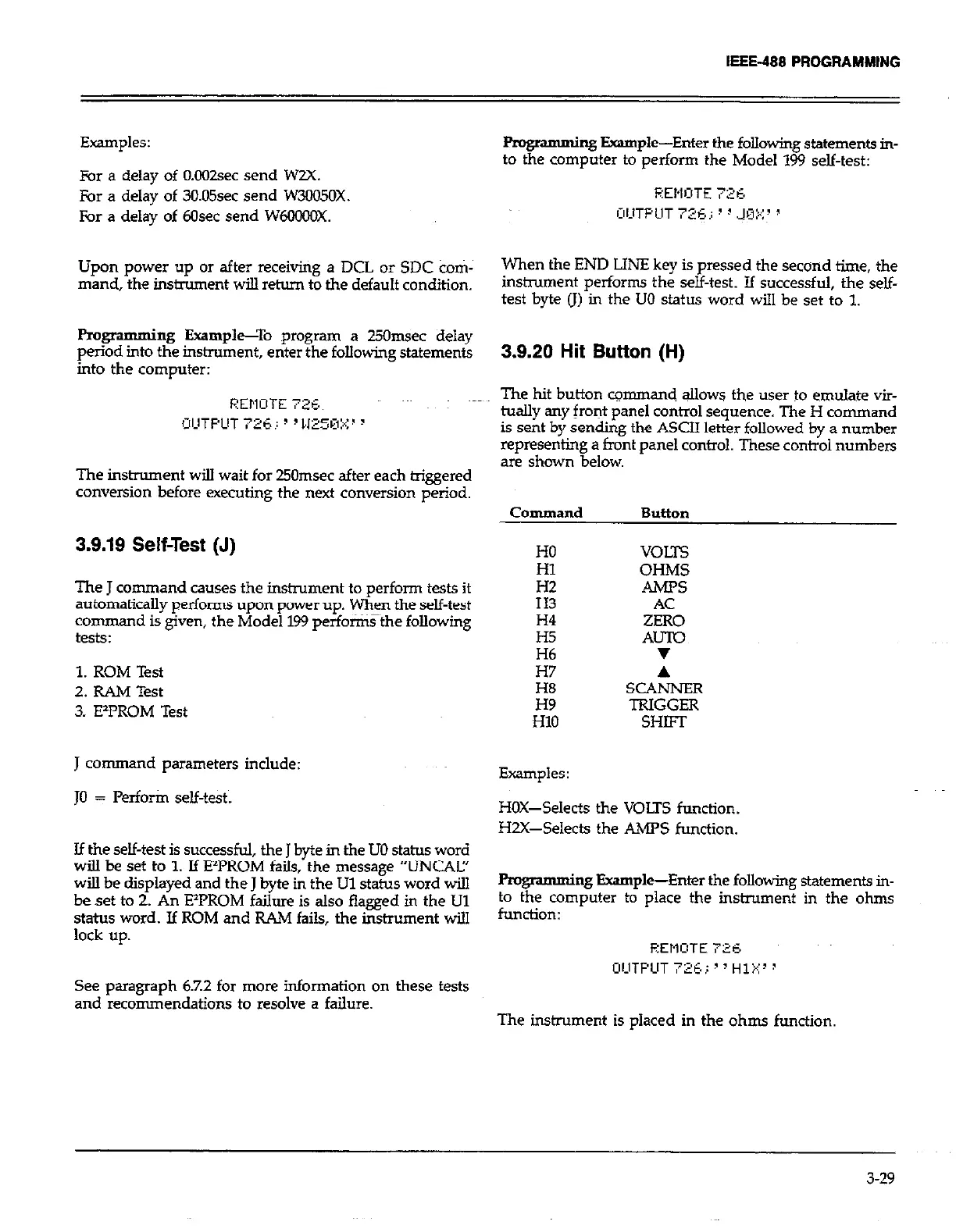IEEE-488 PROGRAMMING
Examples:
For a delay of 0.0029x send WZX.
For a delay of 30.05s~ send W3005OX.
For a delay of 60s~ send W6OCCOX.
Upon power up or after receiving a DCL or SDC &ni-
mand, the instrument will rehxn to the default condition.
Programming Example-To program a 250msec delay
period into the instrument, enter the following statements
into the computer:
The instrument will wait for 250msec after each triggered
conversion before executing the next conversion period.
3.9.19 Self-Test (J)
The J command causes the instrument to perform tests it
automatically performs upon power up. When the self-test
command is given, the Model 199 performs the following
tests:
1. ROM Test
2. RAM Test
3. EY’ROM Test
J command parameters include:
JO = Perform self-test.
Jf the self-test is successful, the J byte in the UO status word
will be set to 1. If E’PROM fails, the message “UNCAII’
will be displayed and the J byte in the Ul status word will
be set to 2. An EY’ROM failure is also flagged in the Ul
status word. If ROM and RAM fails, the instrument will
lock up.
See paragraph 67.2 for more information on these tests
and recommendations to resolve a failure.
Prog~ng Example-Enter the following statements in-
to the computer to perform the Model 199 self-test:
When the END LINE key is pressed the second time, the
instrument performs the self-test. If successful, the self-
test byte (J) in the UO status word will be set to 1.
3.9.20 Hit Button (H)
The hit button command allows the user to emulate vir-
tually any front panel control sequence. The H command
is sent by sending the ASCII letter followed by a number
representing a front panel control. These control numbers
are shown below.
Command
HO
Hl
E
H4
H5
ii;
E
HlO
Button
VOLTS
OHMS
AMPS
ZEO
AUTO
7
SCA&ER
TRIGGER
SHIET
Examples:
HOX-Selects the VOLTS function.
H2X-Selects the AMPS function.
F’qmmmirtg Example-Enter the following statements in-
to the computer to place the instrument in the ohms
function:
The instrument is placed in the ohms function.
3-29