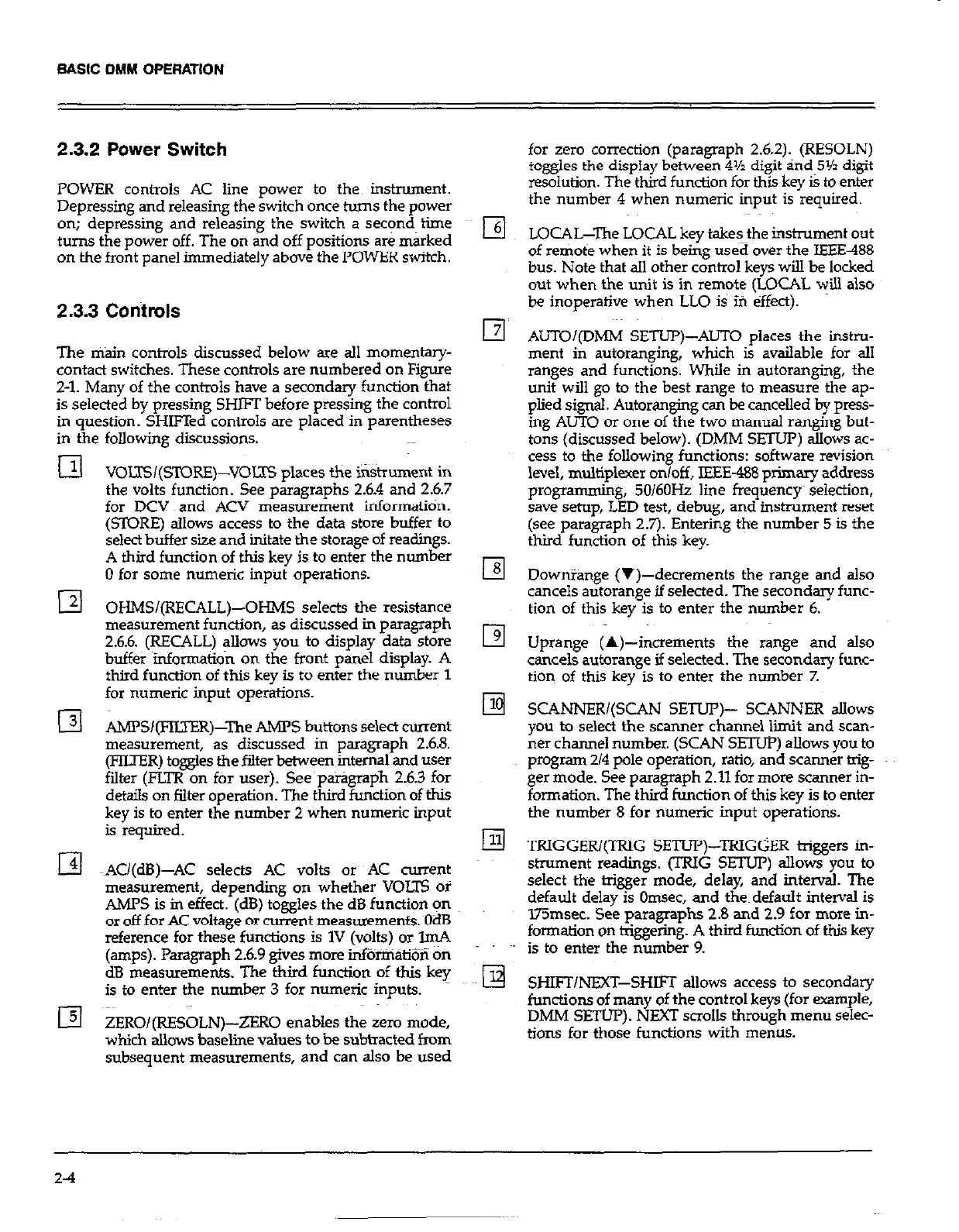BASIC DMY OPERATION
2.3.2 Power Switch
POWER controls AC line power to then instrument.
Depressing and releasing the switch once turns the power
on; depressing and releasing the switch a sec?nd, time
turns the power off. The on and off positions are marked
on the front panel immediately above the POWER switch.
2.3.3 Controls
The &in controls discussed below are all momentary-
contact switches. These controls are numbered on Figure
2-1. Many of the controls have a secondary function that
is selected by pressing SHIFT before pressing the control
in question. SHIFTed controls are placed in parentheses
in the following diiussions.
VOLTSI(STORE)-VOLTS places the ii%.trument in
the volts function. See paragraphs 2.6.4 and 2.6.7
for DCV and ACV measurement informatitin.
(STORE) allows access to the data store buffer to
select buffer size and initate the storage of readings.
A third function of this key is to enter the number
0 for some numeric input operations.
OHMS/(RECALL)-OHMS selects the resistance
measurement function, as discussed in paragraph
2.6.6. (RECALL) allows you to display data store
buffer information on the front panel display. A
third function of this key is to enter the number 1
for numeric input operations.
AMFS/(FImR)-The AMPS buttons select current
measurement, as discussed in paragraph 2.6.8.
(FIIXER) toggles the filter between internal and user
falter (FLTR on ftir user). See paragraph 2.6.3 for
details on filter operation. The third function of this
key is to enter the number 2 when numeric input
is required.
AU(dB)-AC selects AC volts 01~ AC current
measurement, depending on whether VOLE oi
AMPS is in effect. (dB) toggles the dB function on
or off for AC voltage or current measurements. OdB
reference for these functions is 1V (volts) or lmA
(amps). Paragraph 2.6.9 gives more i&%iiiati~~ on
dB measurements. The third function of this key
is to enter the number 3 for numeric inputs.
ZERO/(RESOLN)-ZERO enables the zero mode,
which allows baseline values to be subtracted from
subsequent measurements, and can also be used
for zero correction (paragraph 2.62). (RESOLN)
toggles the display between 4% digit and 5% digit
resolution. The third function for this key is to enter
the number 4 when numeric input is required.
LOCAL-The LOCAL key takesthe instrument out
of remote when it is being used over the IEEE-488
bus. Note that all other control keys will be locked
out when the unit is in remote (LOCAL will also
be inoperative when LLO is ifi effect).
AUTOQDMM SETUP)-ALJTO places the instru-
ment in autoranging, which is available for all
ranges and functions. While in autoranging, the
unit will go to the best range to measure the ap-
plied signal. Autoranging can be cancelled by press-
ing AUTO or one of the two manual ranging but-
tons (discussed below). (DMM SEl’Ul’) allows ac-
cess to the following functions: software revision
level, multiplexer on/off, IEEE-488 primary address
programming, 50/60& line frequency~ selection,
save setup, LED test, debug, and instrument reset
(see paragraph 2.7). Entering the number 5 is the
third function of this key.
DownYang= (v)-decrements the range and also
cancels autorange if selected. The secondary func-
tion of this key is to enter the number 6.
Uprange (A)-increments the range and also
cancels autorange if selected. The secondary func-
tion of this key is to enter the number 7.
SCANNERI(SCAN SETUP)- SCANNER aJIows
you to select the scanner channel limit and scan-
ner channel number. (SCAN SETUP) allows you to
program 214 pole operation, ratio, and scanner trig-
ger mode. See paragraph 2.11 for more scanner in-
formation. The third function of this key is to enter
the number 8 for numeric input operations.
xxIGGEW(wG SETLJP)-TRIGGER triggers in-
strument readings. (TRIG SETUP) allows you to
select the trigger mode, delay, and interval. The
default delay is Omsec, and the~default interval is
l75msec. See paragraphs 2.8 and 2.9 for more in-
formation on triggering. A third function of th& key
is to enter the number 9.
SHIFI/NEXT-SHIFT allows access to secondary
functions of many of the control keys (for example,
DMM SETUP). NMT scrolls through menu selec-
tions for those functions with menus.
2-4
