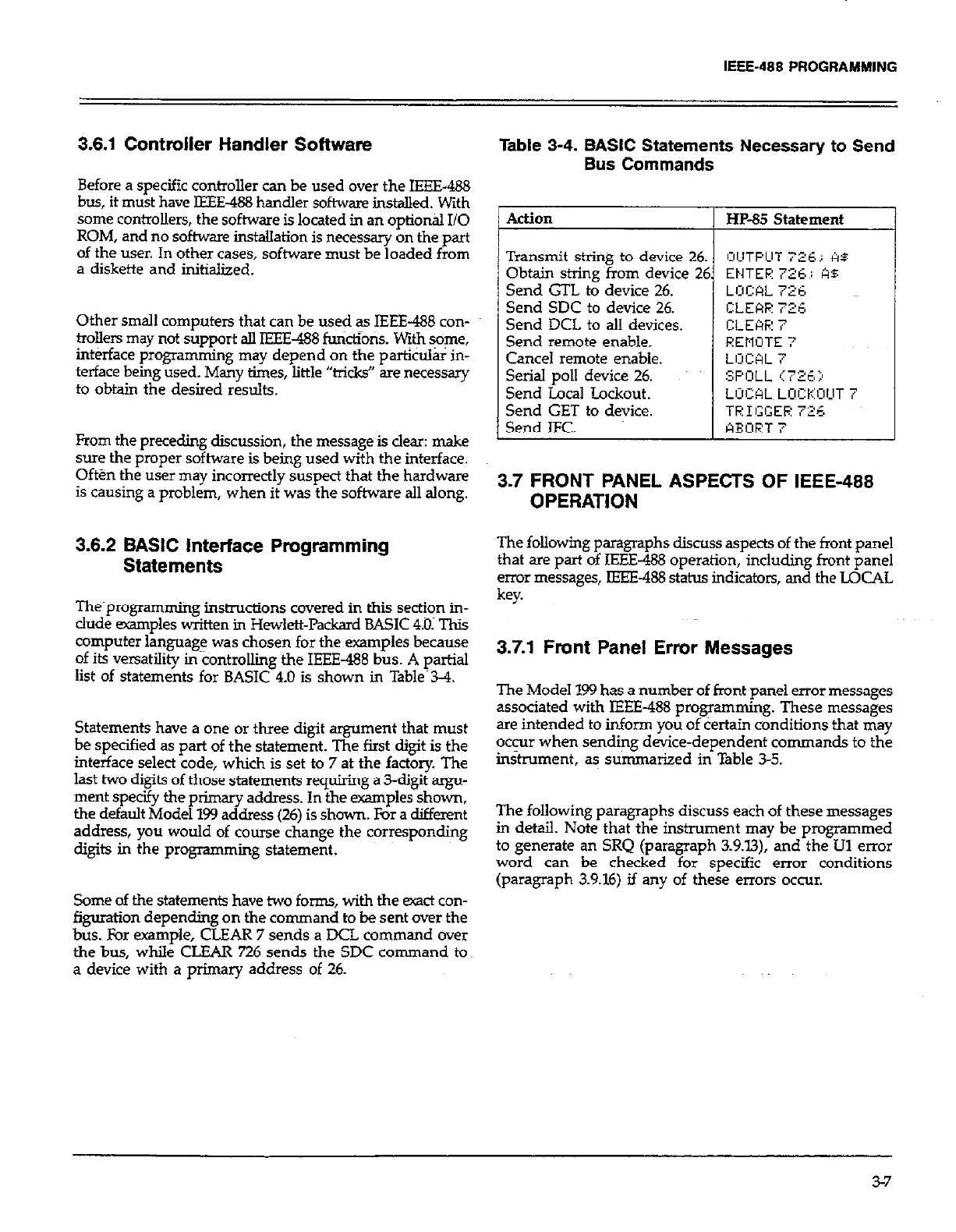IEEE-488 PROGRAMMING
3.6.1 Controller Handler Software
Table 3-4. BASIC Statements Necessary to Send
Bus Commands
Before a specific controller can be used over the IEEE-488
bus, it must have lEEE-488 handler sofhvare installed. With
some controllers, the software is located in an optional I/O
ROM, and no software installation is necessary on the part
of the user. In other cases, software must be loaded from
a diskette and initialized.
Action
HP-85 Statement
Other small computers that can be used as IEEE-488 con-
trollers may not support all IEEE488 dictions. With some,
interface programming may depend on the pa&&r in-
terface being used. Many times, little “tricks” are necessary
to obtain the desired results.
Transmit string to device 26.
tj[lTpLlT 726 j A$
Obtain strin& from device 26. ENTER 725 ,i As
Send GTL to device 26.
LOCAL 72&
Send SDC to device 26.
CLEW 726
Send DCL to all devices.
ICLEW 7
Send remote enable.
REIIOTE 7
CanceI remote enable.
Ll3C!qL 7
Serial poll device 26.
SF’,jLL /725,)
Send Local Lockout.
LOCALS LOCKOIJT 7
Send GET to device.
Send IFC.
From the preceding discussion, the message is clear: make
sure the proper software is being used with the interface.
Often the user may incorrectly suspect that the hardware
is causing a problem, when it was the software all along.
3.7 FRONT PANEL ASPECTS OF IEEE-488
OPERATION
3.6.2 BASIC Interface Programming
Statements
The~programming instructions covered in thii section in-
clude examples written in Hewlett-Packard BASIC 4.0: This
computer language was chosen for the examples because
of its versatility in Controlling the IEEE-488 bus. A partial
list of statements for BASIC 4.0 is shown in Tablet 34.
The following paragraphs discuss aspects of the front panel
that are part of IEEE-488 operation, including front panel
error messages, lEFZ488 status indicators, and the LOCAL
key.
3.7.1 Front Panel Error Messages
Statements have a one or three digit argument that must
be specified as part of the statement. The first digit is the
interface select code, which is set to 7 at the factory. The
last two digits of those statements requiring a 3-d@ a.rgu-
ment specify the primary address. In the -pies shown,
the default Model 199 address (26) is shown. For a different
address, you would of course change the corresponding
digits in the programming statement.
The Model 199 has a number of front panel error messages
associated with IEEE-488 programming. These messages
are intended to inform you of certain conditions that may
occur when sending device-dependent commands to the
instrument, as summarized in ‘Table 3-5.
The following paragraphs discuss each of these messages
in detail. Note that the instrument may be programmed
to generate an SRQ (paragraph 3.9.13), and the Ul error
word can be checked for specific error conditions
(paragraph 3.9.16) if any of these errors occur.
Some of the statements have two forms, with the exact con-
figuration depending on the command to be sent over the
bus. For example, CLEAR 7 sends a DCL command over
the bus, while CLEAR 726 sends the SDC command to
a device with a primary address of 26.
3-7