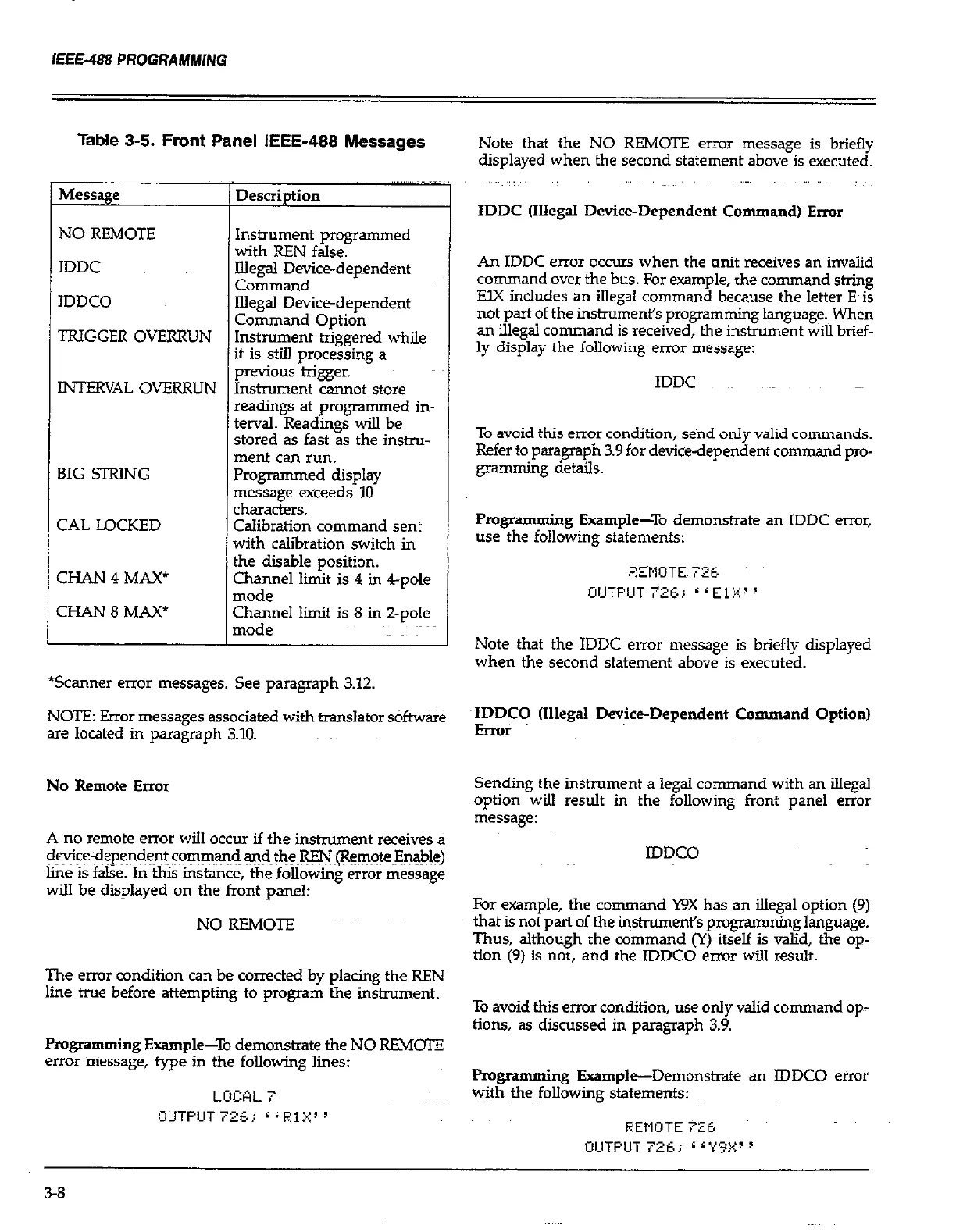IEEE-488 PROGRAMMING
Table 3-5. Front Panel IEEE-488 Messages
..,,.,..., ,.. .-~
MeSSage Description
NO REMOTE Instrument programmed
with REN false.
IDDC
Illegal Device-dependent
Command
IDDCO
Illegal Device-dependent
TRIGGER OVERRUN
Command Option
Instrument triggered while
it is still processing a
previous trigger.
INTERVAL OVERRUN Instrument cannot store
readings at programmed in-
terval. Readings will be
stored as fast as the instru-
ment can run.
BIG STRING
Progmmmed display
message exceeds 10
characters.
CAL FLOCKED Calibration command sent
with calibration switch in
Z-JAN 4 MAX*
SAN 8 MAX’
the disable position.
Channel limit is 4 in &pole
mode
Channel limit is 8 in Z-pole
mode
*Scanner error messages. See paragraph 3.12.
NOTE: Error messages associated with translator sOftware
are located in paragraph 3.10.
No Remote Error
A no remote error will occur if the instrument receives a
c&fi~e~d~p~&en~ ~~IJIIII~~ andthe~REN(Remote~En
line is false. In this instance, the following error message
will be displayed on the front panel:
NO REMOTE
The error condition can be corrected by placing the REN
line true before attempting to program the instrument.
Programming Fxample-To demonstrate the NO REMOTE
error message, type in the following lines:
LCCAL 7
Note that the NO REMOTE error message is briefly
displayed when the second statement above is executed.
,,..,, ::~,,, ,,
,,,, ,:
,. ,, :: ;
IDDC (Illegal Device-Dependent Command) Error
An IDDC error occurs when the unit receives an invalid
command over the bus. For example, the command string
ElX includes an illegal command because the letter Ed is
not part of the instrumen<s programming language. When
an illegal command is received, the instrument wiil brief-
ly display the following error message:
IDDC
To avoid this error condition, send only valid commands.
Refer to paragraph 3.9 for device-dependent command pro-
gramming details.
Programming Example-To demonstrate an IDDC error,
use the following statements:
Note that the IDDC errors message iS briefly displayed
when the second statement above is executed.
IDDCO (Illegal Device-Dependent Command Option)
Error
Sending the instrument a legal command with an illegal
option will result in the following front panel error
message:
IDDCO
For example, the command WX has an illegal option (9)
that is not part of the iqshument’s pmgramkng language.
Thus, although the command (Y) itself is valid, the op-
tion (9) is not, and the IDDCO errOr will result.
To avoid this error condition, use only valid command op-
tions, as discussed in paragraph 3.9.
I’mgamming Example-Demonstrate an IDDCO etir
with the following statements:
3-a
