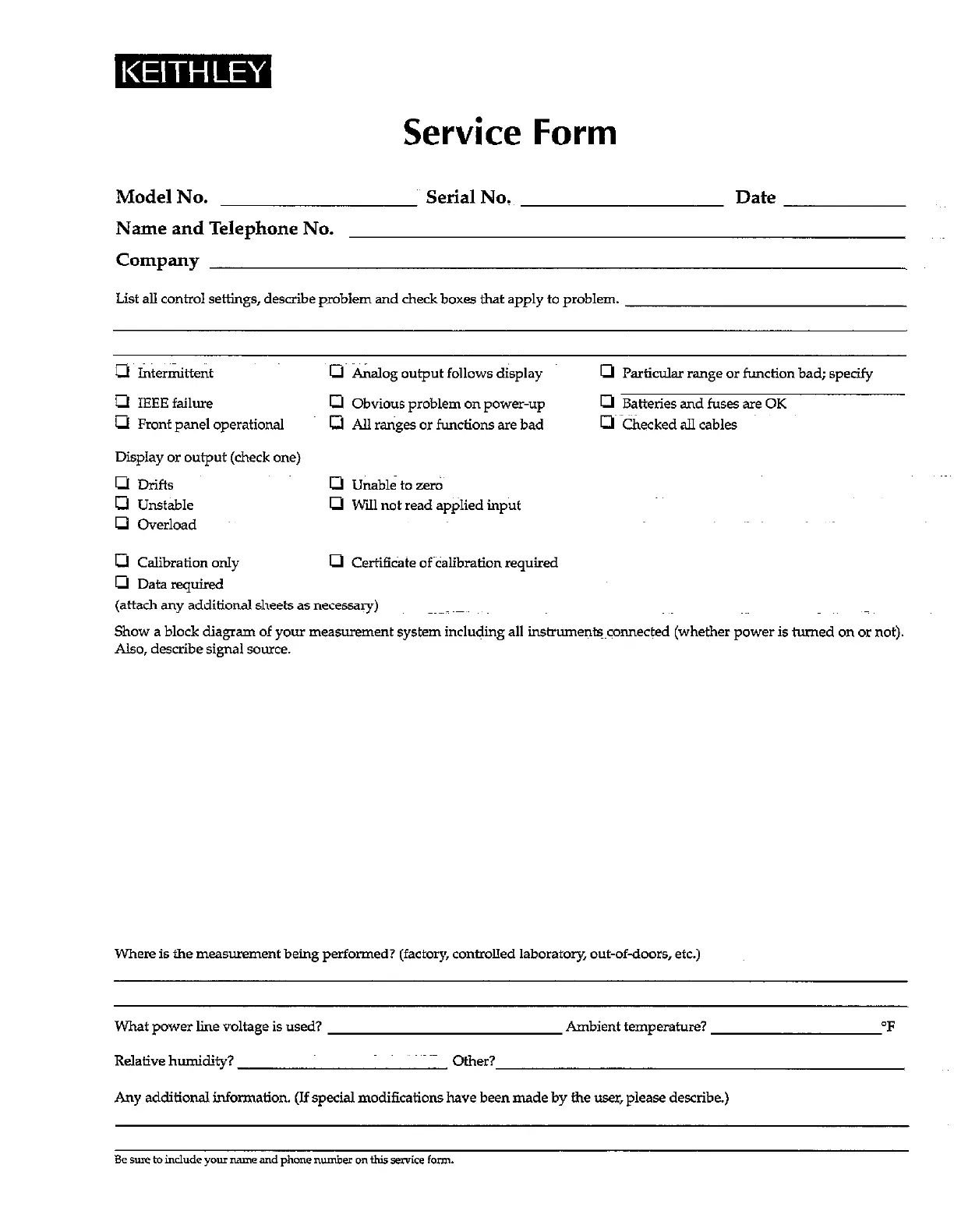Service Form
Model No.
Serial No.
Name and Telephone No.
Company
List all control settings, describe problem and check boxes that apply to problem.
Date
ci Iiklittent
0~ &dog output follows display
0 Particular range or function bad; specify
0 IEEEfailure 0 Obvious problem on power-up
0 Batteries and fuses are OK
c]I Fmnt panel operational
B AlI raiges or functions are bad
0~ ?hecked all cables
Display or output (check one)
c;I Drifts
0 Unable to z&
0 Unstable
0 Will not read applied inp&t
0 Overload
0 Certifi&te ofCalibration required
(attach any additional sheets as necessary)
~~
Show a block diagram of your measurement system inclujing all instrumen&~connected (whether power is turned on or not).
Also, describe signal source.
Where is the measurement being performed? (factory, control&d laboratory, out-of-doors, etc.)
What power line voltage is used?
Ambient temperature?
Relative humidity?
OhI?
Any additional information. (If special modifications have been made by the uses please describe.)
“F