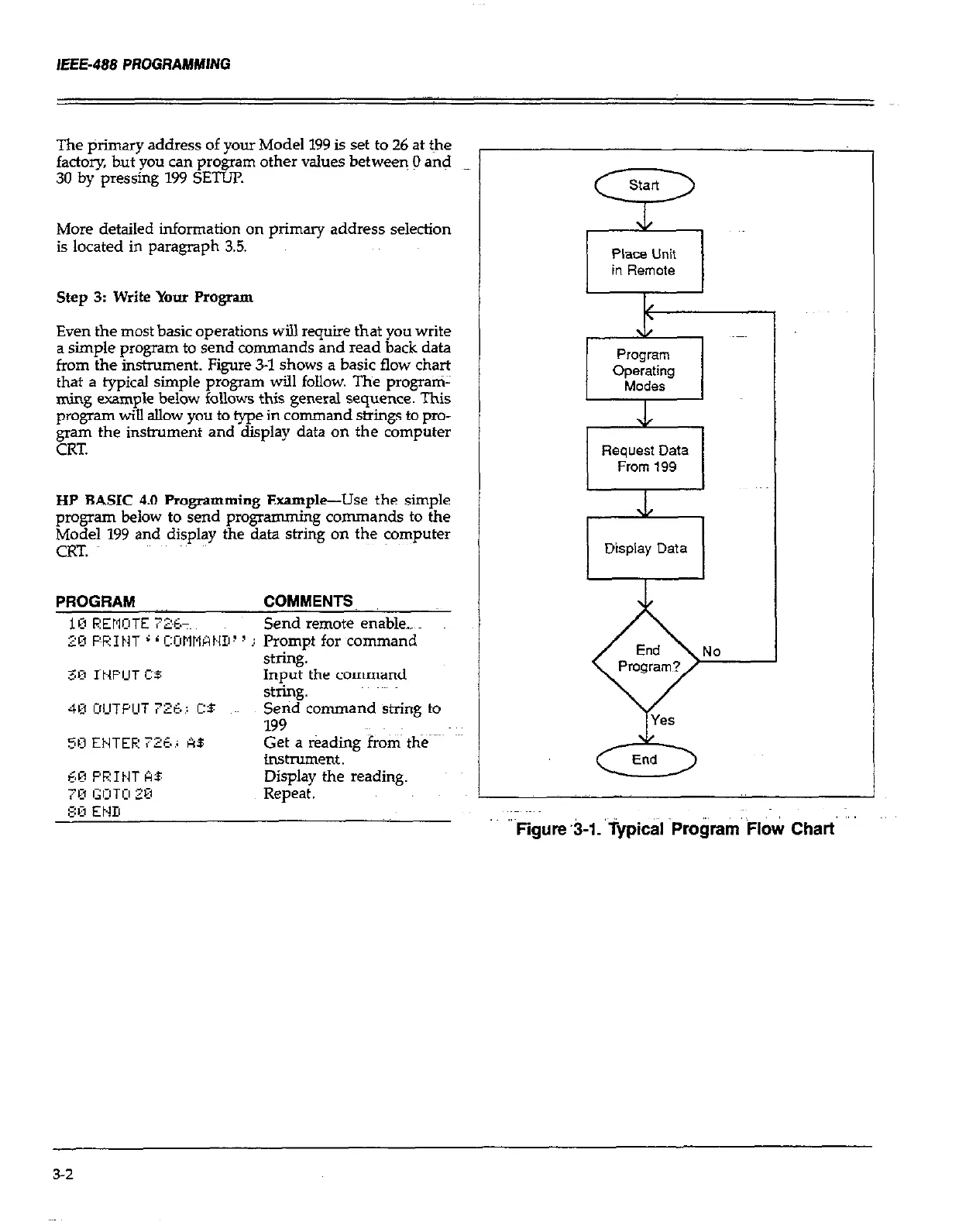IEEE-488 PROGRAMMING
The @imary address of your Model 199 is set to 26 at the
factory, but you can program other values between 0 and
30 by pressing 199 SEm
More detailed information on primary address selection
is located in paragraph 3.5.
Step 3: Write Your Program
Even the most basic operations will require that you write
a simple program to send commands and read back data
from the instrument. Fig-we 51 shows a basic flow chart
that a typical simple program will follow. The program-
ming example below follows this general sequence. This
program wiU allow you to type in command strings to pro-
gram the instrument and display data on the computer
CRT.
HP BASIC 4.0 Programming Example-Use the simple
program below to send progmmming commands to the
Model 199 and display the data string on the computer
CRT.
stting.
4B I:IILITPLIT 7L?:E., C:S ~~~
Send command string to
199
513 ENTEF: 7:‘i.i k$
Get a r&ding from the
instrument.
93 PEINT AS Display the reading.
7,3 GOT,:, 20
Repeat.
-
v-l
Place Unit
in Remote
1
I
6
End
Figure t3-1. ‘iypicd ‘Pro&a&l& Chart
3-2
