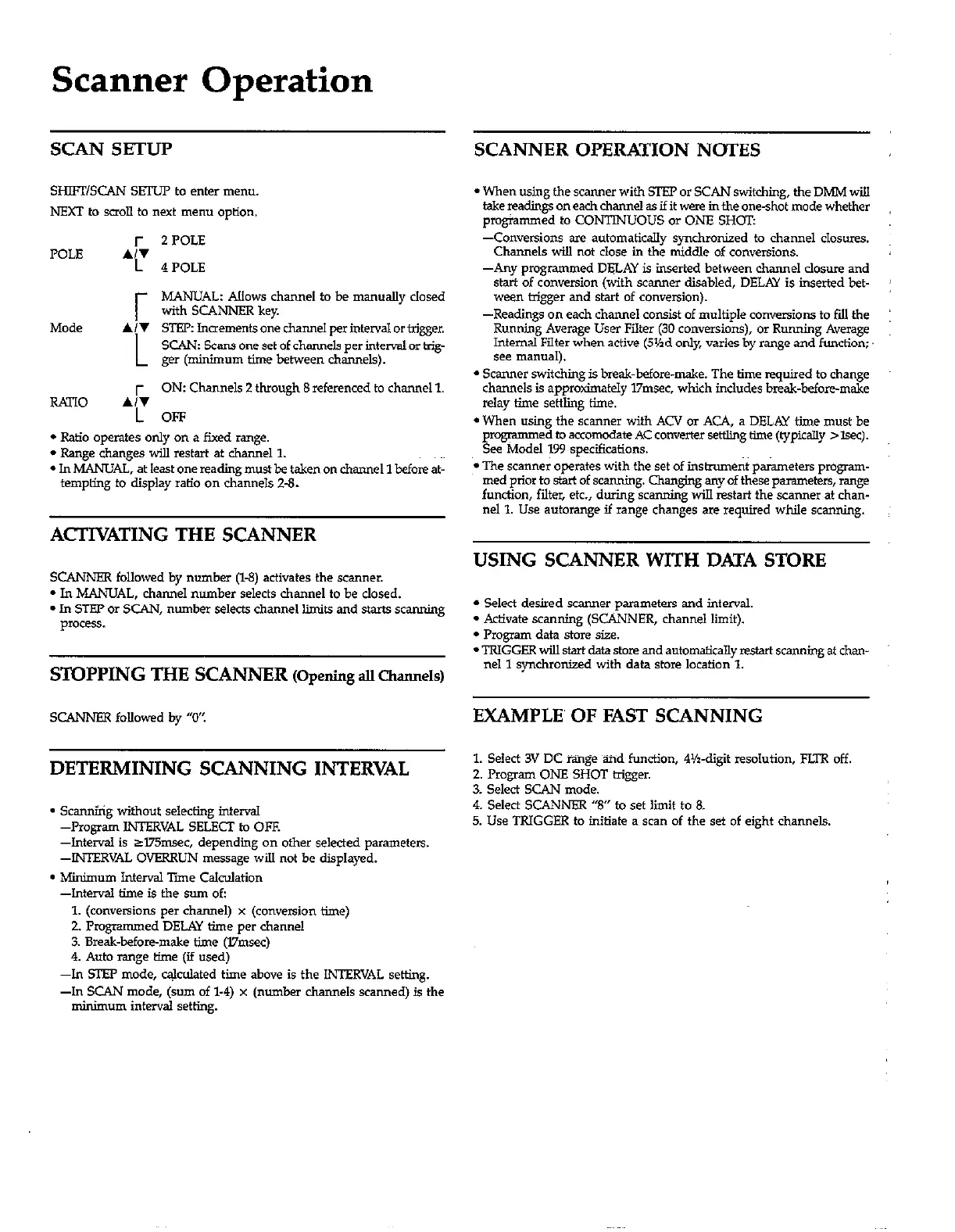Scanner Operation
r
POLE A/T
;
Mode A/V
L
RATIO
*L
L
2 POLE
4 POLE
MANUAL: A!lows channel to be manuaJly closed
with SCANNER key.
STEP: lnaements one channel perintenral or trigger,
SCAN: Scans one set of channels per interval or trig-
ger (minimum time between channels).
ON: Channels 2 through 8 referenced to channel 1.
OFF
l Ratio operates only on a fixed range.
l Range changes will restart at channel 1.
l In MANUAL, at least one reading must be taken on channel 1 before at-
tempting to display ratio on channels Z-8.
ACTIVATING THE SCANNER
SCANNER followed by number (%3) activates the scanner.
- In MANUAL, channel number selects channel to be dosed.
l In STEP or SCAN, number selects channel limits and starts scanning
process.
STOPPING THE SCANNER (opening au aam&)
SCANNER followed by “0’:
DETERMINING SCANNING INTERVAL
- scanning without s&ding interval
--Program INTERVAL SELECT to OFF.
-Interval is sl75msec. depending on other selected parameters.
--INTERVAL OVERRUN message wi!J not be displayed.
l Mienurn Interval Tiie Calculation
-Interval time is the sum oE
1. (conversions per channel) x (conversion time)
2. Programmed DELAY time per channel
3. Break-before-make time (17msec)
4. Auto range time (if used)
--In !XEP mode, c&l&d time above is the INTERVAL setting.
-In SCAN mode, (sum of l-4) x (number channels scanned) is the
minimum interval setting.
SCANNER OPERATION NOTES
l When using the sc.mner with STEP or SCAN switching, the DMM wi!J
takereading~oneachcharmel ssifit were in&one-shot mode whether
pmgmmmed to CONTlNUOUS or ONE SHOT:
-Conversions are automatically synchronized to channel closures.
Channels will not close in the middle of conversions.
-Any programmed DELAY is inserted between channel closure and
start of conversion (with scanner disabled, DELAY is inserted bet-
ween trigger and start of conversion).
-Readings on each channel consist of multiple conversions to fill the
Running Average User Filter (30 conversions), 01 Running Average
Internal Filter when active (51hd only, varies by range and function;
see manual).
* Scanner switching is break-before-make. The time required to change
channels is approximately 17rwc. which includes break-before-make
relay time settling time.
l When using the scanner with ACV or ACA, a DELAY time must be
programmed to accomcdate AC converter settling time (typically >lsec).
See Model 199 sp&fications.
*The scanner operates with the set of insirument parameters program-
med prior to stat of scanning. Chanpinp any of these parameters, range
function, filter, etc., during scanning will restart the scanner at than-
~11. Use autorange if range changes are required while scanning.
USING SCANNER WITH DATA STORE
l Select desired scanner parameters and interval.
l Activate scanning (SCANNER, channel limit).
- Program data store size.
. TRIGGER vd, start data store and automatically restart scanning at than-
nel 1 synchronized with data store location 1.
EXAMPLE’ OF FAST SCANNING
1. Select 3V DC range and function, 4%-d@ resolution, FLTR off.
2. Program ONE SHOT trigger.
3. Select SCAN mode.
4. Select SCANNER ‘8” to set limit to 8.
5. Use TRIGGER to initiate a scan of the set of eight channels.