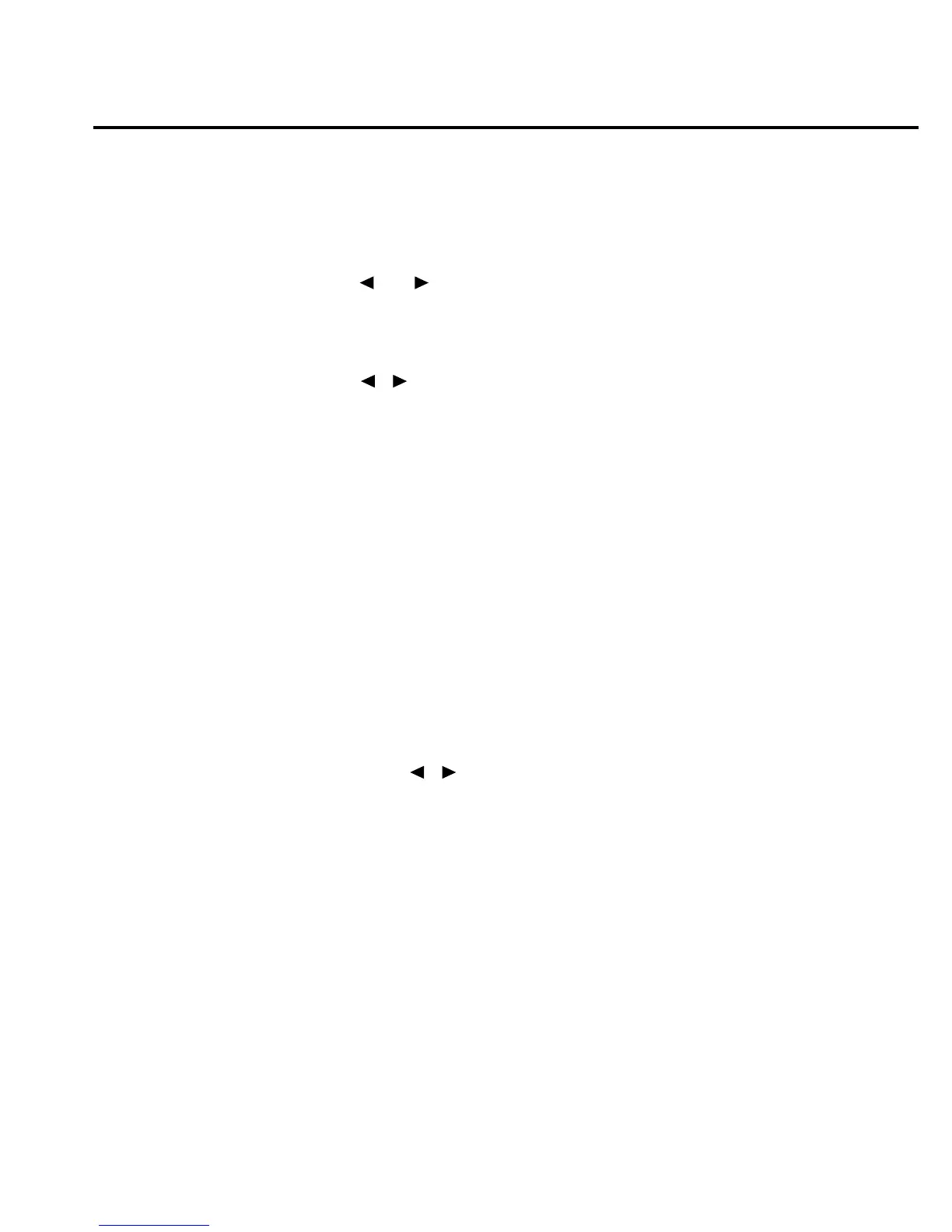MANUAL testing
1. Press SHIFT and then TEST to access the self-test options.
2. Use the ▲ or ▼ key to display “TEST: BUILT-IN” and press ENTER.
3. Use the ▲ or ▼ key to display “BIT: MANUAL” and press ENTER.
4. Use the and keys, or the ▲ and ▼ keys to display the desired test series number.
For example, if you wish to run test 302.2, display the series 302 test number as shown:
MANUAL: 302
5. With the desired test series number displayed, press ENTER.
6. Use the , , ▲ or ▼ key to display one of the following looping modes and press
ENTER:
SINGLE — Performs all the tests in the specified series. The instrument displays the
number of the test being run. If a failure occurs, the “FAULT” message appears and
stays on for the remainder of the tests in the series. This testing process automatically
stops after the last test in the series is completed. This test process can also be
stopped by pressing EXIT. When EXIT is pressed, any test in process will be allowed
to finish before aborting the testing process.
CONTINUOUS — This looping mode continuously repeats all the tests in the specified
series until the testing process is manually stopped. If a failure occurs, the “FAULT”
message appears and stays on for the remainder of the tests in the series. This test
process can be stopped by pressing EXIT. When EXIT is pressed, any test in process
will be allowed to finish before aborting the testing process.
STEP — Used to perform one test at a time. Each press of the ENTER key performs the
displayed test. If a failure occurs, the “FAULT” message appears for that test. The
instrument automatically aborts the testing process after the last test in the series is
run. If you do not wish to run all the tests in the series, simply press EXIT after the
desired test is run.
7. After the tests are finished, any failures are displayed. With the ”FAILS” message dis-
played, use the , , ▲ or ▼ key to scroll through the test numbers of the failures.
8. When finished, use the EXIT key to back out of the test menu structure.
Troubleshooting 2-21