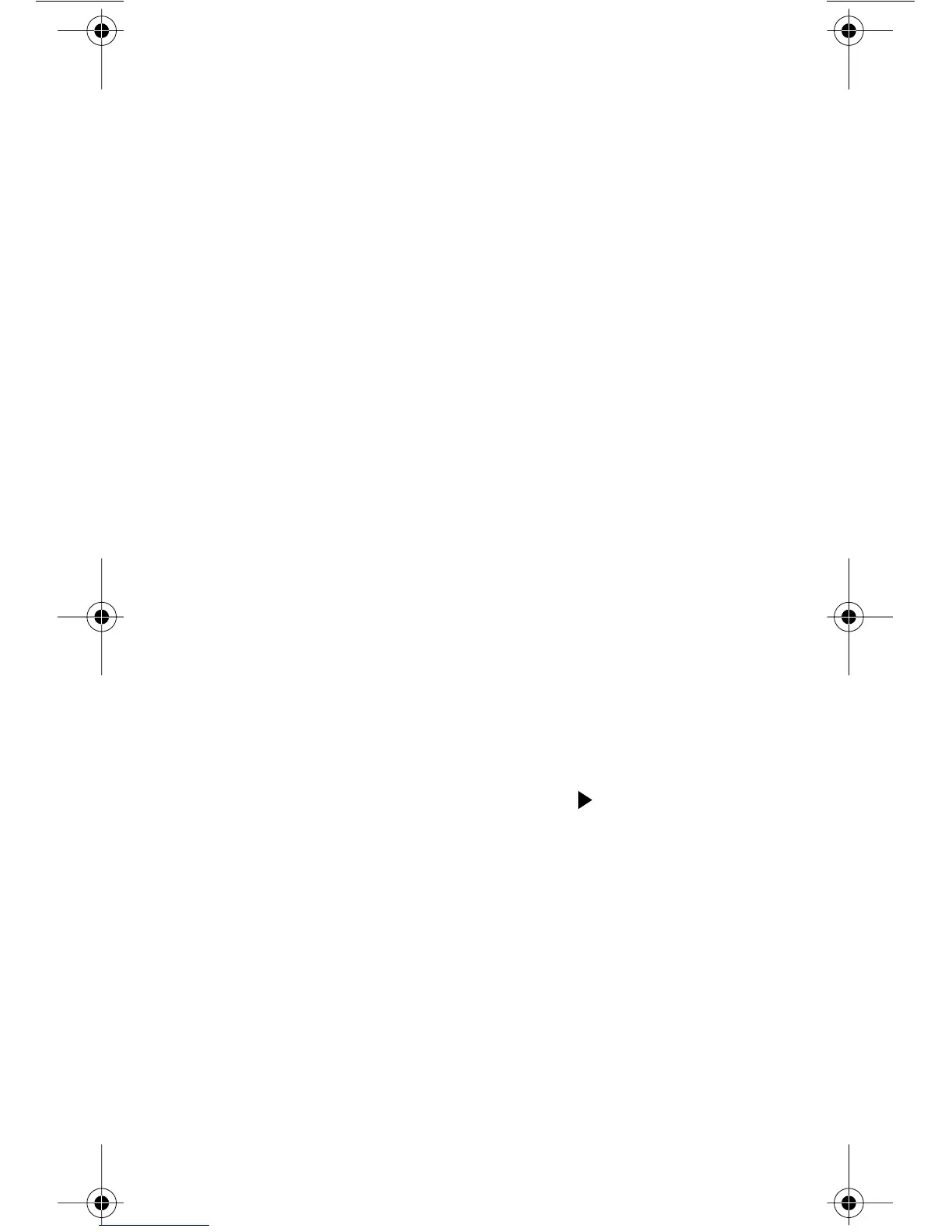10
FILTER
— Filter state (on/off) and configuration can be
changed for any measurement function, except fre-
quency, period, continuity and diode test. The FILTER
key toggles between filter on (FILT annunciator on) and
filter off. After pressing FILTER to enable the filter, you
can then enter the filter count (1 to 100), and select the
filter type (moving or repeating). (If the FILT annunciator
is already on, press FILTER twice before entering the fil-
ter count.)
Changing temperature measurement configuration
Press SHIFT and then TCOUPL. Three choices are avail-
able using the
▲
and
▼
keys:
• UNITS — C, K or F. Specify units.
• TYPE — J, K or T. Specify thermocouple type.
• JUNC — SIM or CH1. Simulate a reference junction
temperature (for direct thermocouple connection to
the INPUT), or use the reference junction (channel
1) provided on a switching card. In order to keep the
reference calculations updated and accurate, Chan-
nel 1 needs to be read periodically.
To assign a value to a parameter, use the
▲
and
▼
keys to
scroll to the desired parameter. Select the key, and use
the
▲
and
▼
keys to scroll through and choose the pre-
ferred value. Select the ENTER key to save any changes.
Relative (rel)
Rel can be used to null offsets or subtract a baseline read-
ing from present and future readings. When rel is enabled
by pressing REL (REL annunciator on), the instrument
uses the present reading as the relative value. Subsequent
readings will be the difference between the actual input
value and the rel value. You can define a rel value for
each function. Pressing REL a second time disables rel.
2000-903-01A Page 10 Thursday, December 23, 1999 7:52 AM