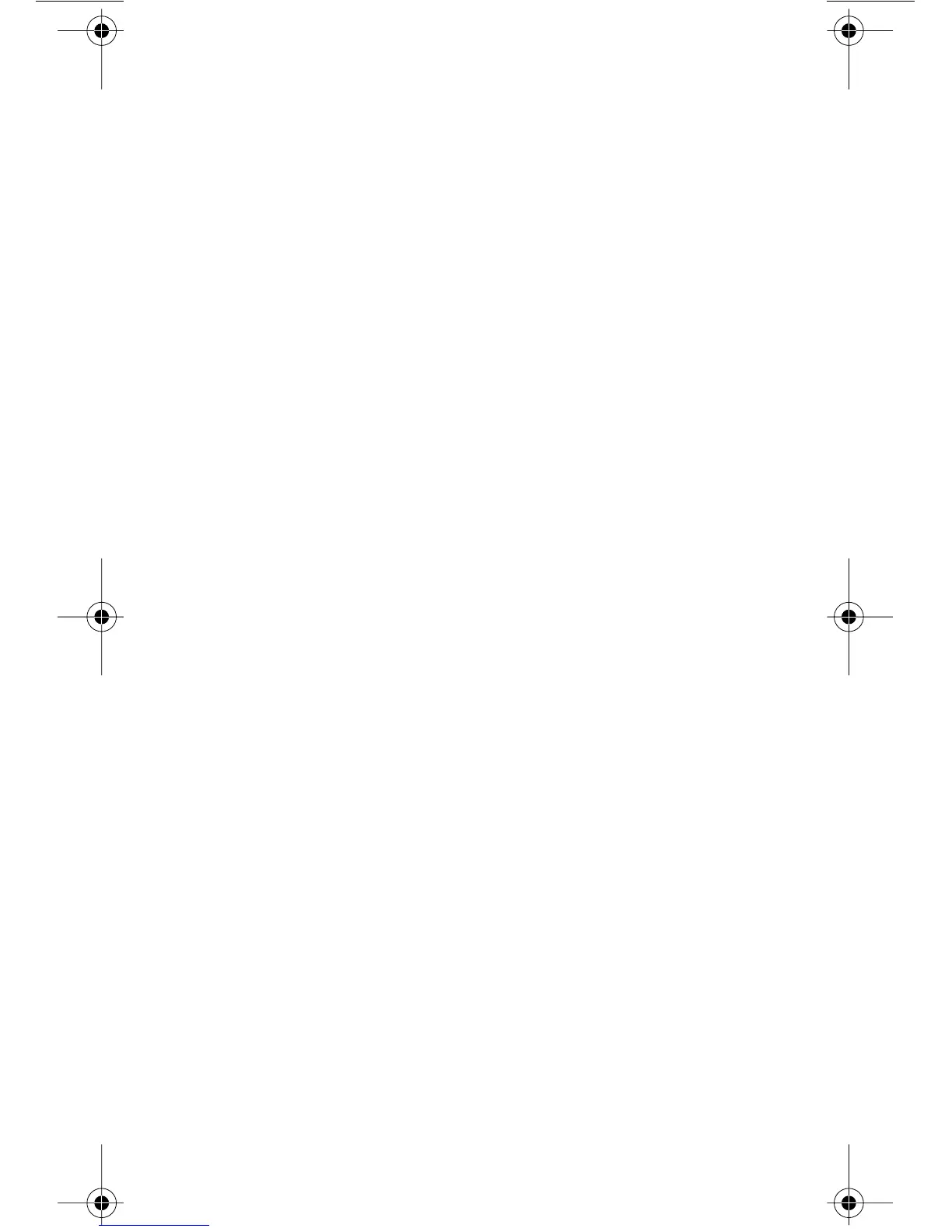22
Remote Operation Summary
At the factory, the instrument is set for GPIB bus opera-
tion at primary address 16 using the SCPI programming
language.
GPIB bus — Use the GPIB bus configuration menu to
enable or disable GPIB bus operation (ON or OFF), and
to check and/or change the primary address (0 to 30)
and language (SCPI, 199, or 8842). The configuration
menu is accessed by pressing SHIFT and then GPIB.
Commands for the SCPI language are provided in Tables
4 through 15. The DDC commands for the 199 and
8842 languages are provided in Tables 16 and 17.
RS-232 interface — Use the RS-232 interface menu to
enable or disable RS-232 interface operation (ON or
OFF), and to check and/or change the baud rate (300 to
19.2k), flow control (NONE or XonXoFF) and terminator
(LF, CR or LFCR). Note that only the SCPI language com-
mands can be used over the RS-232 interface.
2000-903-01A Page 22 Thursday, December 23, 1999 7:52 AM