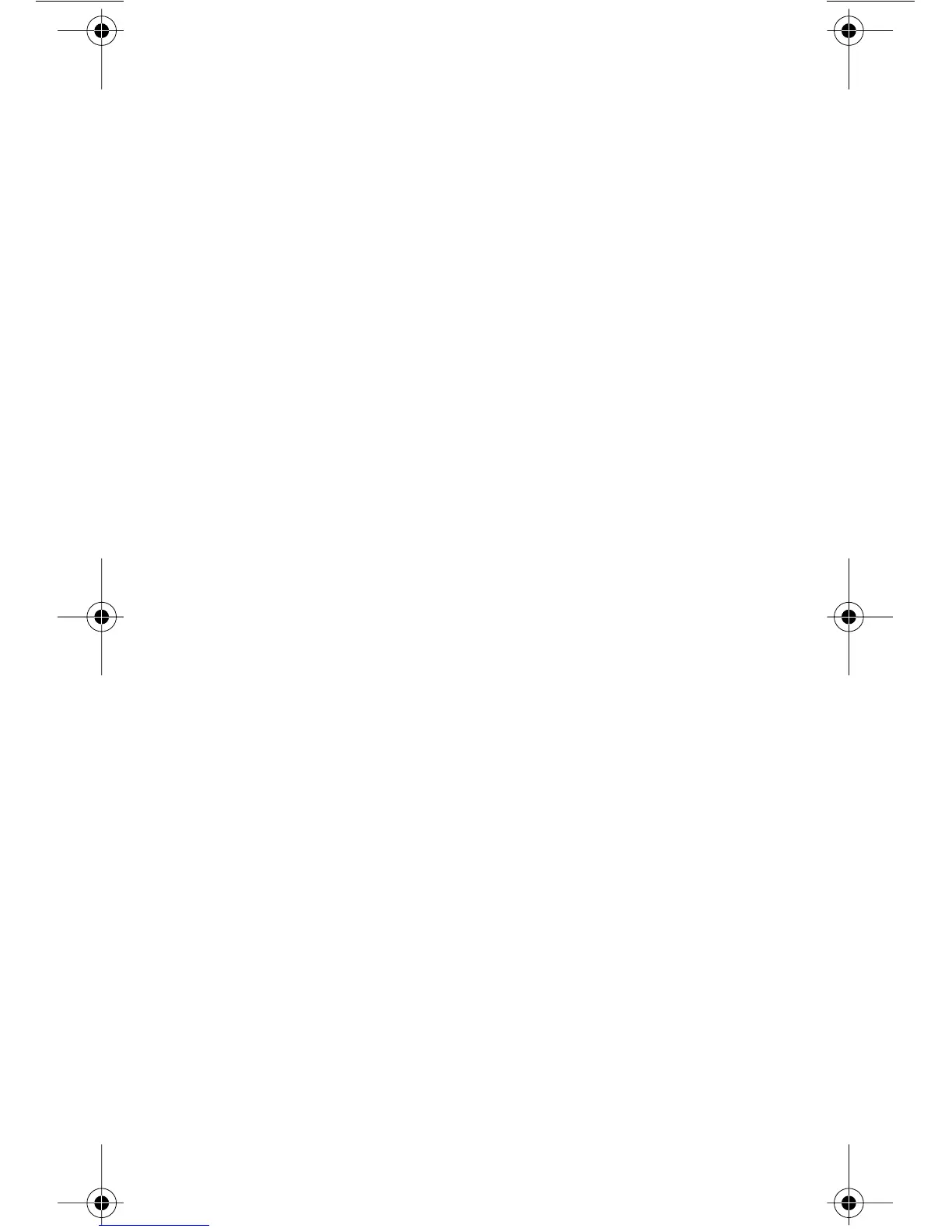13
Reading hold
With this feature, an audible beep is sounded when a
valid, settled reading is acquired. A valid reading is
determined by the specified window and count.
1. Press SHIFT and then HOLD. Select a window per-
centage and enter a count.
2. Apply the test probes to the signal and wait for the
beeper to sound to indicate a valid reading.
3. Remove the hold condition by lifting the probes.
Pressing SHIFT and then HOLD a second time disables
Hold.
Triggers
Factory defaults place the instrument in a continuous
(immediate) measurement mode. The instrument can be
placed in an external trigger mode where a pro-
grammed event is required to cause a measurement
(device action).
The instrument is placed in the external trigger mode by
pressing the EXT TRIG key. In this mode, a device action
(measurement) will occur when the TRIG key is pressed,
a bus trigger (*TRG or GET) is received, or an input trig-
ger via the TRIGGER LINK connector is received. After
the device action (measurement), an output trigger
occurs and is available at the TRIGGER LINK connector.
Refer to the User’s Manual for details on using the trig-
ger link. Pressing EXT TRIG a second time returns the
instrument to continuous operation.
Delay
— A programmable delay before the device
action (measurement) occurs is available. It can be set
manually or an auto delay can be used. To set a delay,
press SHIFT and then DELAY. Use the
▲
and
▼
keys to
select AUTO or MANual. If MANual is chosen, enter the
duration of the delay and press ENTER. The AUTO
delay times are listed in Table 3-2 of the User’s Manual.
2000-903-01A Page 13 Thursday, December 23, 1999 7:52 AM