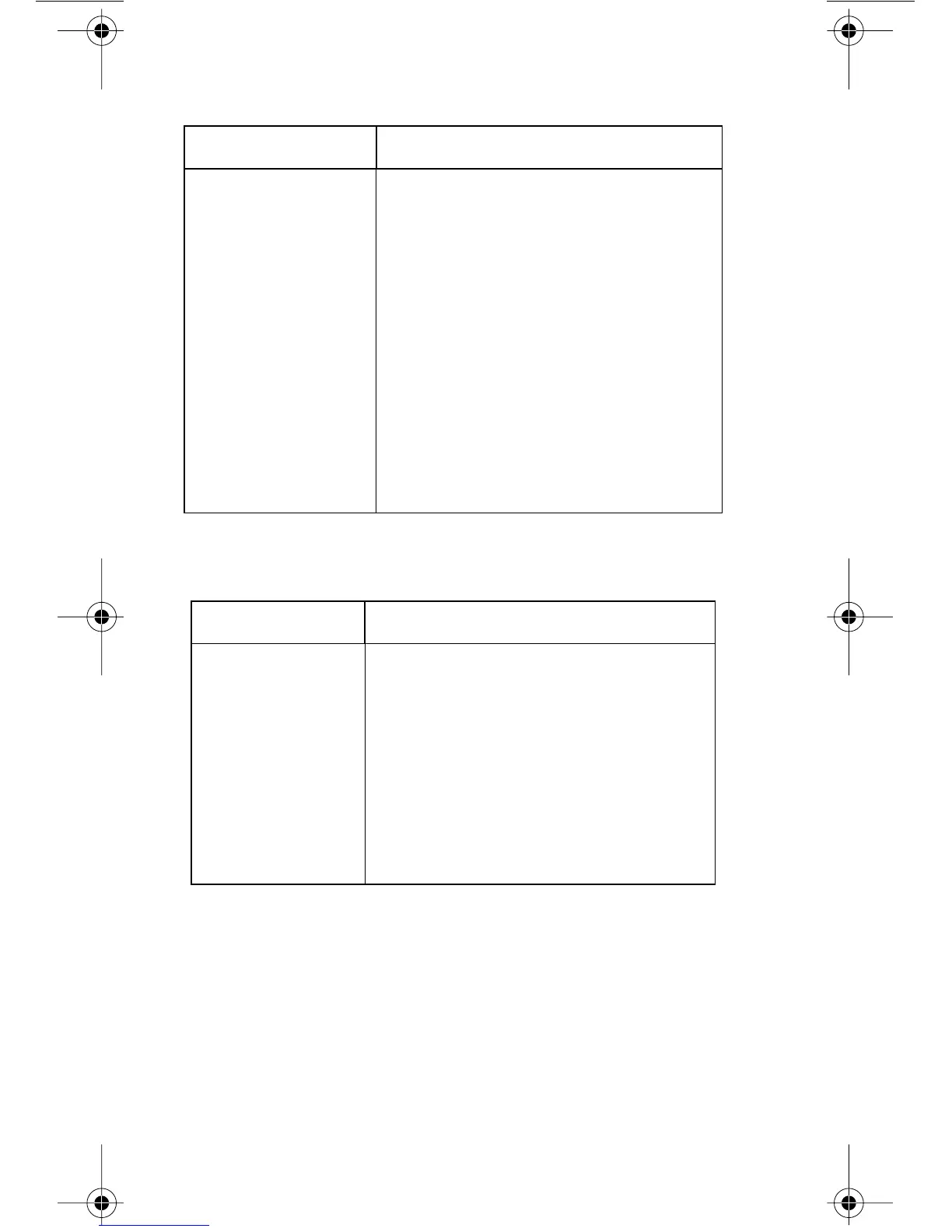32
:CALCulate3
:LIMit[1]
:UPPer
[:DATA] <n>
[:DATA]?
:LOWer
[:DATA] <n>
[:DATA]?
:STATe <b>
:STATe?
:FAIL?
:CLEAR
[:IMMediate]
:AUTO <b>
:AUTO?
:IMMediate
Subsystem to control CALC 3 (limit test):
Path to control LIMIT 1 test:
Path to configure upper limit:
Set upper limit (-100e6 to 100e6).
Query upper limit.
Path to configure lower limit:
Set lower limit (-100e6 to 100e6).
Query lower limit.
Enable or disable limit test.
Query state of limit test.
Query test result (1 = pass, 0 = fail).
Path to clear failed test:
Clear failed test indication.
Enable or disable auto clear.
Query auto clear.
Re-perform limit tests.
Table 7. DISPlay command summary
Command Description
:DISPlay
[:WINDow[1]]
:TEXT
:DATA <a>
:DATA?
:STATe <b>
:STATe?
:ENABle <b>
:ENABle?
Path to control user text messages.
Define ASCII message “a” (up to 12
characters).
Query text message.
Enable or disable message mode.
Query text message state.
Enable or disable the front panel display.
Query state of the display.
Table 6. CALCulate command summary (cont.)
Command Description
2000-903-01A Page 32 Thursday, December 23, 1999 7:52 AM