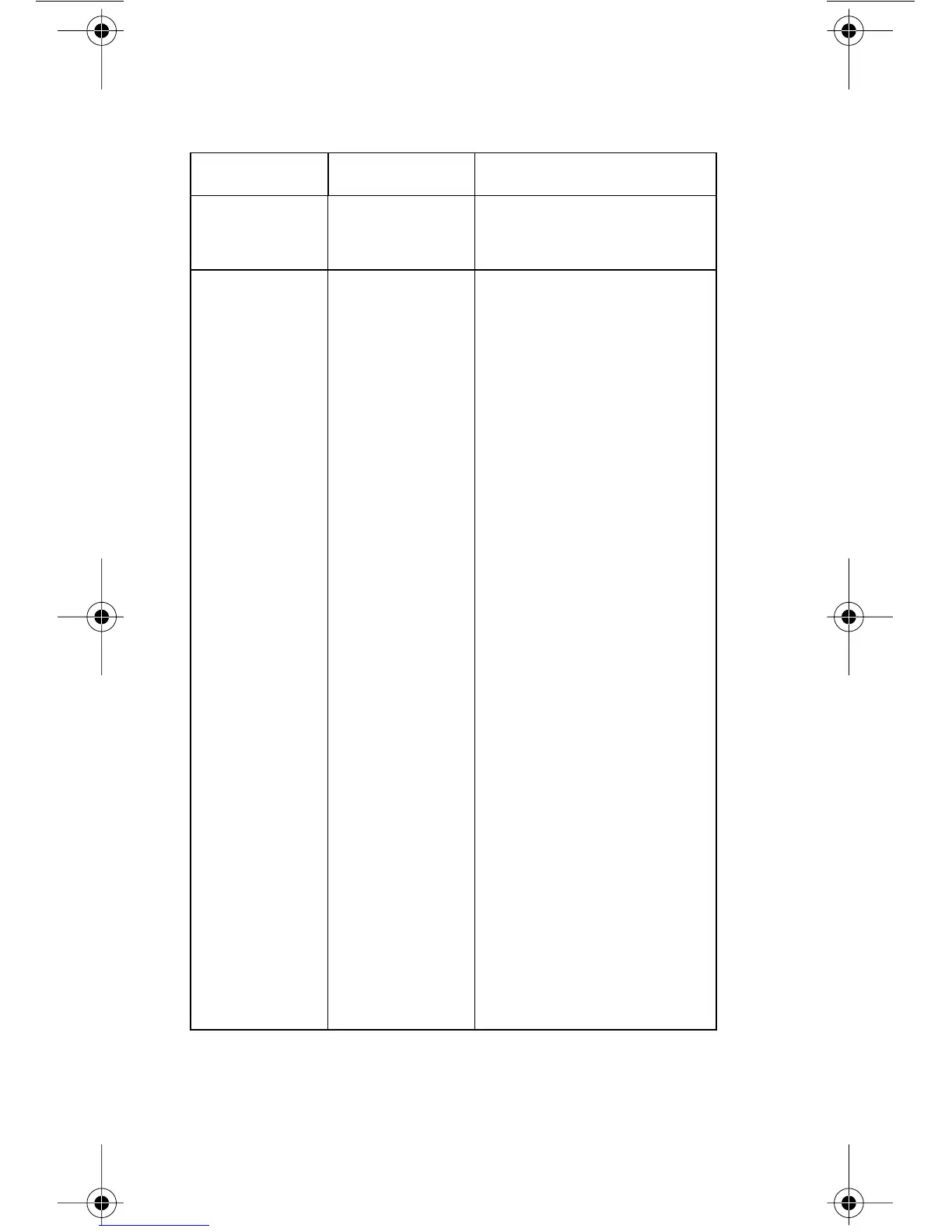48
Display Da
D
Display up to 12-character
message (a=character)
Cancel display mode
Scanning N0
N1
N2
N3
N4
N5
N6
N7
N8
N9
N10
N11
N12
N13
N14
N15
N16
N17
N18
N19
N20
N21
N22
N23
N24
N25
N26
N27
N28
N29
Open all - stop scanning or
stepping if applicable
Close channel 1
Close channel 2
Close channel 1
Close channel 4
Close channel 5
Close channel 6
Close channel 7
Close channel 8
Close channel 9
Close channel 10
Step mode, max channel is 2
Step mode, max channel is 3
Step mode, max channel is 4
Step mode, max channel is 5
Step mode, max channel is 6
Step mode, max channel is 7
Step mode, max channel is 8
Step mode, max channel is 9
Step mode, max channel is
10
Open all - stop scanning or
stepping if applicable
Scan mode, max channel is 2
Scan mode, max channel is 3
Scan mode, max channel is 4
Scan mode, max channel is 5
Scan mode, max channel is 6
Scan mode, max channel is 7
Scan mode, max channel is 8
Scan mode, max channel is 9
Scan mode, max channel is
10
Table 16. Models 196/199 device-dependent command
summary (cont.)
Mode Command Description
2000-903-01A Page 48 Thursday, December 23, 1999 7:52 AM