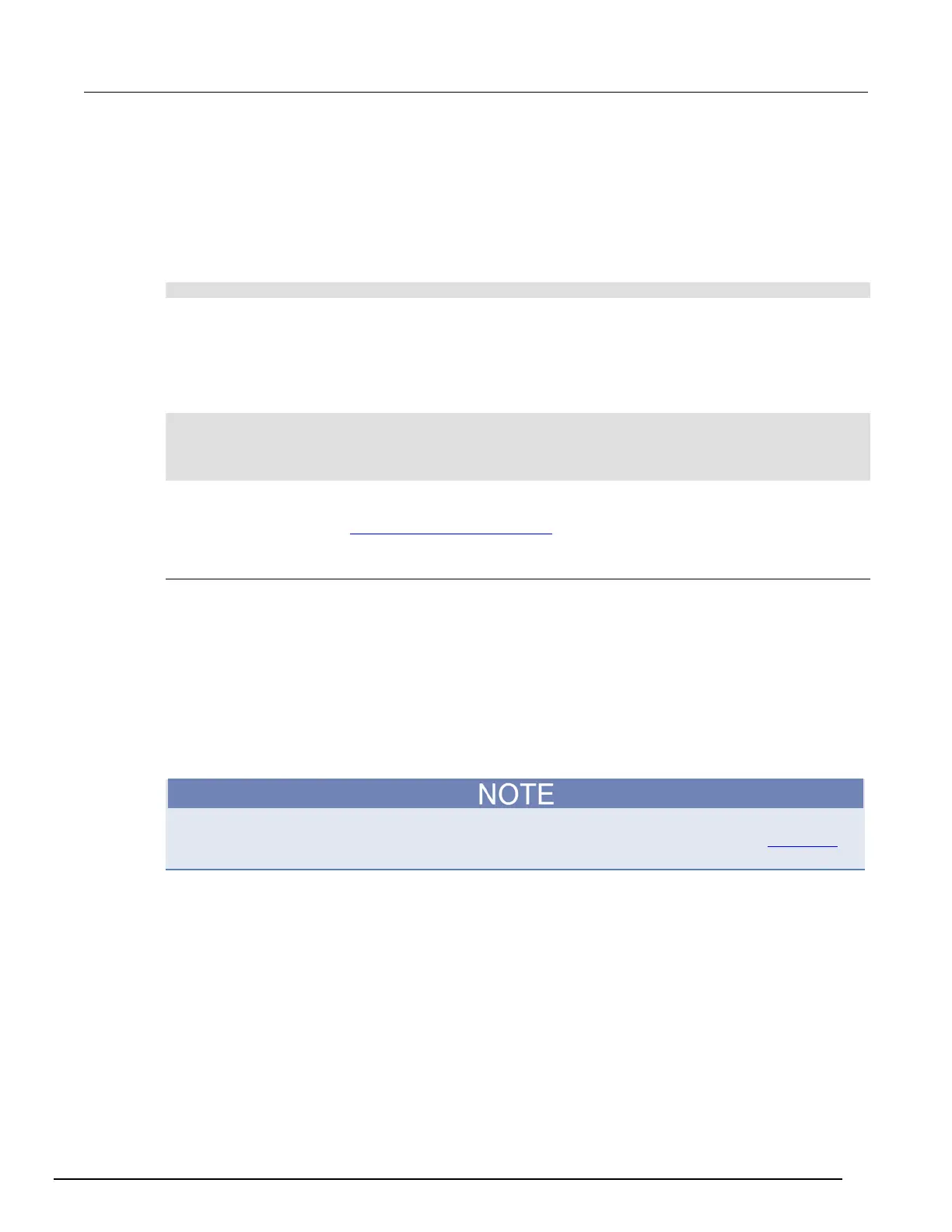System SourceMeter® Instrument Reference Manual Section 3:
2600BS-901-01 Rev. B / May 2013 3-23
The sweep can be either positive-going or negative-going, depending on the relative values of the
start and stop parameters. When the sweep starts, the output will go to the start source level. The
output will then change in equal steps until the stop level is reached. If the trigger count is greater
than the number of points specified, the SMU will start over at the beginning value.
To configure a linear staircase sweep, use smuX.trigger.source.linearY(). This function
configures the source values the SMU will output when performing a linear sweep. After configuring
the sweep, you must also enable the source action by setting the following attribute*:
smuX.trigger.source.action
* smuX: For Models 2601B, 2611B, and 2635B, this value is smua (SMU Channel A); for Models
2602B, 2604B, 2612B, 2614B, 2634B, and 2636B, this value can be smua (for SMU Channel A) or
smub (for SMU Channel B).
Example:
-- Configure a sweep from 0 to 10 V in 1 V steps.
smua.trigger.source.linearv(0, 10, 11)
-- Enable the source action.
smua.trigger.source.action = smua.ENABLE
For more information, see smuX.trigger.source.linearY() (on page 7-248
).
Logarithmic staircase sweeps
This type of sweep is similar to the linear staircase sweep. The steps, however, are done on a
logarithmic scale.
Like a linear staircase sweep, logarithmic sweeps are configured using a start level, a stop level, and
the number of points. The step size is determined by the start and stop levels, and the number of
sweep points. However, in a logarithmic sweep, the step size increases or decreases exponentially.
To create an increasing logarithmic sweep, set the stop value to be greater than the start value. To
create a decreasing logarithmic sweep, set the stop value to be less than the start value. When
enabled, a measurement is made at each step after source and measurement settling time. An
asymptote can also be used to control the inflection of a sweep.
The number of sweep steps actually performed is determined by the trigger count. See Triggering
(on page 3-32) for more information.
The formula for a logarithmic sweep is:
v
i
= A + kb
i
Where:
v
= The source value at source point i
= The index of points in the sweep (ranges from 0 to N-1)
N
= The number of points in the sweep
= The initial source value as an offset from the asymptote
A
