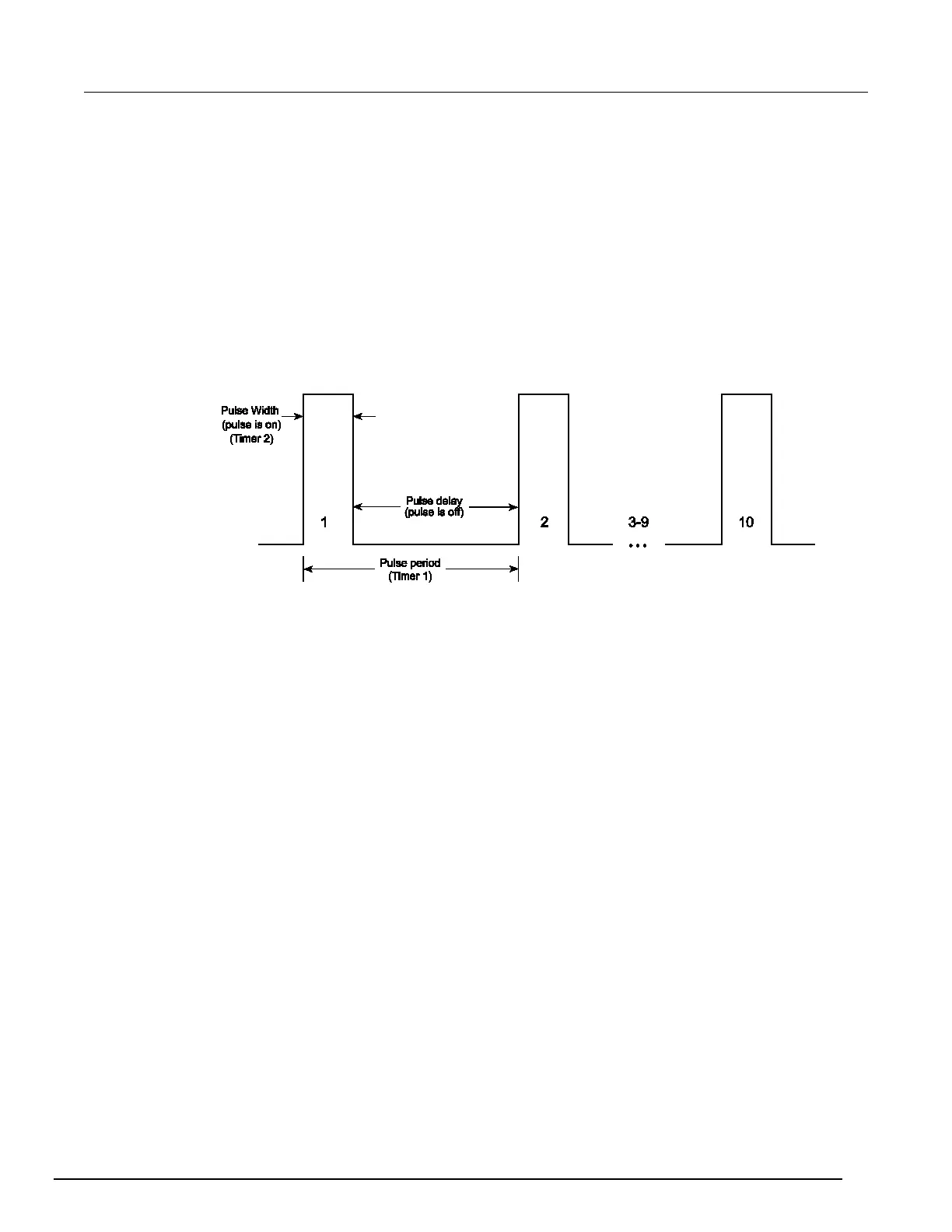System SourceMeter® Instrument Reference Manual Section 3:
2600BS-901-01 Rev. B / May 2013 3-47
Pulse train example:
The programming example below illustrates how to use two timers: One to control the pulse period, a
second to control the pulse width. The example configures the timers and SMU as follows:
Timer 1: Pulse period timer
• Set the delay attribute to the appropriate pulse period (see the following figure).
• Configure the timer to start when the sweep is initiated.
• Enable the pass-through attribute so that the timer generates a trigger event at the start of the
first delay.
• Set the count equal to one less than the total number of pulses to output.
Figure 70: Pulse train
Timer 2: Pulse width timer
• Set the delay attribute to an appropriate pulse width (see the following figure).
• Set the stimulus input to Timer 1's event ID (the start of each pulse is the start of the pulse
period).
• Set the count equal to 1 so that only one pulse is issued per period.
SMU A
• Set the source stimulus input to Timer 1's event ID so that the source action starts when the
period starts.
• Set the end pulse action to smua.SOURCE_IDLE so that the output is returned to the idle level
after the pulse completes.
• Set the end pulse stimulus input to Timer 2's event ID so that the end pulse action executes when
the pulse width timer expires.
• Set the trigger count equal to 1.
• Set the arm count equal to the total number of pulses to output.