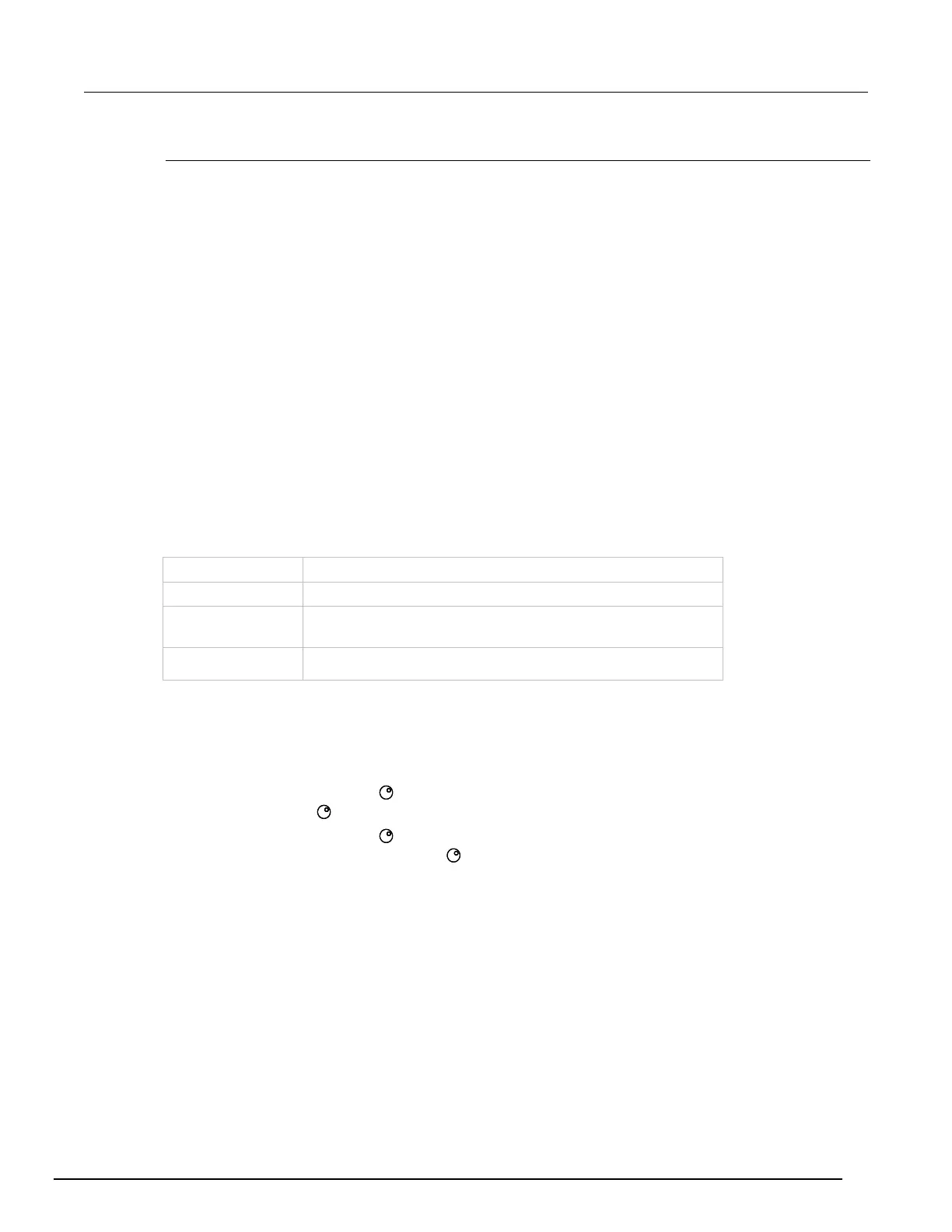System SourceMeter® Instrument Reference Manual Section 2:
2600BS-901-01 Rev. B / May 2013 2-31
Autozero
The ADC of the Series 2600B uses a ratiometric A/D conversion technique. To ensure accuracy of
readings, the instrument must periodically obtain fresh measurements of its internal ground and
voltage reference. Separate reference and zero measurements are used for each aperture.
As summarized in the "Autozero settings" table, there are three different settings for autozero. By
default, the instrument automatically checks these reference measurements whenever a signal
measurement is made (AUTO). If the reference measurements are out of date when a signal
measurement is made, the instrument will automatically take two more A/D conversions, one for the
reference and one for the zero, before returning the result. Thus, occasionally, a measurement takes
longer than normal.
This extra time can cause problems in sweeps and other test sequences in which measurement
timing is critical. To avoid the extra time for the reference measurements in these situations, the OFF
selection can be used to disable the automatic reference measurements. Note that with automatic
reference measurements disabled, the instrument may gradually drift out of specification.
To minimize the drift, a reference and zero measurement should be made immediately before the
critical test sequence. The ONCE setting can be used to force a refresh of the reference and zero
measurements used for the current aperture setting.
Autozero settings
Autozero setting Description
Turns automatic reference measurements off.
ONCE
After immediately taking one reference and one zero measurement, turns
automatic reference measurements off.
Automatically takes new acquisitions when the Series 2600B determines
reference and zero values are out-of-date.
Front-panel autozero
To change autozero from the front panel:
1. Press the CONFIG key.
2. Press the MEAS key.
3. Turn the navigation wheel to select AUTO-ZERO, and then press the ENTER key or the
navigation wheel .
4. Turn the navigation wheel to select the mode (OFF, ONCE, or AUTO), and then press the
ENTER key or the navigation wheel .
5. Press the EXIT (LOCAL) key to return to the previous display.
