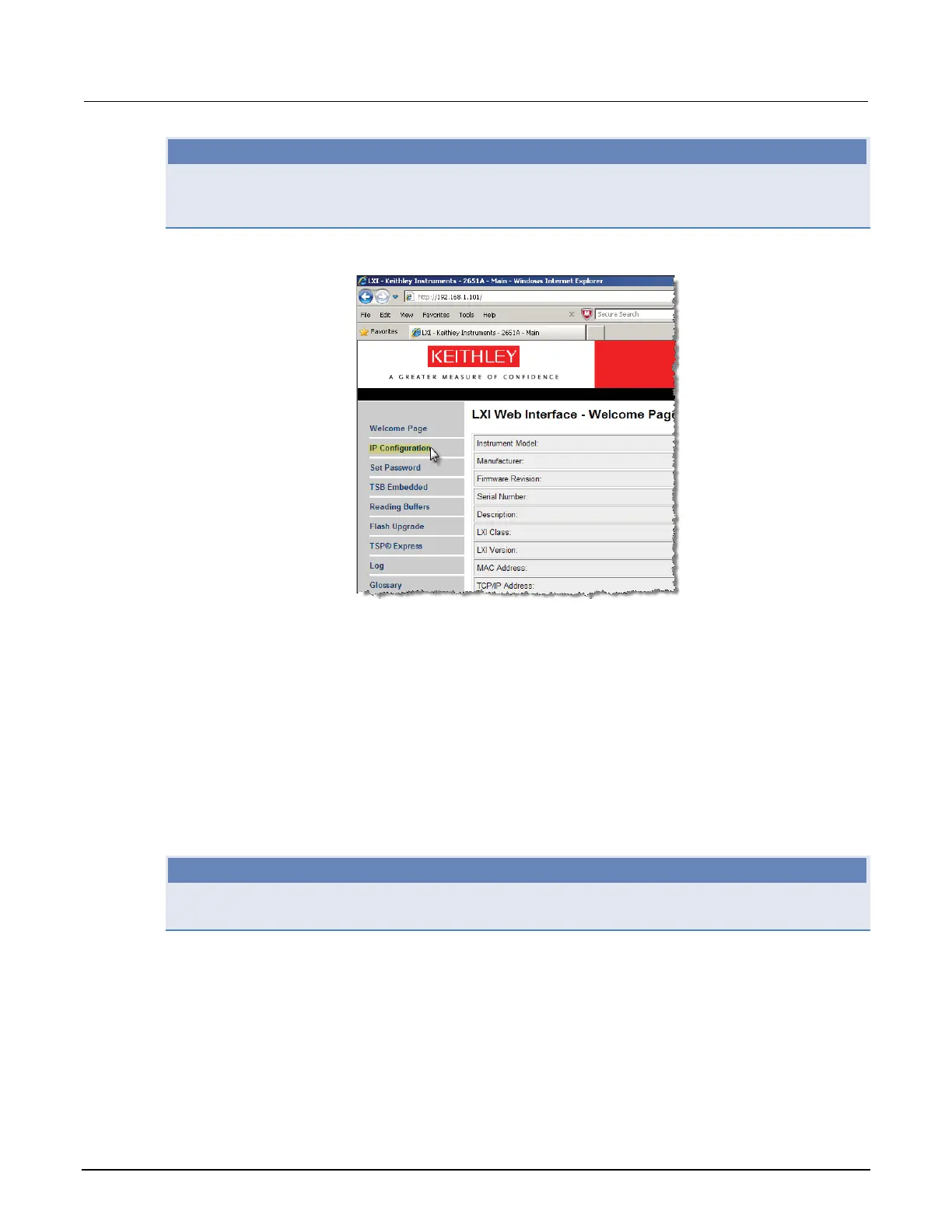Model 2651A High Power System SourceMeter® Instrument User's Manual Section 3: Using the web interface
NOTE
You must reload the page if you change the gateway or subnet mask from the Modify IP configuration
page. If you change the IP address, you must type the new IP address in the address bar before you
can use the web interface again.
Figure 3: Select IP configuration
TSB Embedded
TSB Embedded is a web application that includes a command-line interface that you can use to issue
commands and interact with the instrument. TSB Embedded also provides a convenient way to create
and manage user scripts. TSB Embedded resides in the instrument. You can use TSB Embedded to
run some of the application examples in other sections of this manual. If you can access the web
interface home page, but cannot use TSB Embedded (or TSP Express), make sure you have the
Java
TM
SE Runtime Environment (JRE) Version 6 or later installed on your computer.
Create a script using TSB Embedded
NOTE
If you are using TSB Embedded to create scripts, you do not need to use the commands
loadscript or loadandrunscript and endscript.
2651A-900-01 Rev. A / March 2011 3-3
