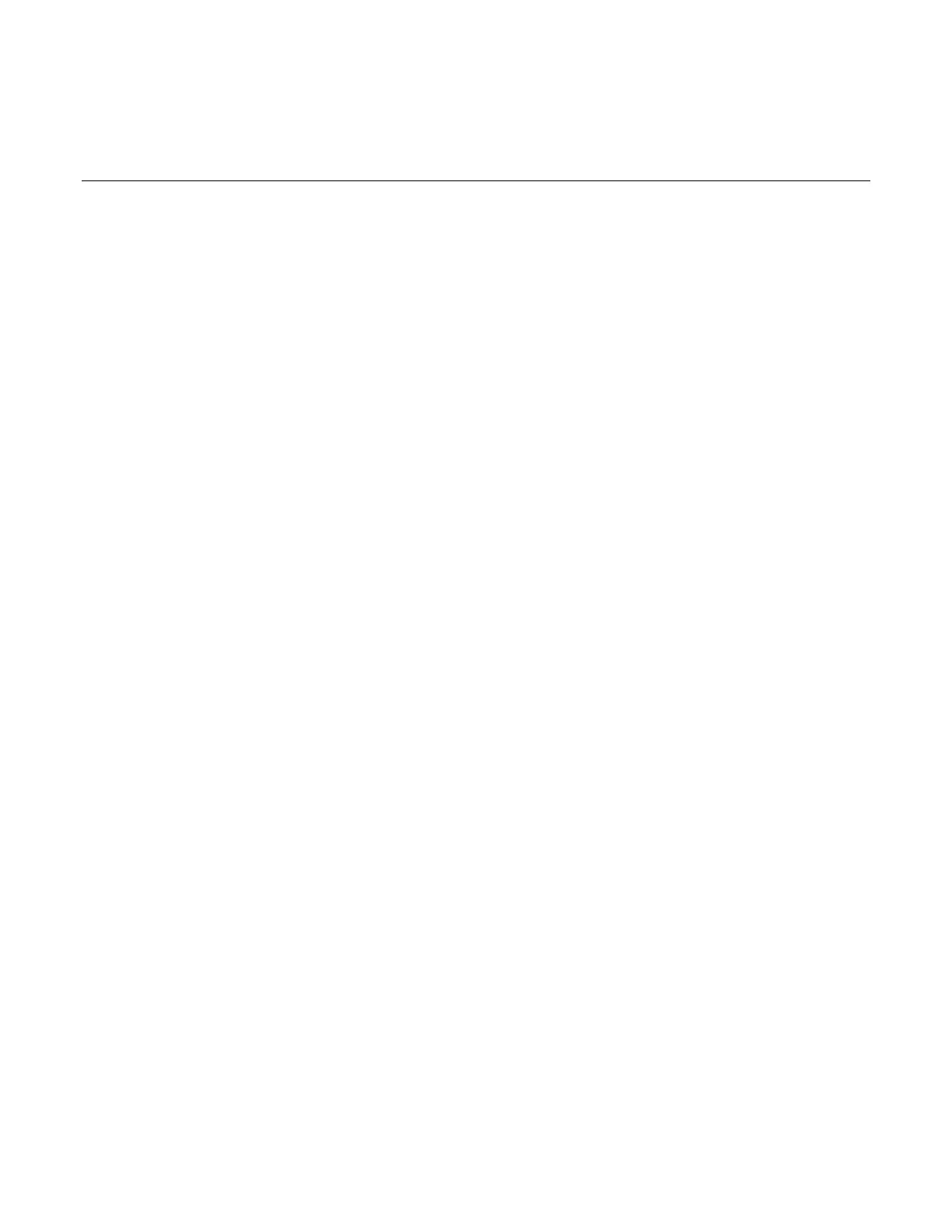Table of Contents
Introduction.................................................................................................................1-1
Welcome .............................................................................................................................. 1-1
Extended warranty ............................................................................................................... 1-1
Introduction to this manual................................................................................................... 1-1
CD-ROM contents................................................................................................................ 1-2
Organization of manual sections.......................................................................................... 1-2
Model 2651A applications.................................................................................................... 1-2
Using the front-panel interface..................................................................................2-1
Introduction .......................................................................................................................... 2-1
Front panel ........................................................................................................................... 2-1
Using the web interface.............................................................................................. 3-1
Introduction .......................................................................................................................... 3-1
Connect to the instrument web interface ............................................................................. 3-1
Web interface home page.................................................................................................... 3-2
IP configuration tab .............................................................................................................. 3-2
TSB Embedded.................................................................................................................... 3-3
Create a script using TSB Embedded ....................................................................................... 3-3
Exercise: Create and run a script with TSB Embedded ............................................................ 3-4
Reading buffers.................................................................................................................... 3-7
Exercise: Retrieve readings from a buffer ................................................................................. 3-7
TSP Express ........................................................................................................................ 3-8
Making basic front-panel measurements .................................................................4-1
Introduction .......................................................................................................................... 4-1
Equipment needed for this example .................................................................................... 4-1
Device connections .............................................................................................................. 4-1
Making front-panel measurements ...................................................................................... 4-2
Step 1: Select and set source level ........................................................................................... 4-2
Step 2: Set compliance limit ...................................................................................................... 4-2
Step 3: Select measurement function and range ...................................................................... 4-2
Step 4: Turn output on .............................................................................................................. 4-2
Step 5: Observe readings on the display .................................................................................. 4-3
Step 6: Turn output off .............................................................................................................. 4-3