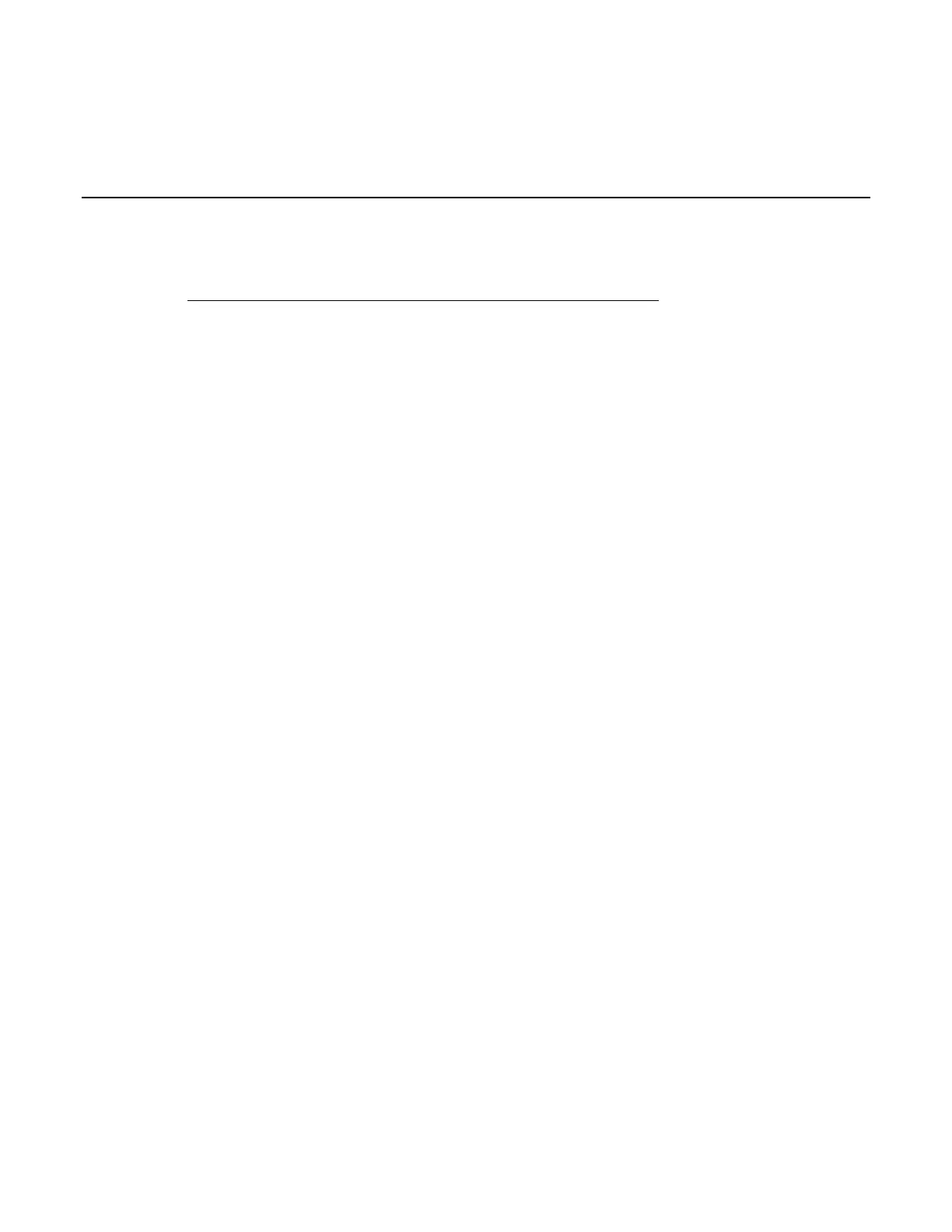Section 8
Troubleshooting FAQs
In this section:
About this section..................................................................... 8-1
Need different line frequency or voltage................................... 8-1
Can I use external trigger lines?............................................... 8-1
The internal web page of the instrument is not accessible....... 8-1
Save the present state of the instrument.................................. 8-2
LabVIEW driver for the Model 2651A ....................................... 8-2
About this section
The intent of this section is to troubleshoot the most common problems encountered with the Model
2651A. For additional troubleshooting information, please see the "Troubleshooting" section in the
Model 2651A Reference Manual.
Need different line frequency or voltage
I need to use a Model 2651A at a different line frequency or voltage. What do I need to do?
The Model 2651A supports a line frequency of either 50 Hz or 60 Hz. The factory configures the
Model 2651A to automatically detect and operate at line frequencies (either 50 Hz or 60 Hz) each
time the instrument power is turned on. In noisy environments, it may be necessary to manually
configure the instrument to match the actual line frequency. See the Model 2651A Reference Manual,
"Line frequency configuration."
Can I use external trigger lines?
Yes, these signals appear on the digital I/O connector. For information about the digital I/O
capabilities, refer to "Controlling digital I/O lines" in the Model 2651A Reference Manual.
The internal web page of the instrument is not accessible
I cannot access the internal web page of the instrument. How do I fix this?
Ensure that the instrument has been assigned a valid and unique IP address.
