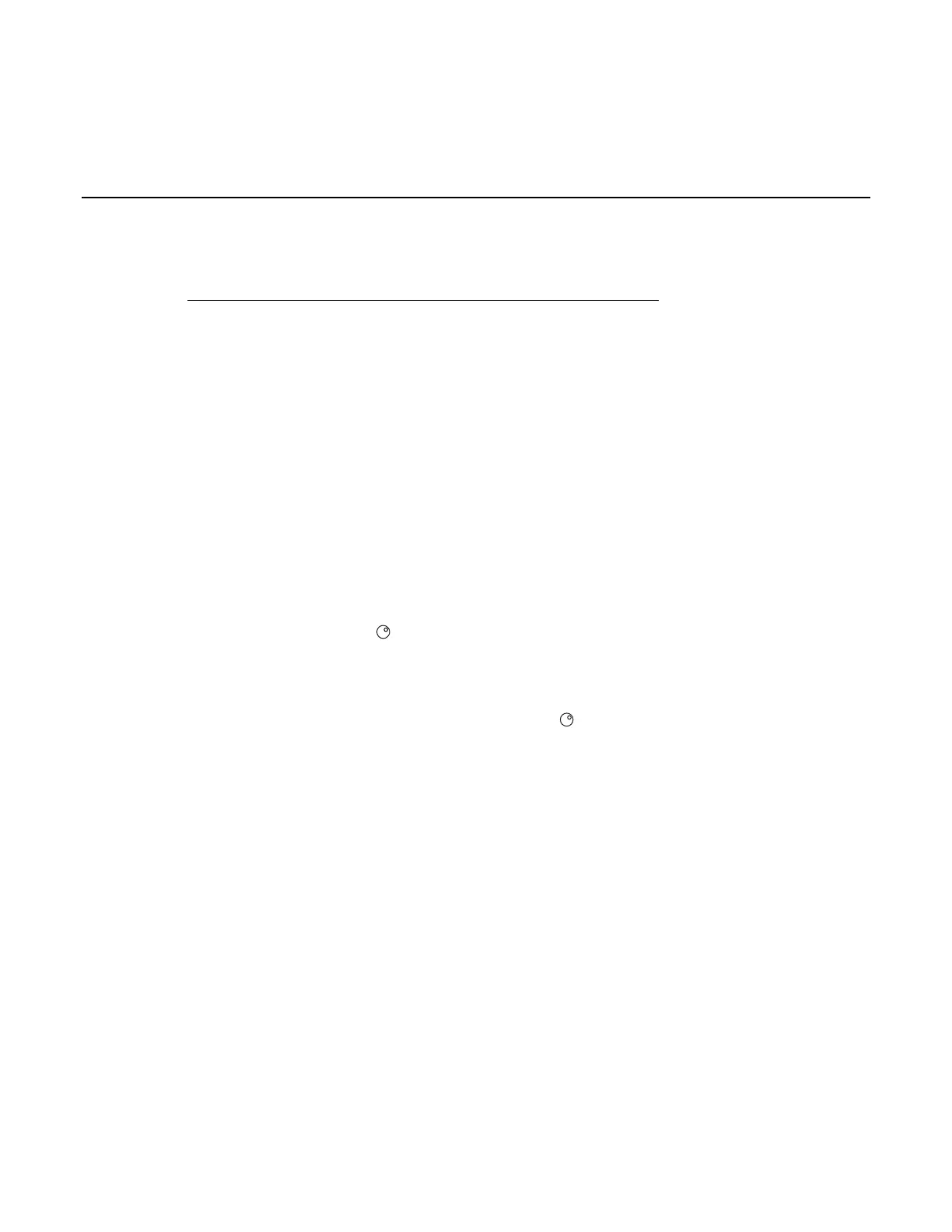Section 2
Using the front-panel interface
In this section:
Introduction .............................................................................. 2-1
Front panel ............................................................................... 2-1
Introduction
Before starting this section, complete the tasks outlined in the Model 2651A Quick Start Guide. Once
you have completed those tasks, read this section, which provides enough basic information about
the Model 2651A front-panel interface to work through the examples provided in this manual.
The front panel of the Keithley Instruments Model 2651A contains the following items:
(1) The POWER key
(2) The display
(3) The navigation wheel
(4) The OUTPUT ON/OFF control
(5) The setup and control keys
You can use the keys, display, and the navigation wheel
to access, view, and edit the menu items
and set values.
For additional information about the front panel, see the “General operation” section in the Model
2651A Reference Manual.
Front panel
The front panel of the Model 2651A is shown below.
