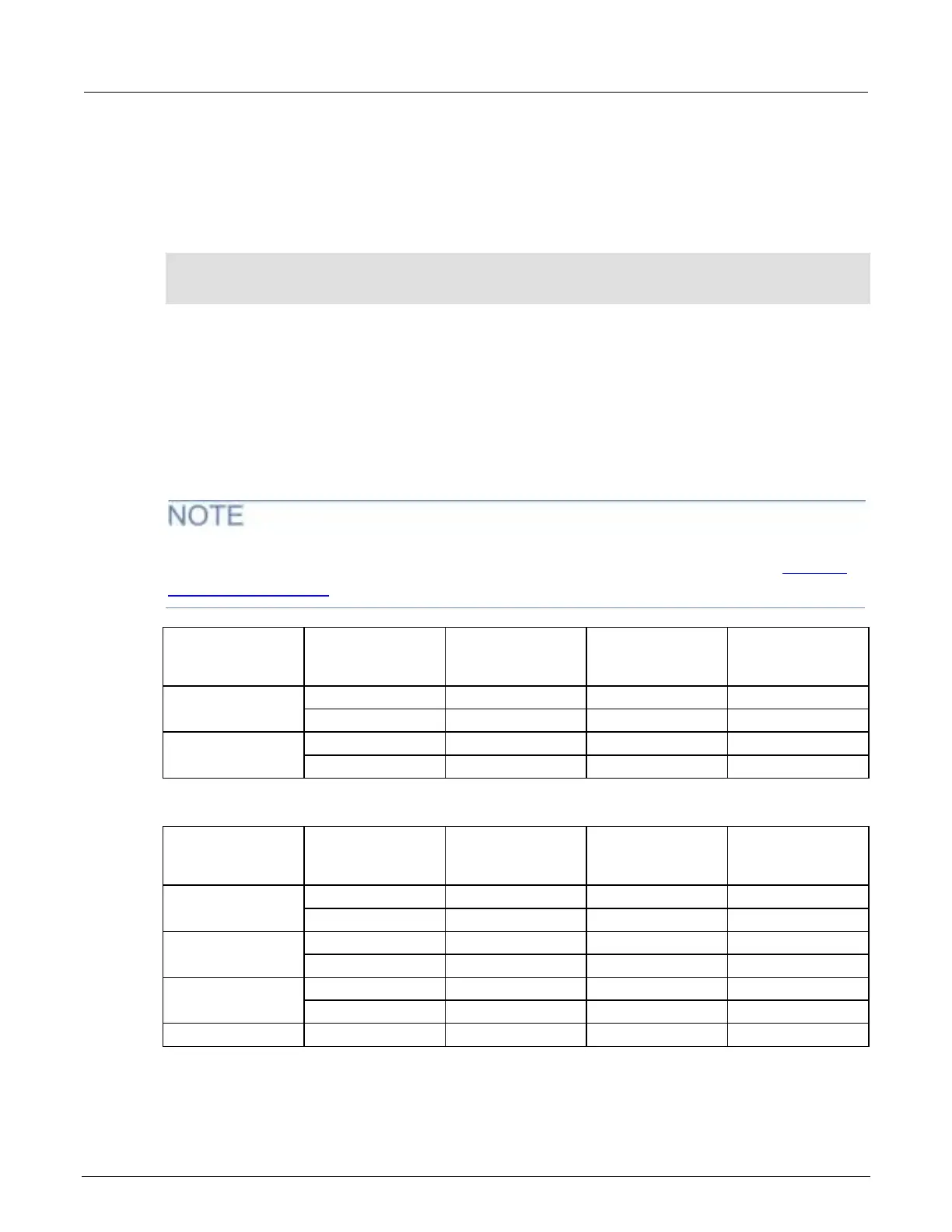6½-Digit Multimeter with Scanning Calibration and Adjustment Manual Section 2:
DMM6500-905-01 Rev. E June 2021 2-27
You can use either the front-panel controls or remote interface commands to set measurement
parameters for verification. For calibration, you must use remote interface commands. The example
below is an example of remote interface commands that will generate event messages.
To do the same steps over the remote interface, send the commands:
dmm.measure.func = dmm.FUNC_4W_RESISTANCE
dmm.measure.offsetcompensation.enable = dmm.OCOMP_ON
dmm.measure.range = 1e6
The following warning message is displayed:
1131, Parameter, measure range, expected value from 1 to 100000
Set dmm.measure.offsetcompensation.enable = dmm.OCOMP_OFF, and then set
dmm.measure.range = 1e6 to run without warnings.
Verify that the readings are within calculated limits.
The values and limits in the following tables are for example only. You must calculate test limits
based on the actual resistance values output by your calibrator or resistance source (see
Example
reading limit calculation (on page 2-4)).
Range
(Ω)
Nominal calibrator
values
(Ω)
Typical reference
DMM reading
(Ω)
Lower limit
(Ω)
Upper limit
(Ω)
10 0 0 -0.1 0.1
Range
(Ω)
Nominal calibrator
values
(Ω)
Actual calibrator
value
(Ω)
Lower limit
(Ω)
Upper limit
(Ω)
1 0.99999 0.99991 1.00007