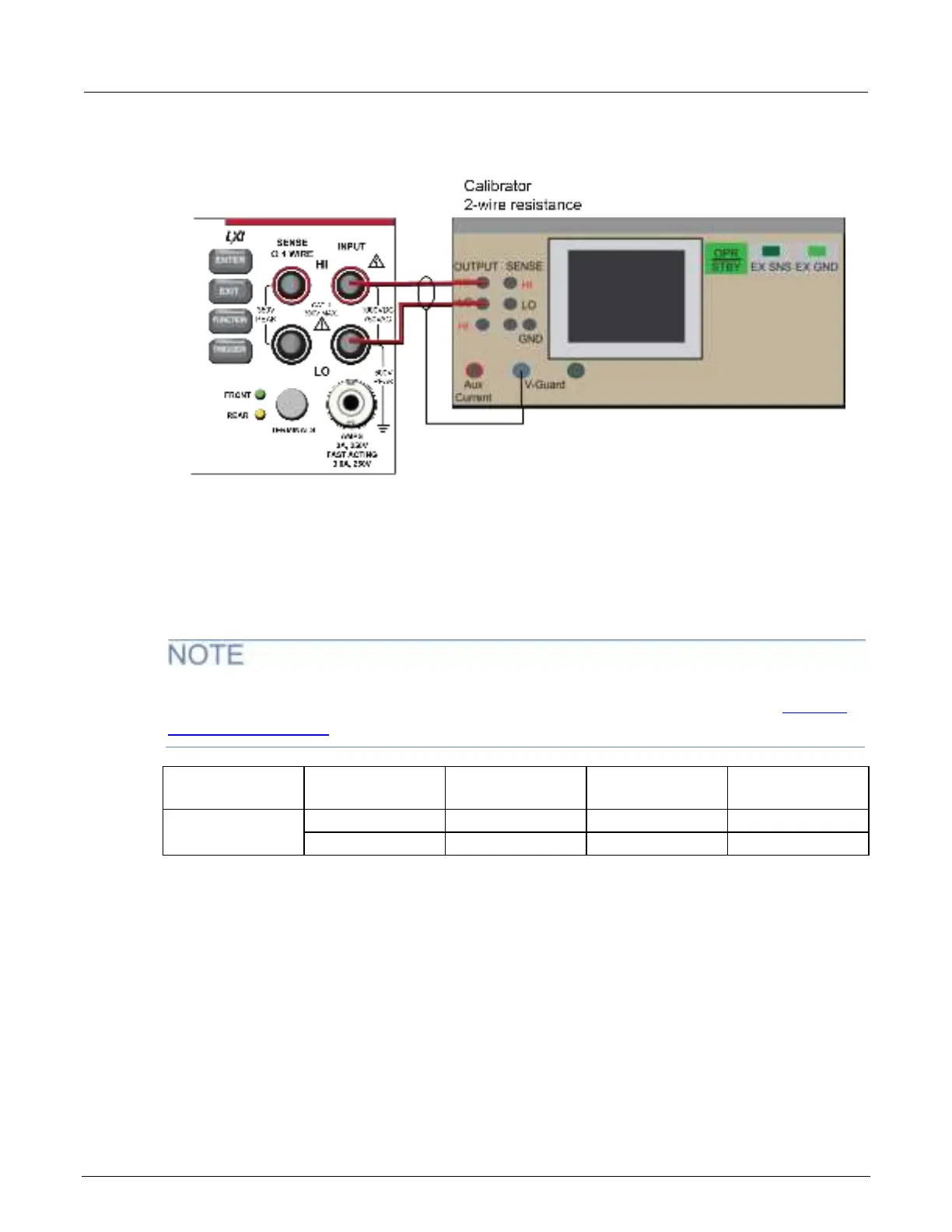6½-Digit Multimeter with Scanning Calibration and Adjustment Manual Section 2:
DMM6500-905-01 Rev. E June 2021 2-29
Figure 10: Connections for 100 MΩ verification
2. Set the calibrator for 2-wire resistance with external sense off.
3. On the DMM6500, press the FUNCTION key and select 2W Res.
4. On the home screen, select the button next to Range and select 100 MΩ.
5. Source the nominal full-scale resistance values for the 100 MΩ range as shown in the following
table.
The values and limits in the following tables are for example only. You must calculate test limits
based on the actual resistance values output by your calibrator or resistance source (see
Example
reading limit calculation (on page 2-4)).
Range (Ω) Nominal calibrator
values (Ω)
Actual calibrator
(Ω)
Lower limit (Ω) Upper limit (Ω)