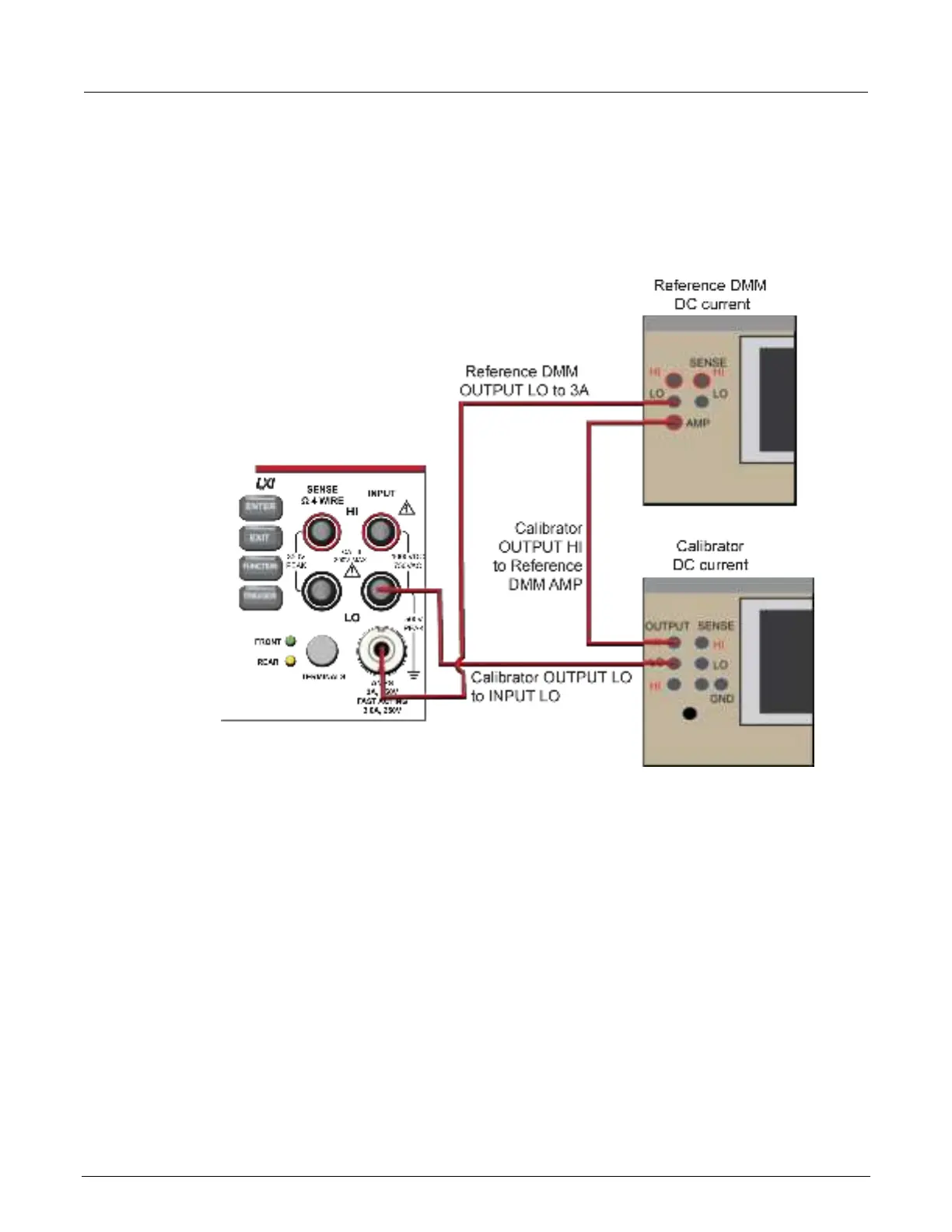6½-Digit Multimeter with Scanning Calibration and Adjustment Manual Section 2:
DMM6500-905-01 Rev. E June 2021 2-31
To prepare the DMM6500 for dc current accuracy verification:
1. Set up the DMM6500 for dc current and the range being tested. Make sure relative offset is
disabled.
2. Connect the calibrator, DMM6500, and reference DMM as shown in the following figure.
Figure 11: Connection for dc current