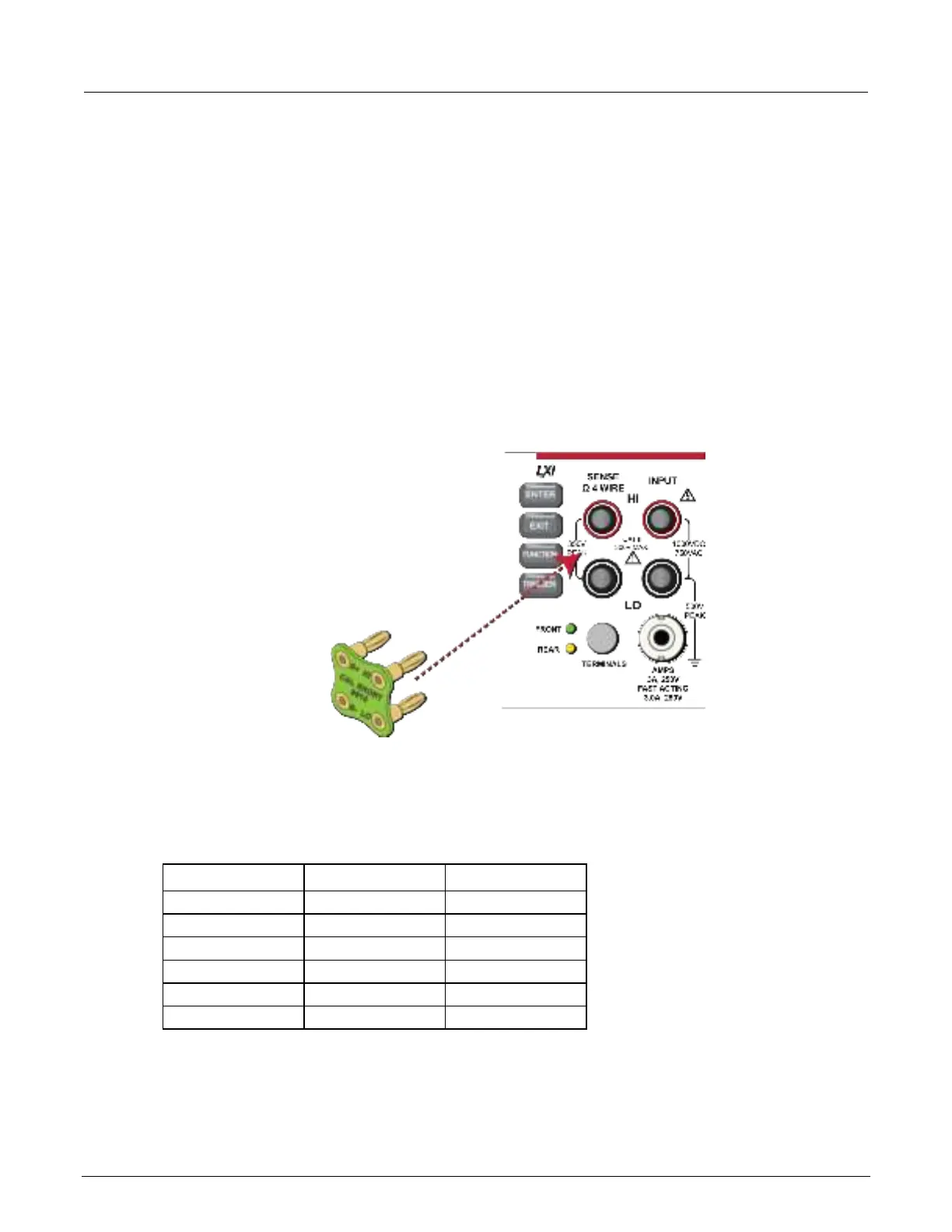6½-Digit Multimeter with Scanning Calibration and Adjustment Manual Section 2:
DMM6500-905-01 Rev. E June 2021 2-45
Verify resistance zero values using a 4-wire short
To verify resistance zero values:
1. Select the 4W Res function.
2. Set the DMM6500 to the 1Ω range.
3. Press the MENU key.
4. Under Measure, select Settings.
5. Set the Offset Compensation to On.
6. Connect the Model 8610 or 8620 4-wire short to the front panel as shown in the following figure.
7. Allow to settle for 5 minutes. Do not use relative offset.
Figure 17: Front panel 4-wire shorting plug orientation
8. Verify that the 1 Ω range is within specification (see the following table).
9. Repeat verification for the 10 Ω to 100 kΩ ranges.
Verify 4-wire resistance zero values
Range (Ω) Lower limit Upper limit