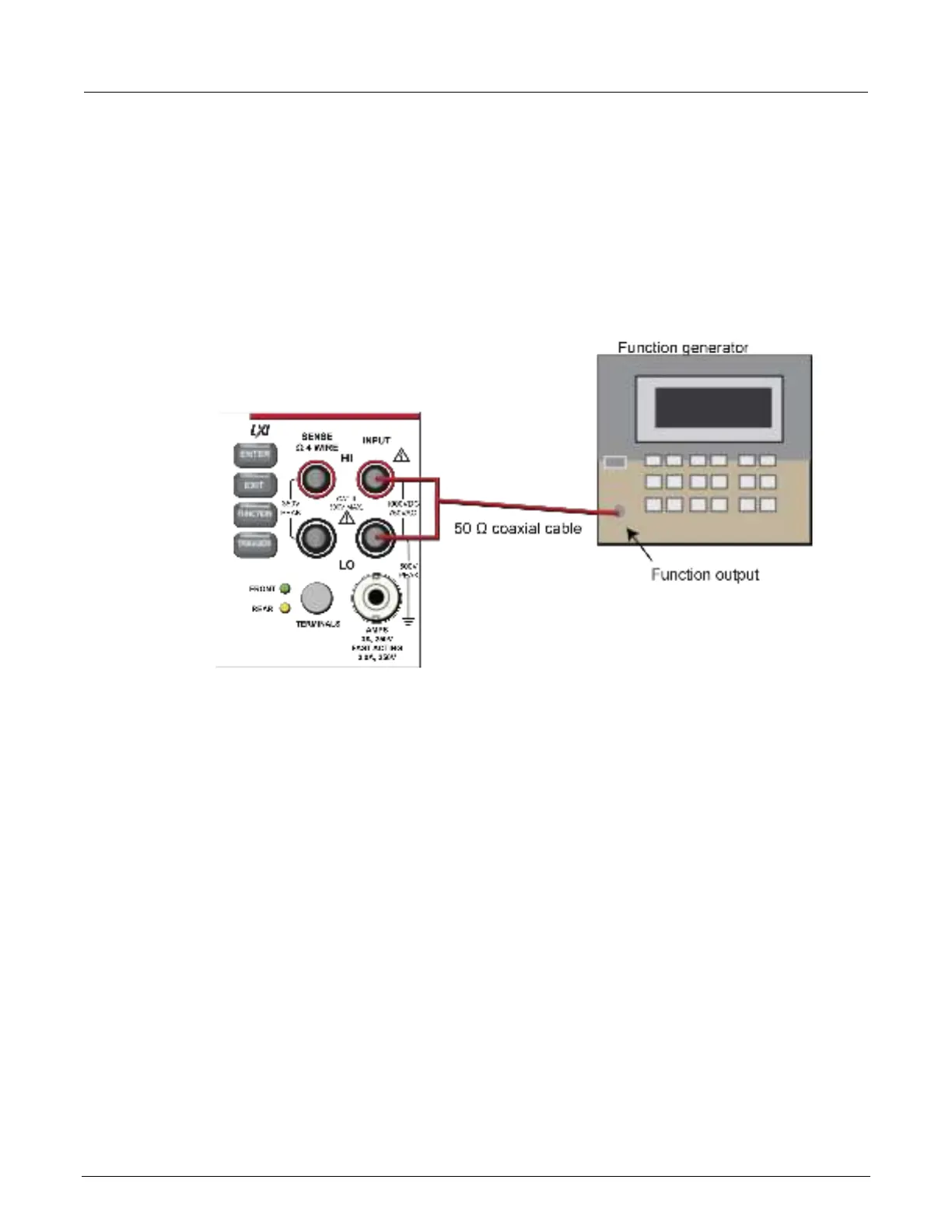6½-Digit Multimeter with Scanning Calibration and Adjustment Manual Section 3:
DMM6500-905-01 Rev. E June 2021 3-33
Prepare your DMM6500 for a frequency adjustment
To prepare the DMM6500 for a frequency adjustment:
1. Connect the Keithley Instruments Model 3390 function generator to the DMM6500 INPUT HI and
LO terminals as shown in the following figure.
2. Use the BNC to banana adapter at the UUT connection.
Figure 30: Connection for a frequency adjustment
3. Set the function generator output impedance to high, amplitude of 5 V
RMS
, waveform to
square wave.
4. Enable output.