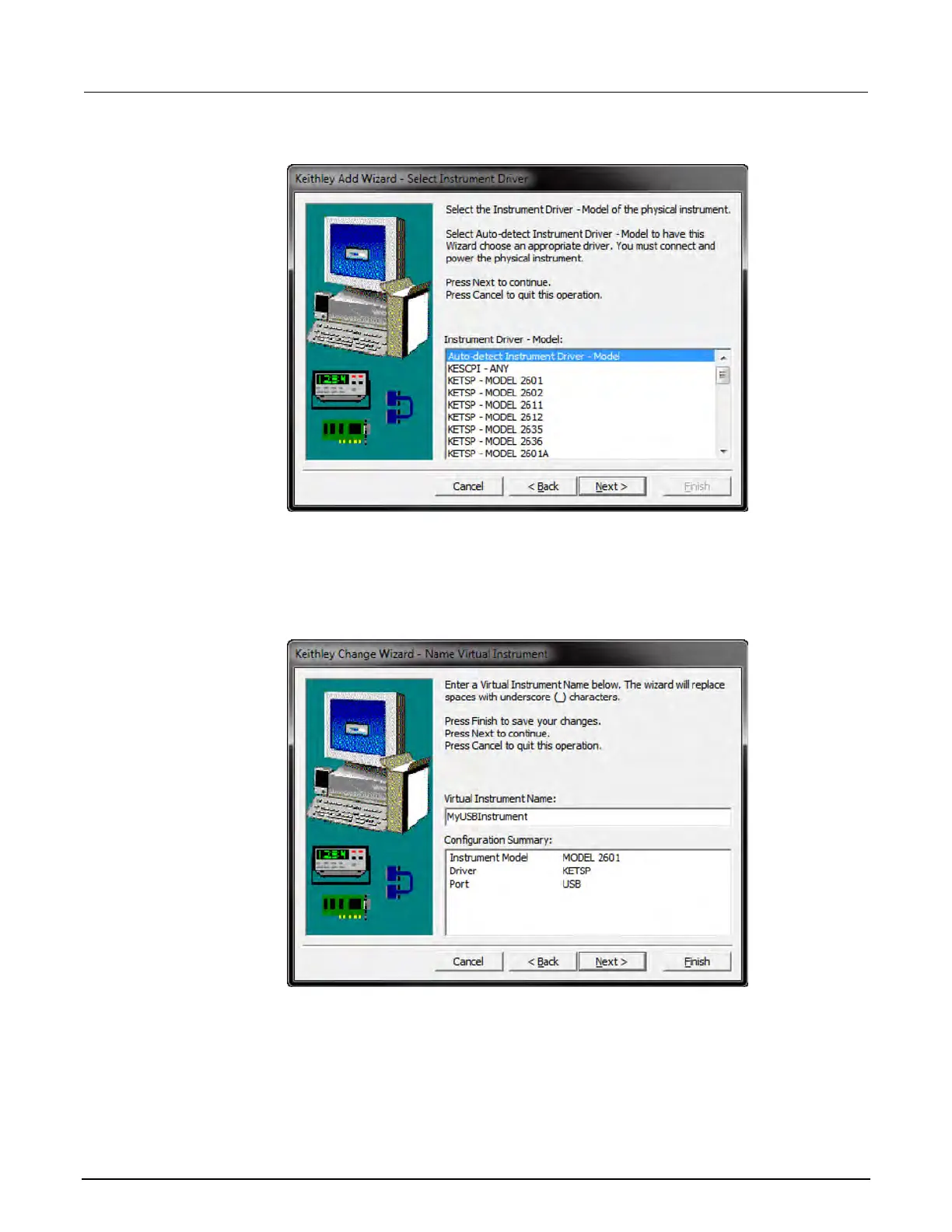3: Using a remote interface Model DMM7510 7½ Digit Multimeter
3-10 DMM7510-900-01 Rev. B / May 2015
Figure 17: Select Instrument Driver dialog box
6. Select Auto-detect Instrument Driver - Model.
7. Click Next. The Configure USB Instrument dialog box is displayed with the detected instrument
VISA resource string visible.
8. Click Next. The Name Virtual Instrument dialog box is displayed.
Figure 18: Nam
e Virtual Instrument dialog box
9. In the Virtual Instrument Name box, enter a name that you want to use to refer to the instrument.
10. Click Finish.
11. Click Cancel to close the Wizard.
12. Save the configuration. From the Keithley Configuration Panel, select File > Save.
北京海洋兴业科技股份有限公司(证券代码:839145)