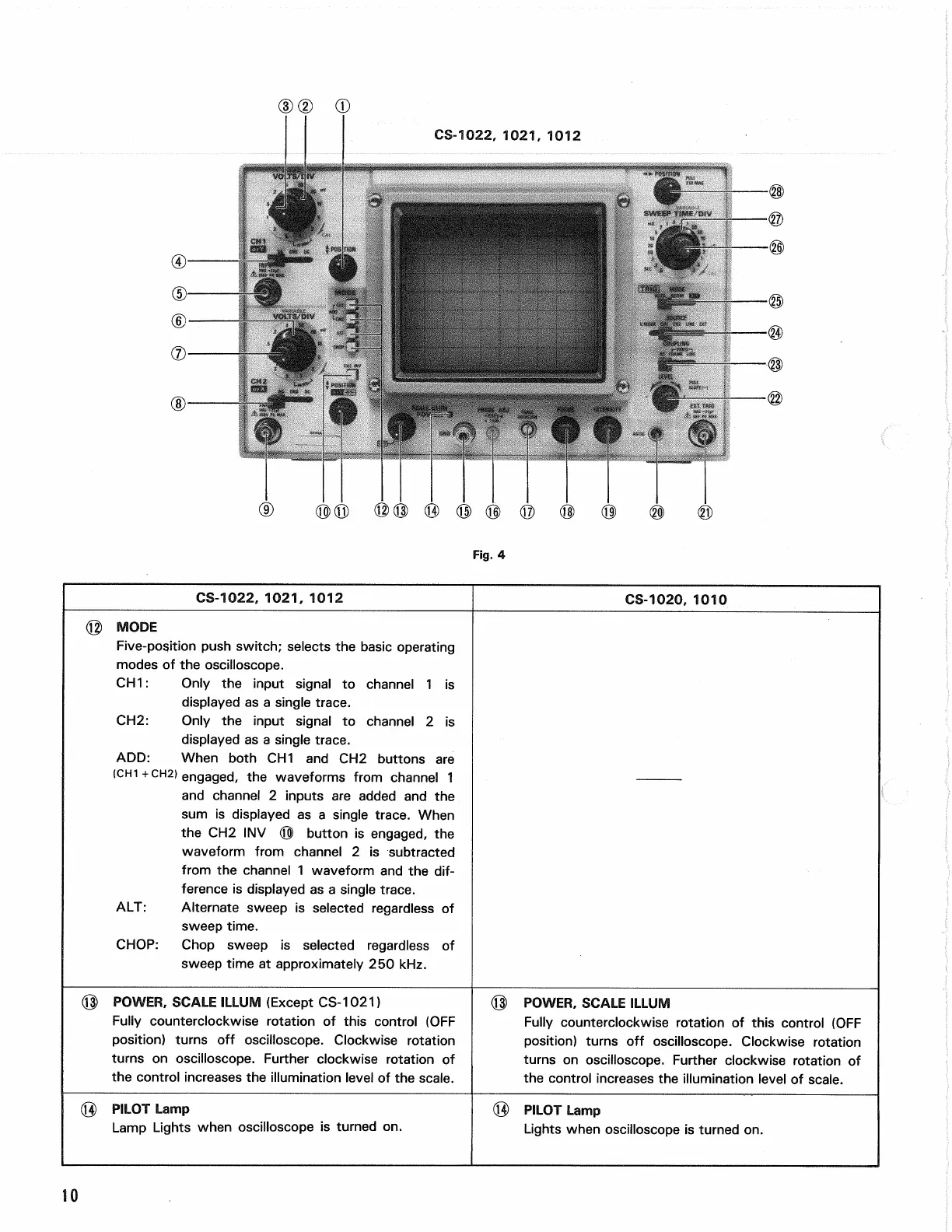CS-1022, 1021, 1012
CS-1022, 1021, 1012
CS-1020, 1010
@ MODE
Five-position push switch; selects the basic operating
modes of the oscilloscope.
CH1:
Only the input signal to channel 1 is
displayed as a single trace.
CH2:
Only the input signal to channel 2 is
displayed as a single trace.
ADD:
When both CH1 and CH2 buttons are
(CH1 +CH2)
engaged, the waveforms from channel 1
and channel 2 inputs are added and the
sum is displayed as a single trace. When
the CH2 INV © button is engaged, the
waveform from channel 2 is subtracted
from the channel 1 waveform and the
dif-
ference is displayed as a single trace.
ALT: Alternate sweep is selected regardless of
sweep time.
CHOP:
Chop sweep is selected regardless of
sweep time at approximately 250 kHz.
(Q) POWER, SCALE ILLUM (Except CS-1021)
Fully counterclockwise rotation of this control (OFF
position) turns off oscilloscope. Clockwise rotation
turns on oscilloscope. Further clockwise rotation of
the control increases the illumination level of the scale.
© POWER. SCALE ILLUM
Fully counterclockwise rotation of this control (OFF
position) turns off oscilloscope. Clockwise rotation
turns on oscilloscope. Further clockwise rotation of
the control increases the illumination level of scale.
(0) PILOT Lamp
Lamp Lights when oscilloscope is turned on.
(8> PILOT Lamp
Lights when oscilloscope is turned on.
to
Fig.
4