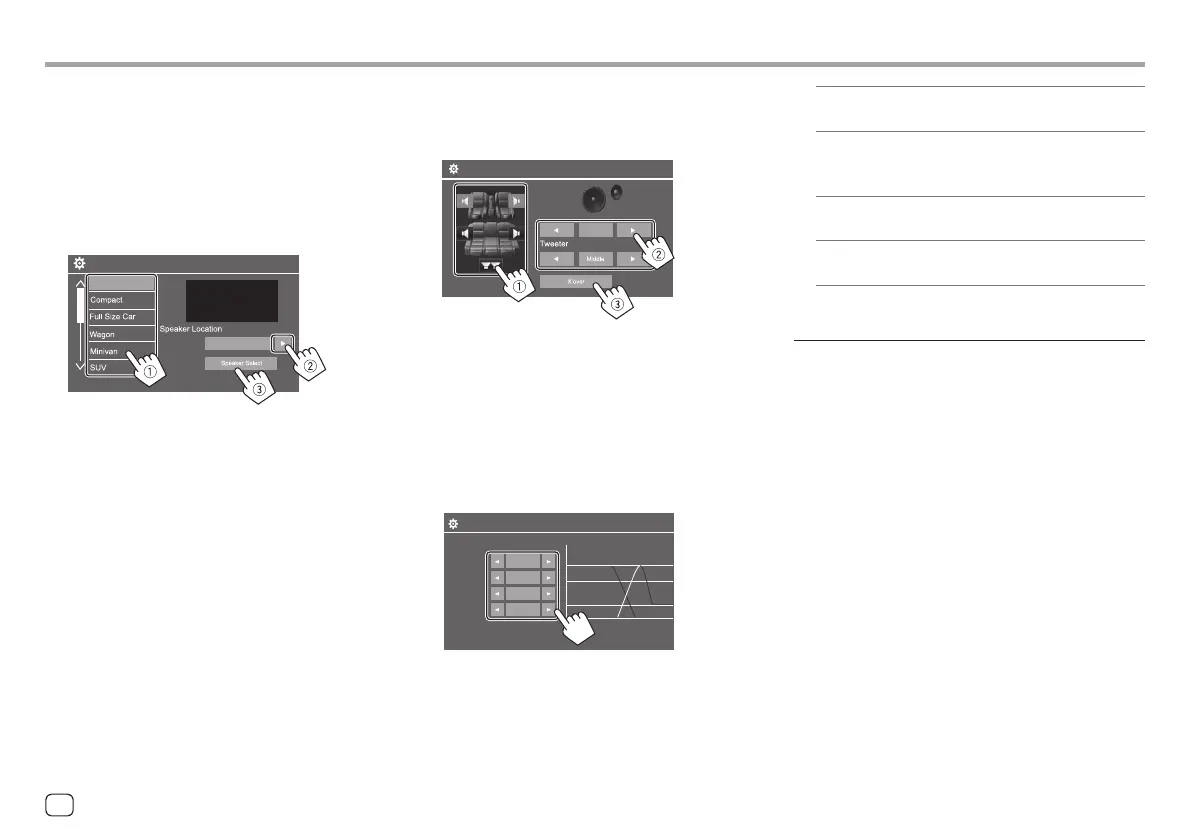SettingsSettings
Now, you can adjust the <Speaker/X'over>
settings.
1 Display the <SET-UP> → <Audio> →
<Speaker/X'over> screens (page36).
2 Select a car type (1), select the location
of the speakers (
2)*, and then display the
<Speaker Select> screen (
3).
Car Setting
Front
OFF
Lower Door Area
OFF
* <Speaker Location> is available only when <X’over
Network> is set to [2 way].
<Speaker Location> for rear speakers is only available when
the rear speakers are selected for <Speaker Select>.
3 Select the speaker type (1), select the
size of the selected speaker (
2), and then
display the <X’over> screen (
3).
Speaker Select
16 cm
• If a speaker is not connected, select [None].
• When setting the front speakers, select the
speaker size for <Tweeter>.
4 Adjust the crossover frequency of the
selected speaker.
• Adjustable items vary depending on the selected
speaker type/speaker size/crossover settings.
0dB
Front
TW Gain
[dB]
0dB
Gain
30Hz
HPF FREQ
-24dB/Oct
Slope
[Hz]
X'over
Eg. when adjusting <X'over> for front speakers
<Gain>/<TW Gain>
Adjusts the output volume of respective speaker.
<HPF FREQ>/<LPF FREQ>
Adjusts the crossover frequency for respective
speaker.
<Slope>
Adjusts the crossover slope for respective speaker.
<Phase>
Selects the phase for the speaker.
<Time Alignment>
This setting improves the sound field for the seats you
select.
<Position>
You can select either <Listening Position> or <Front
Focus> on the screen. You cannot use both setting at
the same time.
<Listening Position>
This setting is used for both 2-way speaker system and
3-way speaker system.
38
ENGLISH
00DMX7522DABSX.indb3800DMX7522DABSX.indb38 2022/11/1513:312022/11/1513:31
