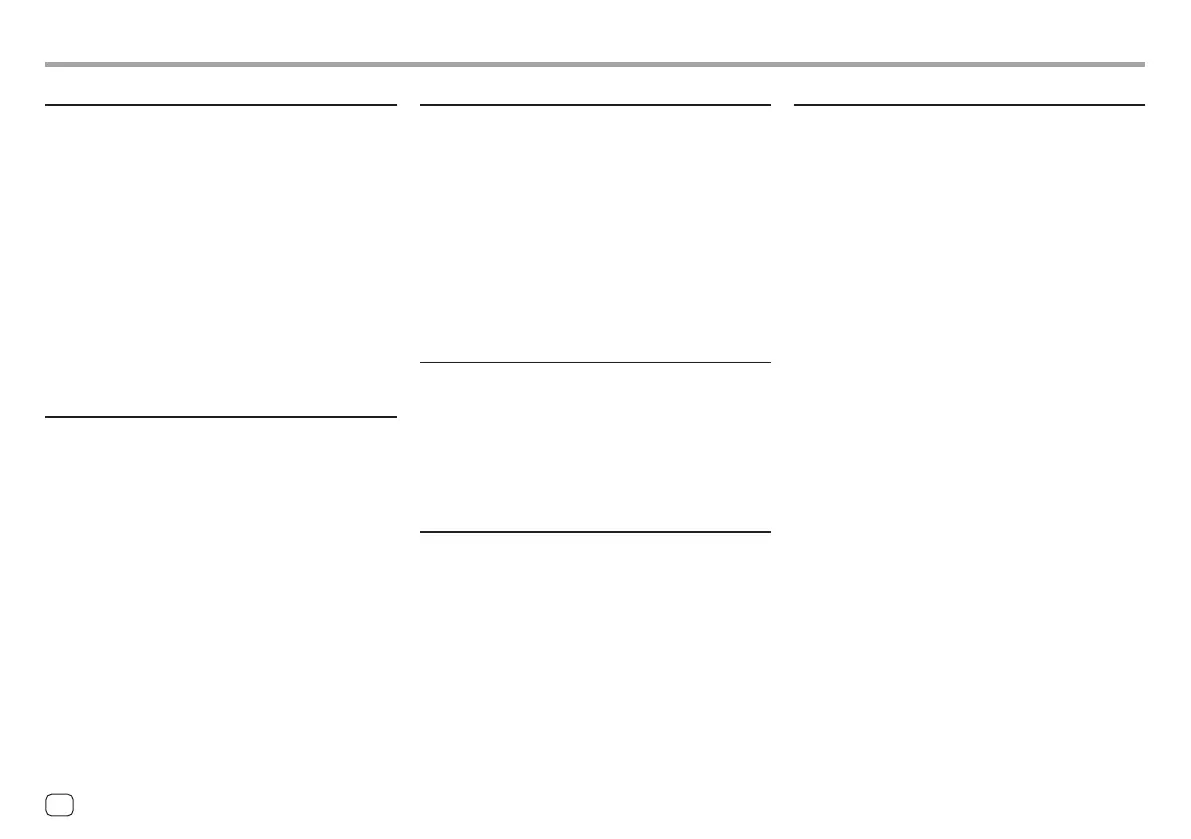Digital Radio (DAB)
Cannot receive an ensemble.
→ Your area is not covered by the ensemble.
The DAB aerial is not properly extended or
positioned.
→ Adjust the aerial and try the ensemble scanning
again.
→ Connect an active aerial (not supplied).
"Antenna Error” appears.
→ The aerial has a short-circuit and the protective
circuit has activated.
→ Check the Digital Radio aerial. If a passive aerial
without a booster is used, set aerial power to “OFF”.
Radio
AME automatic presetting does not work.
→ Store stations manually (page 26).
Static noise while listening to the radio.
→ Connect the aerial firmly.
TroubleshootingTroubleshooting
HDMI
HDMI device connected to the HDMI terminal
cannot be used.
This is normal when [Wi-Fi] is selected for the
<Wireless/HDMI SETUP> setting (page 45).
→ Select [HDMI] to use the HDMI device.
No picture appears on the screen.
While driving, no video is shown. You can only listen to
the sounds.
→ Turn on the HDMI device if it is not on.
→ Connect the HDMI device correctly.
AV-IN
No picture appears on the screen.
While driving, no video is shown. You can only listen to
the sounds.
→ Select [AV-IN] for <AV Input> setting (page 43).
→ Turn on the external component if it is not on.
→ Connect the external component correctly.
Cameras
No picture appears on the screen.
→ Connect the camera correctly.
Picture from the camera connected to the AV-IN
terminal is not displayed on the screen.
→ Select [Camera] for <AV Input> setting
(page 43).
→ AV-IN Camera does not function if an AVM is
connected.
Bluetooth hands-free phone
Phone is disconnected.
→ When iPhone for Apple CarPlay or Android Auto
device is connected, the currently connected
Bluetooth device is disconnected. Use Apple
CarPlay or Android Auto screen for phone.
Phone sound quality is poor. Echo or noise occurs.
→ Reduce the distance between the unit and the
Bluetooth mobile phone.
→ Move the car to a place where you can get a better
signal reception.
→ Adjust the sound quality using <Microphone
Level>, <Echo Cancel Level>, <Noise Reduction
Level> (page 12).
The unit does not respond when you try to copy
the phone book to the unit.
→ You may have tried to copy the same entries (as
stored) to the unit.
“No Data” appears.
→ No phone book data is contained in the connected
Bluetooth phone.
62
ENGLISH
00DMX7522DABSX.indb6200DMX7522DABSX.indb62 2022/11/1513:312022/11/1513:31
