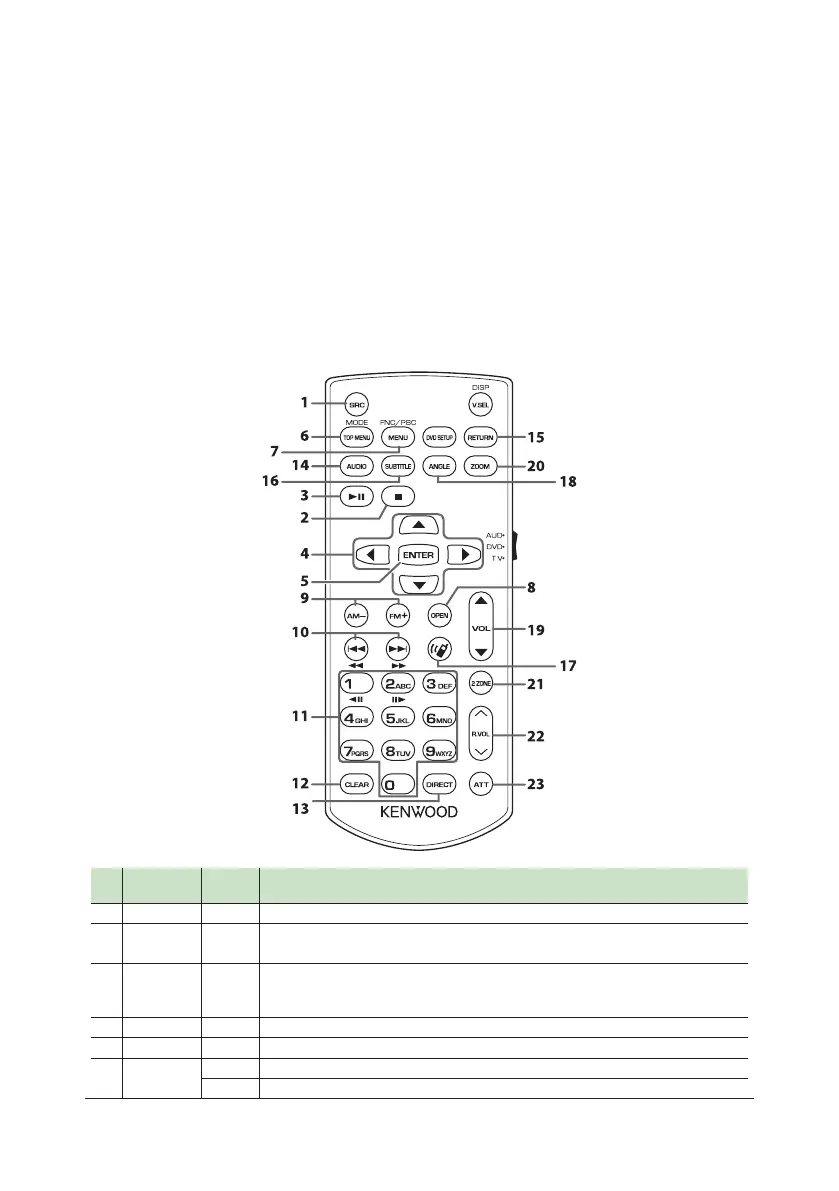Remote control
88
■ DVD
Title number/Chapter number
■ VCD 1.X and 2.X (PBC OFF)
Track number
■ VCD 2.X (PBC ON)
Scene number/Track number
■ Music CD
Track number
■ Radio
Frequency value
2
Enter the number of the content you want
to play using the numeric keypad.
3
For DVD, VCD or music CD, press the
[ENTER] button.
For radio, press the [E] or [F] button.
The content corresponding to the
number you entered is played.
Ñ Basic Operation
Key
Name
Mode
switch
Function
1
SRC − Switches to the source to be played. In hands-free mode, hangs up the phone.
2
I
DVD Stops playing and memorizes the last point where the disc stopped. The last point is
deleted by pressing twice.
3
L
− Pauses the track or file, and resumes playing by pressing twice.
For the Radio and Digital Radio (DDX9020DABS / DDX920WDABS / DMX8520DABS)
sources in AUD mode, switches the seek mode.
4
R/S/C/D
DVD Moves the cursor in the DVD menu.
5
ENTER − Performs the selected function.
6
TOP MENU AUD Screen mode changes each time you press this key during video playback.
DVD Returns to the DVD top menu.
