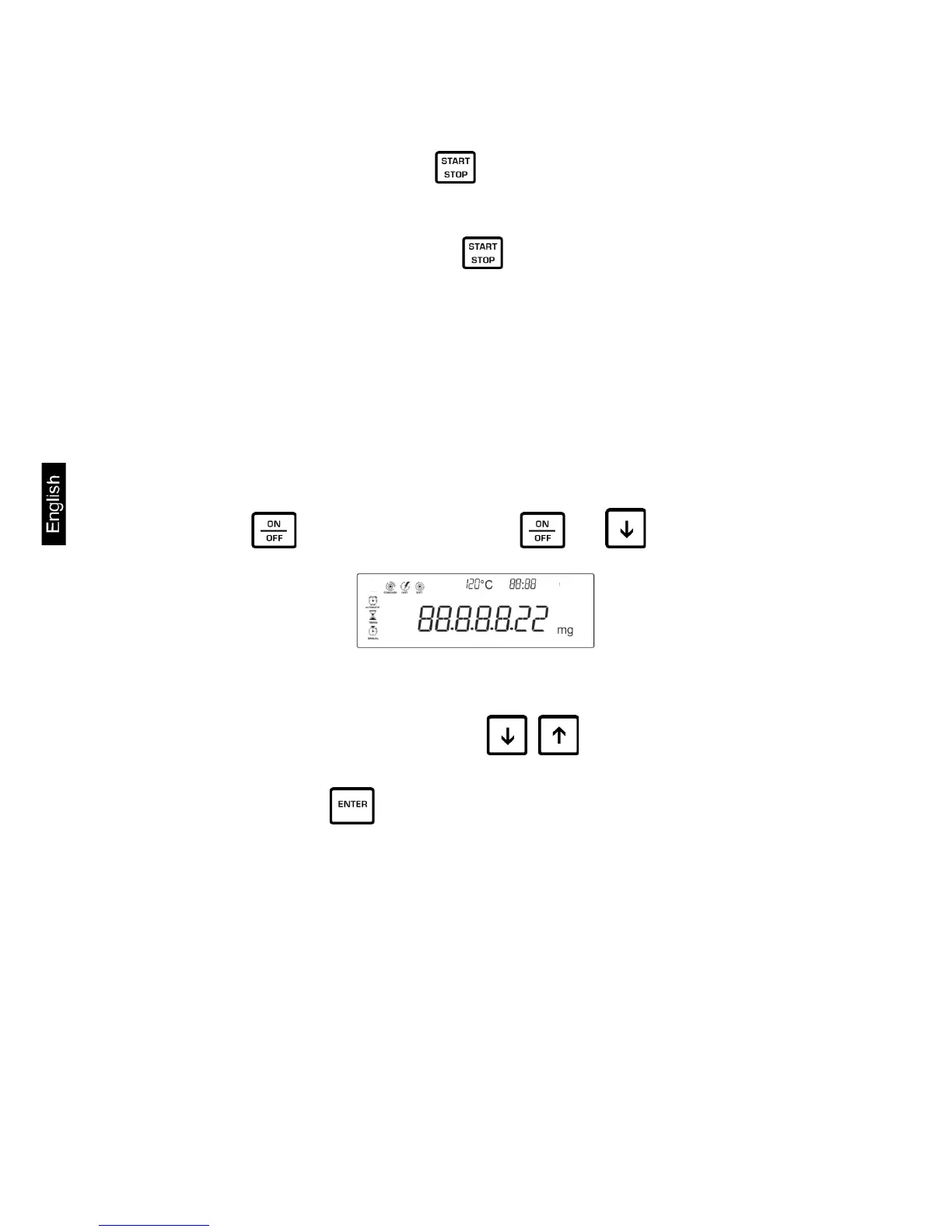26 DAB-BA-e-1813
Begin temperature calibration:
Switch on temperature calibration set.
Close heating hood and press . The instrument will be automatically
heated to the set temperature. The current temperature and the elapsed time
will be indicated in the display.
After approx. 15 minutes finish by . Compare the temperature value of
the moisture analyser with that of the temperature calibration set. At a
difference of ±5°C we recommend to adjust the temperature, see following
chapter.
8.2.2 Temperature adjustment
If the admissible deviation is exceeded / not reached during temperature calibration
the temperature of the instrument can be adjusted as described below.
1. Switch off instrument.
2. Press , quickly release, then press and at the same time.
„8.2X“ will be displayed. If not, separate device from power supply and restart
step two.
3. Adjust temperature using arrow keys . Each time you press the
button the temperature will be increased or reduced by 1°C.
4. Confirm input by .