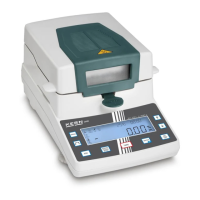What to do if nothing appears on the display of my KERN Measuring Instruments?
- JJohn WilkersonJul 30, 2025
If nothing appears on the display, several issues could be the cause. First, check if the power supply voltage is lower than the rating and correct it. Next, inspect the power cord (S17) and replace it if defective. Also, the power board assembly (B4), the main board assembly (B2) or the power supply inlet (B11) might be defective and need replacement. Finally, check the fuse (S18) and replace it if it's blown.