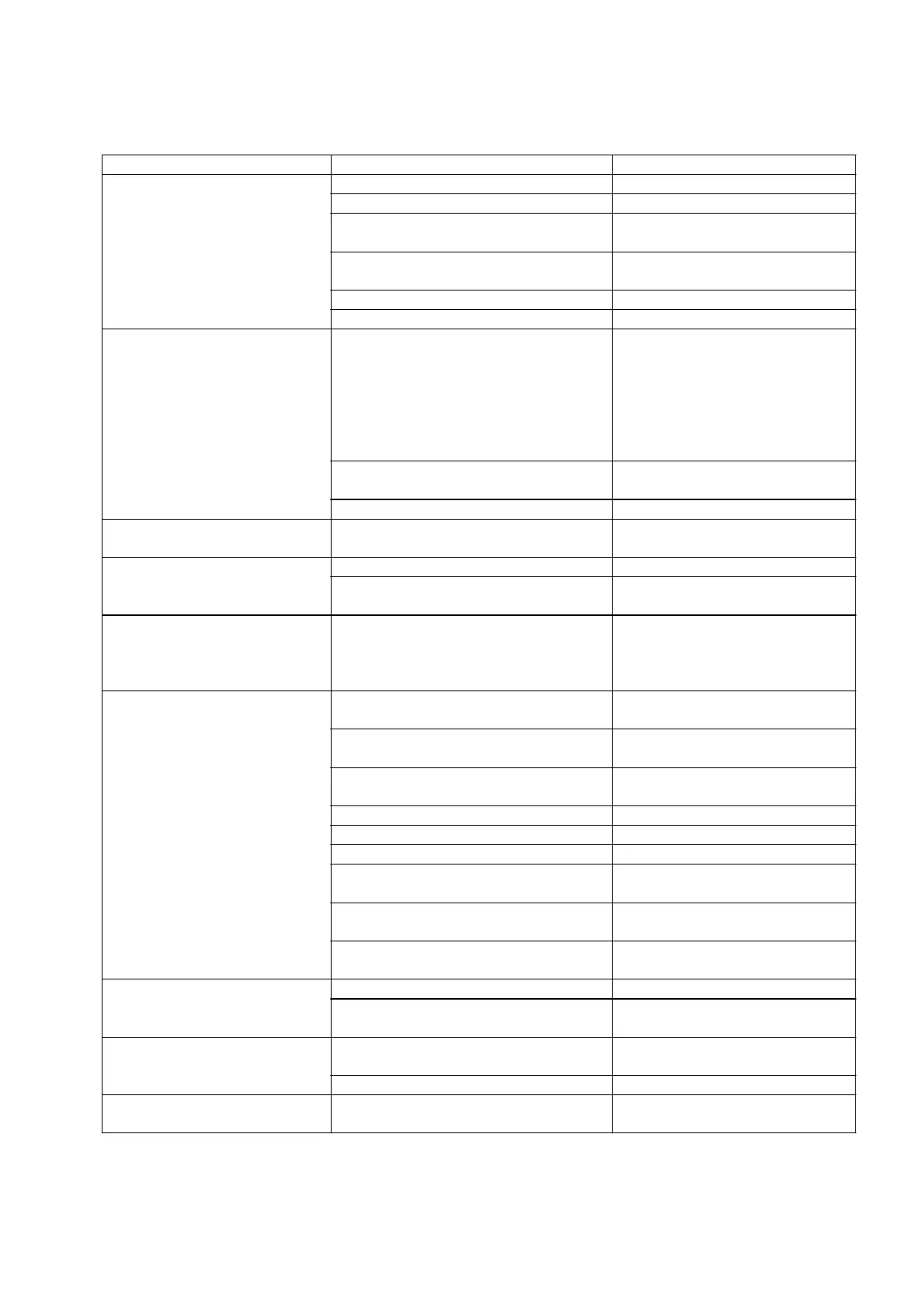8.
rouble
ho
tin
8.1
e
e
l
ect
e Measu
es
Problem Cause Solution
Nothing appears on the display.
1) Power supply voltage is lower than rating. Check the power supply voltage.
2) Defective power cord (S17) Replace the power cord (S17).
3) Defective power board assembly (B4)
Replace the power board assembly
(B4).
4) Defective main board assembly (B2)
Replace the main board assembly
(B2).
5) Defective power supply inlet (B11)
Replace the
power supply
inlet
(B11).
6) Blown fuse (S18) Replace the fuse (S18).
Display does not change from
“CHK” display after turning on the
power.
1) Improper cable alignment of the
unit assembly (1)
Re-clamp the cable of the unit
assembly (1)with proper alignment.
(Fig.27)
Re-clamp the Cable and the Ferrite
core of the unit assembly (1) not
touch the detector assembly (U11)
(Fig.23)
2) Defective Pt-Ni band (U17)
Check the Pt-Ni band (U17) and
reconnect it properly.
3) Damaged OPF (U1) Replace the unit assembly (1).
Part of displayed numbers or
symbols does not appear.
1) Defective main board assembly (B2)
Replace the main board assembly
(B2).
Keys do not function.
1)
Defective
main
board
assembly
(B2)
Replace the main board assembly (B2).
2 ) Case as sembl y ( S2) is not f aste ned
properly.
Refasten the case assembly (S2).
Password was forgotten.
-
Input 9999 as password , and press
“←”key and “ENTER” key for 3
seconds at the same time. The
password can be set to 9999.
"OL" or "-OL" is displayed.
1) Stopper plate (U14) is hitting the stabilizer
pin.
Reposition the stopper plate (U14).
2) Defective Pt-Ni band (U17)
Check the Pt-Ni band (U17) and
reconnect it properly.
3) Force coil assembly (L1) is hi
t
t
t
ing the
magnet assembly (U9).
Reattach or replace the force coil
assembly (L1).
4) Defective force coil assembly (L1) Replace the force coil assembly (L1).
5) Damaged OPF (U1) Replace the unit assembly (1).
6) Defective detector assembly (U11)
Replace the detector assembly
(U11).
7) Defective analog board assembly (B3)
Replace the analog board assembly
(B3).
8) Corrupt EEPROM data
Initialize all NVRAM data (6.5), and
download data (6.4).
9) Overweight sample or calibration weight is
on the pan.
Remove the sample or weight.
Zero-drift or span-drift is large.
1) Warmup time is inadequate. Warm up the system.
2) Instrument is exposed to direct sunlight or
draft from a heater, cooler, etc.
Change the installation location.
Span is incorrect.
1) Instrument is not leveled.
Level the instrument using the level
adjusters (B6).
2) Damaged OPF (U1) Replace the unit assembly (1)
Cornerload error is large. (30 d or
more)
1) Damaged OPF (U1)
Replace the unit assembly (1) and
make readjustment.
DBS-SH-e-1210 55