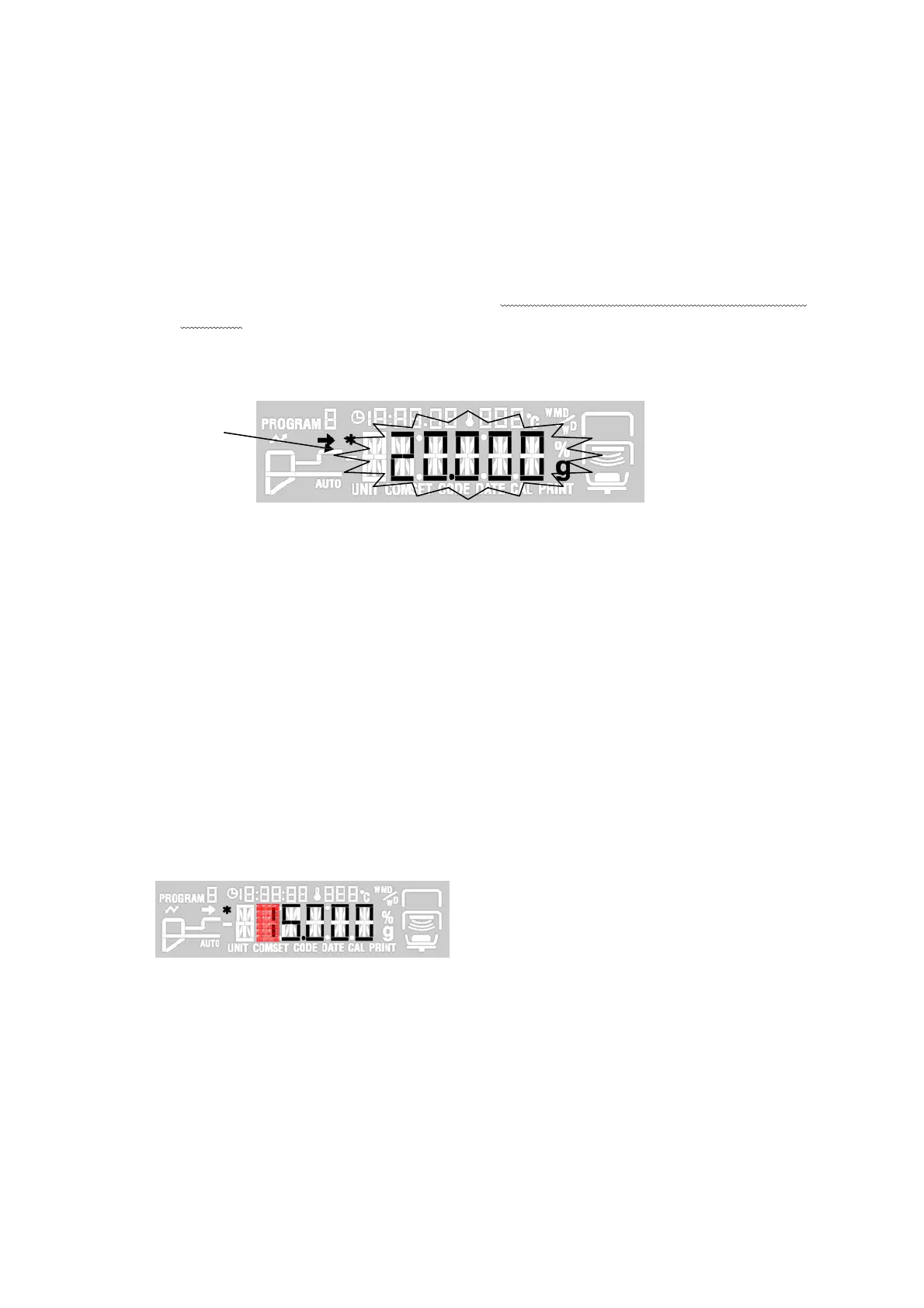.
Ad
usting Line
it
To satisfy product linearity specifications, a coefficient is calculated for correcting the linearity error of the
hardware. The weight value for the linearity adjustment is 50, 20, 70, 100, and 120g. For the change of
the weight value, refer to the 5.5.1.
The procedure is described below.
(1) Make linearity adjustment by selecting [LINEAR]
→
[LADJUST] and pressing the [Enter] key.
(2) When "START" appears, press the [Enter] key.
(3) Place the indicated calibration weight on the pan, wait 10 seconds after the stability indicator
lights up, and then press the [Enter] key to measure data. After the data is obtained, perform the
next adjustment.
Example of Calibration Weight Display:
Flashes
(4) When all adjustment data measurements are finished, a correction coefficient is automatically
calculated and stored in the EEPROM.
(Correction coefficients are automatically backed up to flash memory.)
The weight of the pan is not constant. Then, zero point of the linear adjustment are considered to be an
initial 0 point.
.
.1
eight
lue in
ut
The value of weight can be changed.
(1) In the [LINEAR] menu, press
the[↓ ]
or
[↑ ]key
to select [L.W.SET] and press the [Enter] key.
(2) The value of weight is displayed,as shown below.
Press the [← ] or [→ ] key to select digits, press the
[↓ ]
or
[↑ ]
key to select number(0-9). And press
the [Enter] key.
If [ESC] key is pushed, the weight value input is discontinued, and advances to the next weight
value input.
(3) The value of next weight is displayed. And return to step(2).
(4) Input all of the value of weights, writes the value of weights to the EEPROM automatically.
5.6 S
n C
li
ti
n
Calibrate sensitivity using the same operations as in the user mode.
Procedure
(1) In the service menu, select [CAL]
→
[BAL].
(2) Calibrate sensitivity.
(3) If an error occurs, the error code is displayed.
48 DBS-SH-e-1210