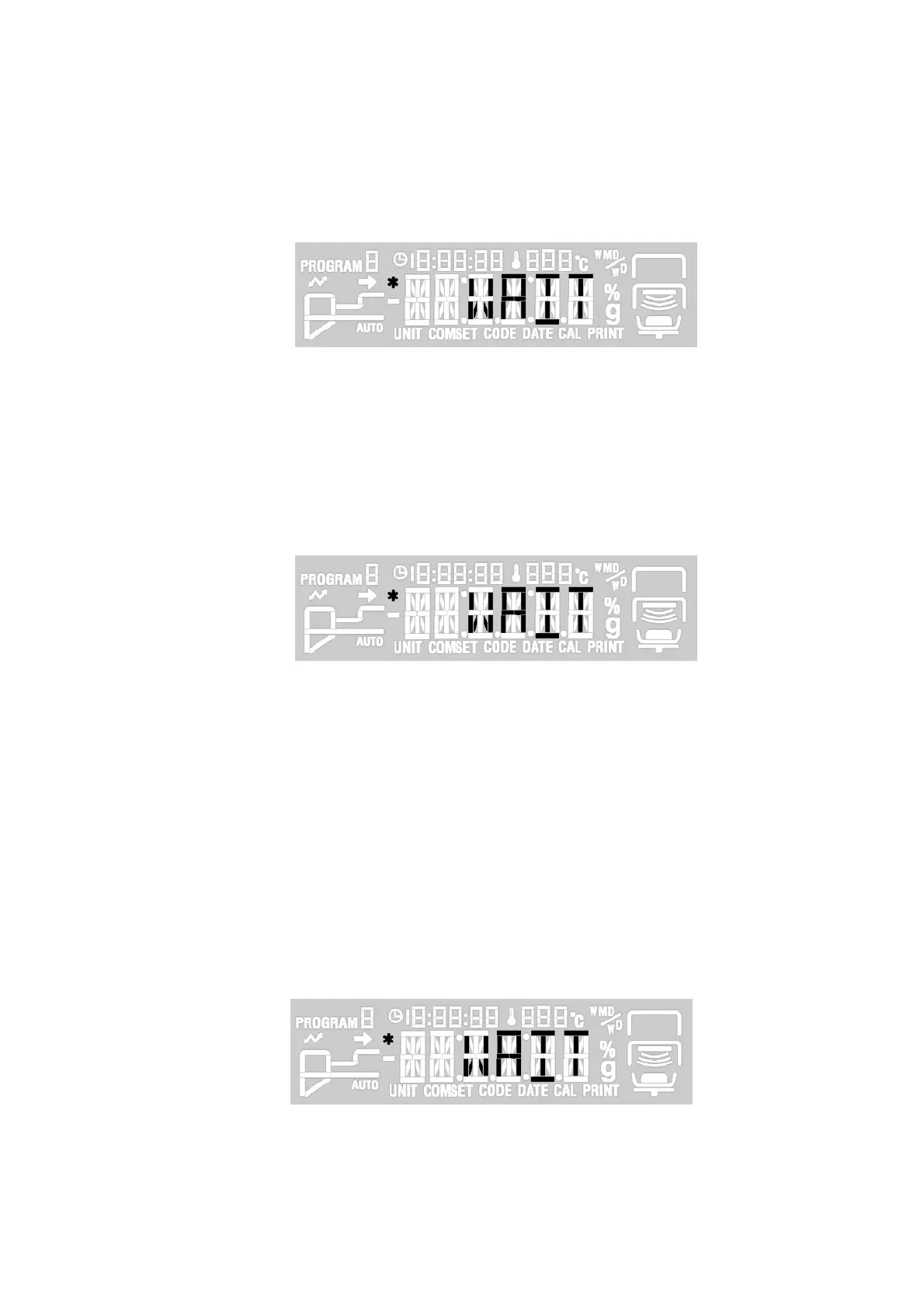.3 Backup
B
UP)
pe
tions
(1) In the service menu, select [NVRAM]
→
[BKUP (Backup)].
(2) The execution confirmation message "OK?" appears.
(3) Press the [Enter] key. Data in the EEPROM is backed up and saved to the microprocessor flash
memory.
(4) The backup progress indicator appears.
(5) When backup is finished, the screen returns to [NVRAM] in the service menu.
.4 D
wnlo
d
RES
)
pe
tions
(1) In the service menu, select [NVRAM]
→
[RESTR] (download).
(2) The execution confirmation message "OK?" appears.
(3) Press the [Enter] key. Data backed up in the microprocessor flash memory is transferred to the
EEPROM.
(4) The download progress indicator appears.
(5) When downloading is finished, the screen returns to [NVRAM] in the service menu.
The following items are not downloaded in RESTR. Setup is required.
Serial Number
Factory setting(SHIP)
Setting information Lock(LOCK)
OEM model setting(OEM Model Only.)
.5 All Initi
liz
ti
n
INI
)
e
tions
(1) In the service menu, select [NVRAM]
→
[INIT] (initialize all).
(2) The execution confirmation message "OK?" appears.
(3) Press [Enter] to confirm execution.
(4) The initialization progress indicator appears.
(5) When initialization is finished, the screen returns to [NVRAM] in the service menu.
52 DBS-SH-e-1210