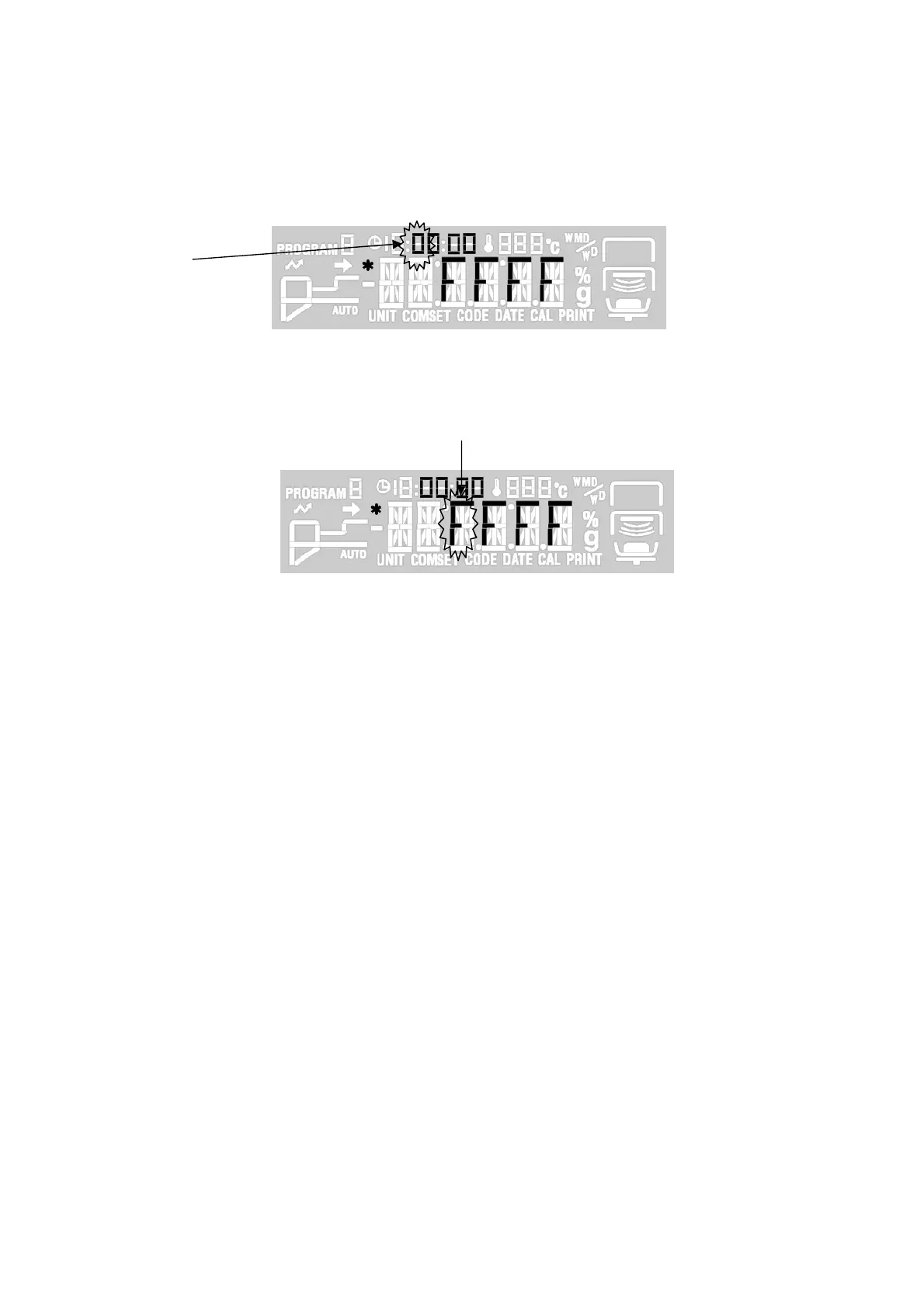.2 D
ta Edit
EDI
)
e
tions
(1) In the service menu, select [NVRAM]
→
[EDIT] (edit data).
(2) Data is displayed with EEPROM addresses added, as shown below.
The flashing value can be changed.
Flashes
(3) Entering the address of the data to be edited displays the data corresponding to that address (on
the lower level).
(4) Press the [→ ] key to move to the data (lower level) and enable editing data for that address.
Flashes
(5) Edit the data.
(6) Press the [Enter] key to confirm the data and save it to the corresponding address.
(7) To continue editing, repeat the procedure from step (2).
To finish editing, press the [ESC] key. This changes the screen back to [NVRAM] in the service
menu.
DBS-SH-e-1210 51
