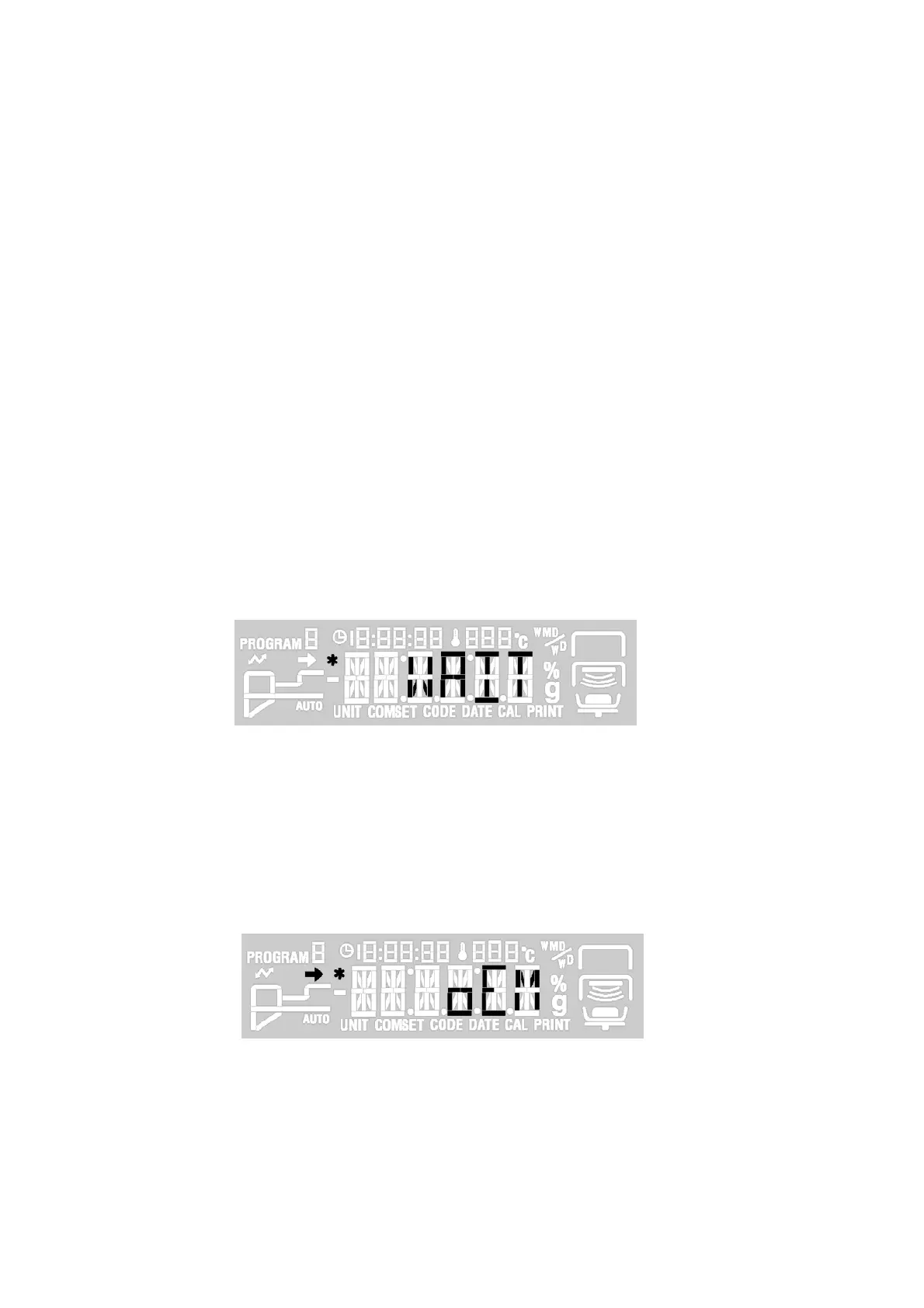.
So
tw
e
Ad
ustment
5.1 EPROM Initialization
There are two methods for initializing the EEPROM, as follows.
(1) Initializing the EEPROM When Turning On the Power
(1) Hold down the
[← ]
and [ESC] keys and switch the power ON.
(2) "EE INIT" is displayed.
(3) Press the [Enter] key, which displays "PART."
Press the
[↓ ]
or
[↑ ]
key, which displays
"ALL."
(4) - With "PART" displayed, hold down the [Enter] key (until the display changes), which initializes
part of the EEPROM data.
Write the backup temperature correction coefficient and linearity correction coefficient data
stored in flash memory into the EEPROM.
- With "ALL" displayed, hold down the [Enter] key (until the display changes). This initializes all
EEPROM data and writes the initialized data to the EEPROM.
Note: With "PART" or "ALL" displayed, keep holding down the [Enter] key until "P00000"
(5) After the data is initialized, move back to the service mode by entering the password.
(2) Initi
lizing the EEP
Mf
m the Se
ice Menu
(1) In the service menu, select [NVRAM]
→
[INIT] (initialize all).
(2) The execution confirmation display "OK?" appears.
(3) Press the [Enter] key to confirm execution.
(4) The initializing progress indicator appears.
(5) When initialization is finished, the screen returns to the [NVRAM] menu.
.2 Model Selecti
n
This selects whether to switch the OEM setting ON or OFF. The operation procedure is as shown below.
(1) In the service menu, press the
[↓ ]
or
[↑ ]
key to select [OEM] (OEM setting). To switch the
OEM setting OFF, confirm that the stability indicator is OFF in the [OEM] (OEM setting) menu
and skip
to step (4). To switch the OEM setting ON, do the following.
(2) Press the [Enter] key.
(3) Connect a computer to the RS-232C connector on the back of the balance, and use the following
commands to specify the OEM company name and model name.
@CN = Company Name
@MN = Model Name
Specify the OEM name and model name using a maximum of 23 alphanumeric characters.
(4) Connect a computer to the RS-232C connector on the back of the balance, and use the following
DBS-SH-e-1210 45