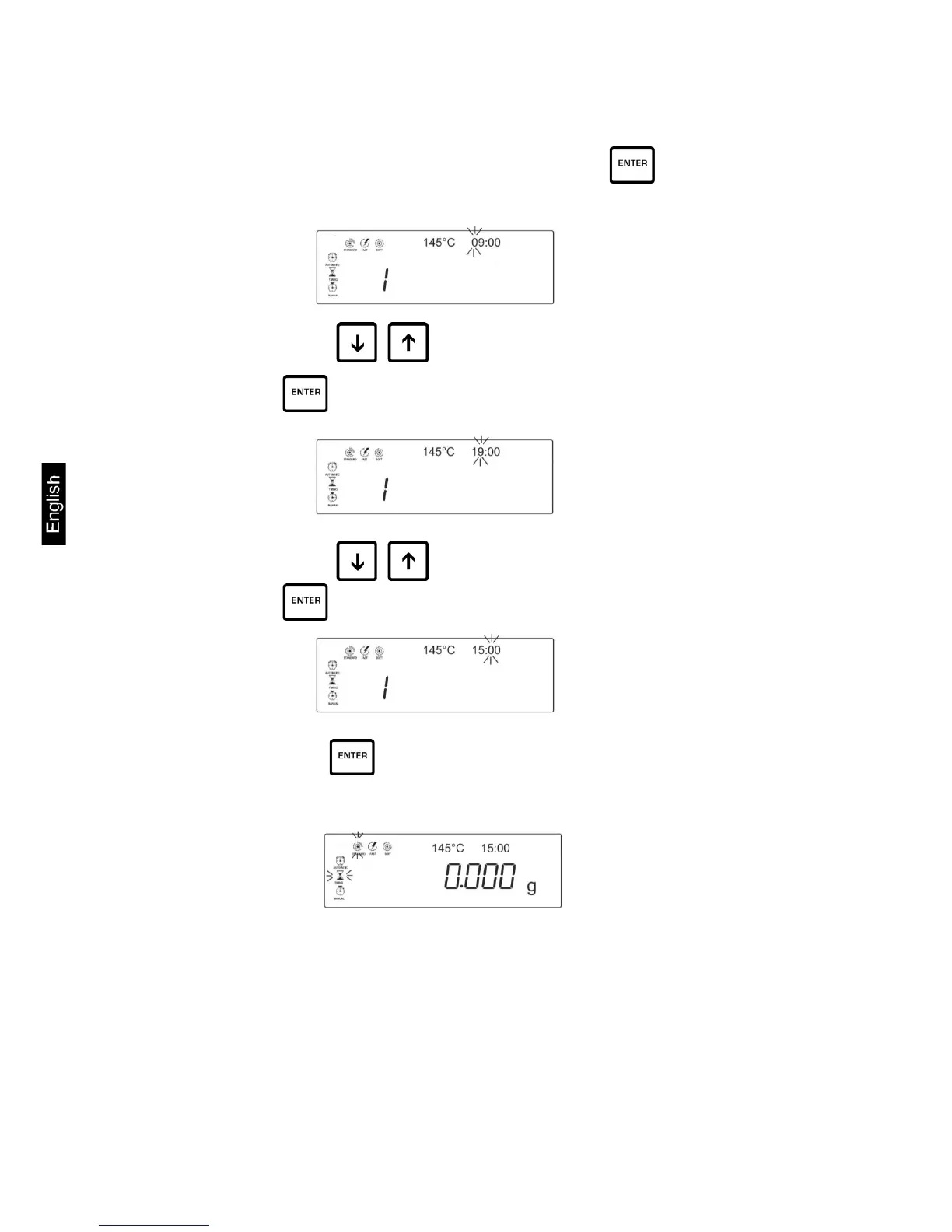34 DAB-BA-e-1813
5. Setting the drying period for time-controlled switching-off
After acknowledgement of the drying temperature by , the currently set
drying period is flashing.
Using arrow keys , select the desired value for the first digit and
confirm by , the next digit is flashing.
Using arrow keys , select the desired value for the next digit and
confirm by , the next digit is flashing. Repeat this procedure for all digits.
Confirm input by . All parameter settings will be applied to a subsequent
drying process and displayed on screen. All settings are stored under the ident
number <1> until a new method is allocated to the ident number.
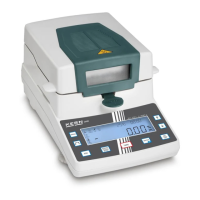