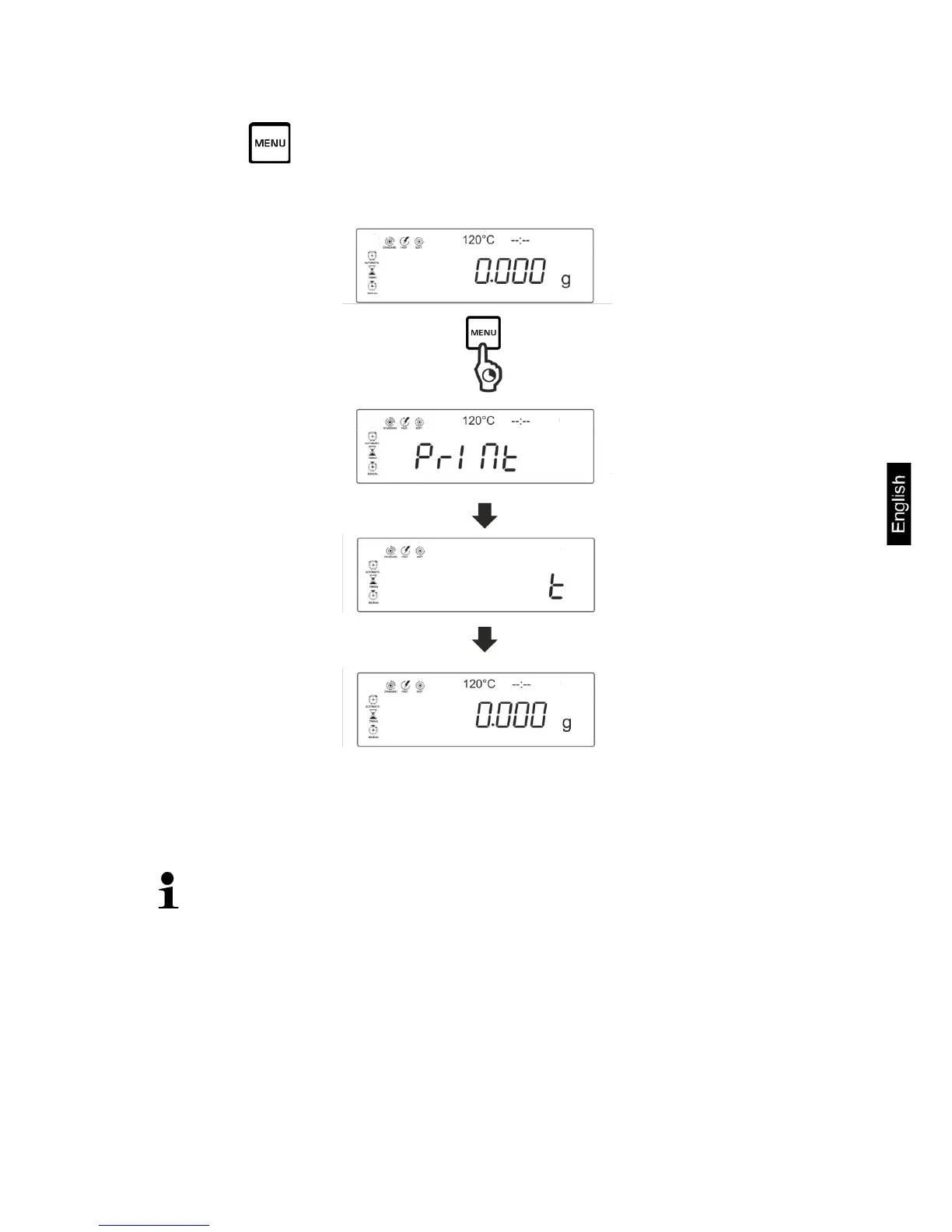DAB-BA-e-1813 43
Activation of continuous data transmission
Press button and hold it until <t> is displayed (if you get <PRINT>, keep
the button pressed). Wait until zero is displayed.
This is the starting/finishing time of continuous data transmission when the
measurement is started/completed.
Using our data transmission software, i.e. Balance connection (KERN SCD
4.0) the displayed values will be sent to the computer as per the pre-defined
data transmission cycle.
Simultaneously, the drying characteristics can be presented in a graphic form. It
presents the drying progress in real time and can be used for result checking
and evaluation.