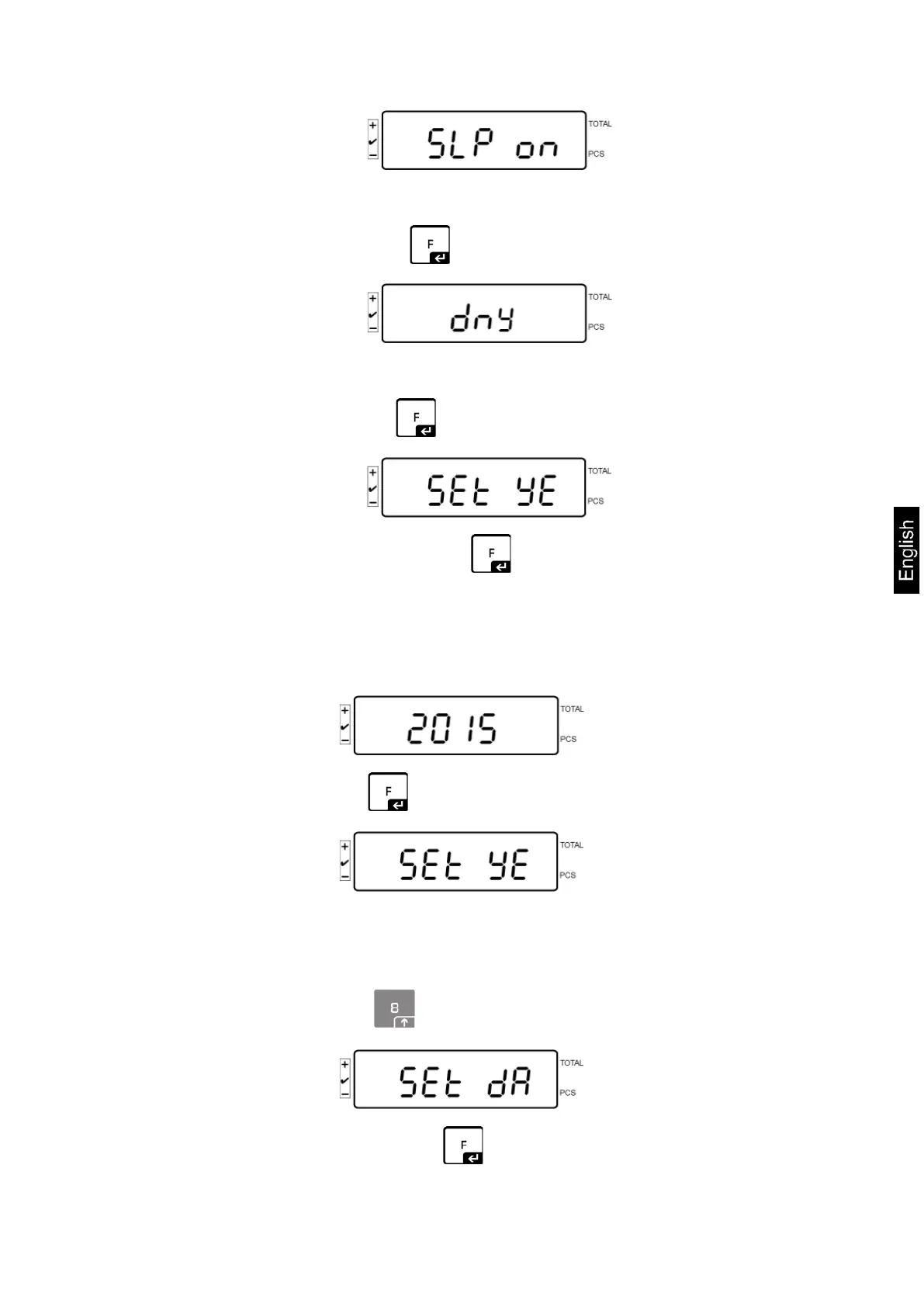KFS-TM-BA_IA-e-1920 47
Press , „d n y“ is displayed
Press , „SET YE“ is displayed,
A numeric value is displayed flashing, using numeric keypad enter the year. The first
both digits „20“ cannot be changed. In the right place, enter first the decade and
then the year:
e.g. „1“ and after that „5“ results in the year 2015.
Press , „SET YE“ is displayed,
To enter the day and the month,
Press , „Set dA“ is displayed